5 incoming call show mode, 6 auto answer, Ncoming – PLANET VIP-6040PT User Manual
Page 79: Nswer
Advertising
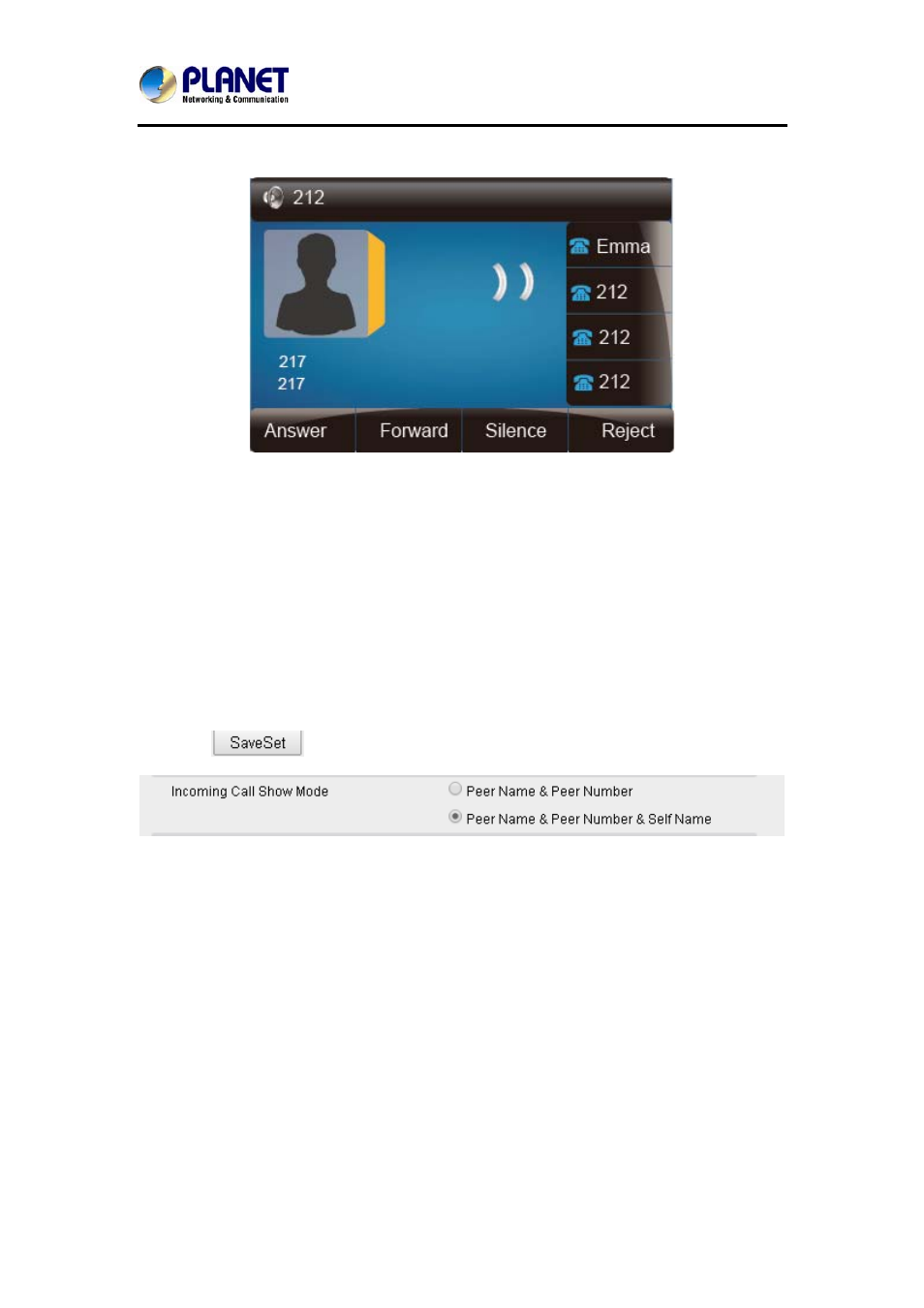
Gigabit Color LCD HD PoE IP Phone (4-Line)
VIP-6040PT
- 79 -
3. Press the Silence soft key and the call will be silent with no ring tone display.
7.5 Incoming Call Show Mode
There are two incoming call show modes for this phone:
1. name and number of the contacts
2. name and number of the incoming call and the account which is connecting
To set incoming call show mode via web interface:
1. Click settingÆ preference
2. Select the desired mode for the incoming call show mode.
3. Click
to save the setting.
7.6 Auto Answer
To enable auto answer feature, all the incoming calls will be answered automatically.
To enable Auto Answer via Webpage
1. Click Account → Advanced
2. Choose Yes for the Auto Answer.
Advertising