4 display mode, Isplay – PLANET VIP-6040PT User Manual
Page 43
Advertising
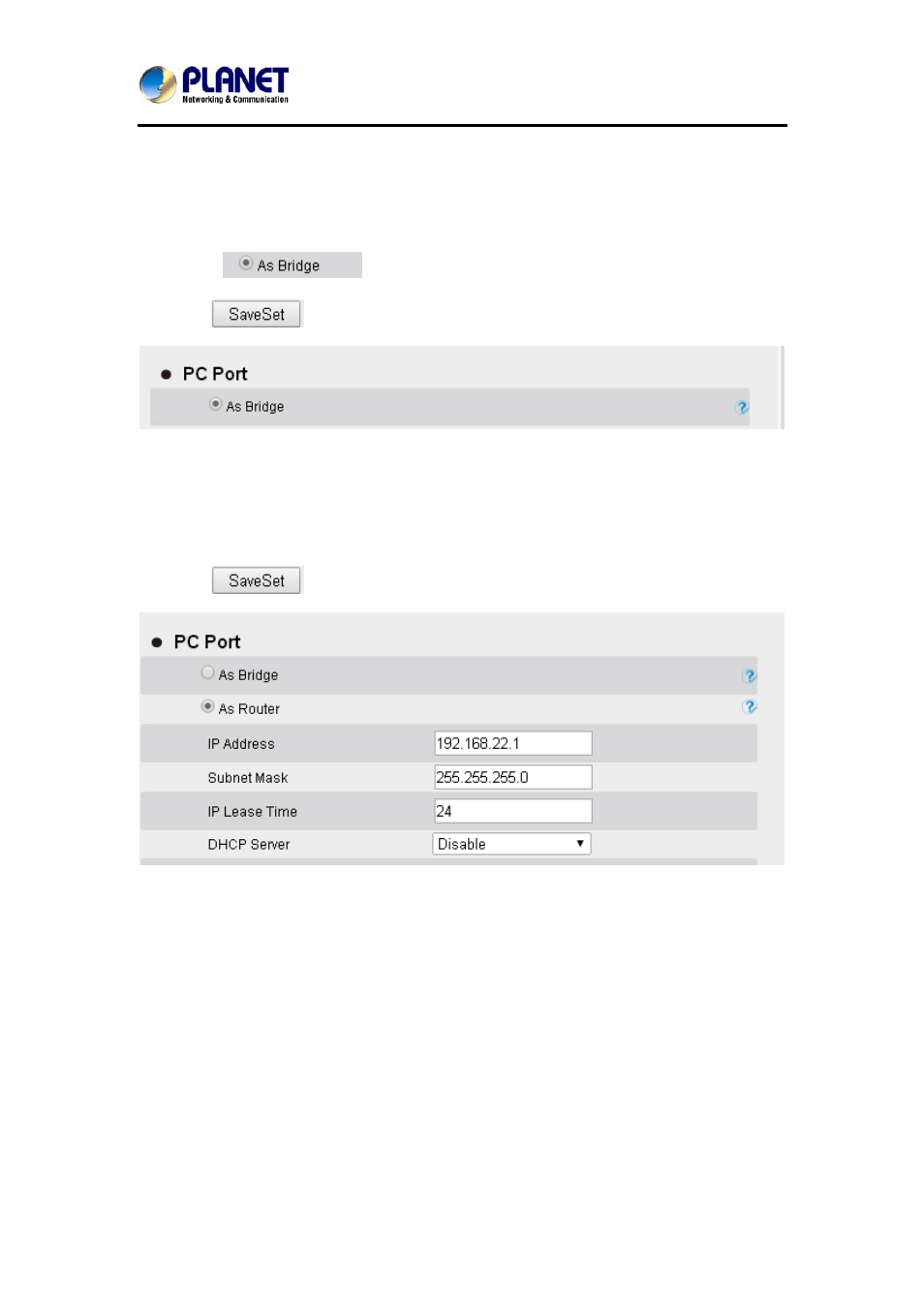
Gigabit Color LCD HD PoE IP Phone (4-Line)
VIP-6040PT
- 43 -
3. Click Save and restart the phone.
To configure Bridge via web interface:
1. Click NetworkÆBasic
2. Select
3. Click
and restart the phone
To configure Router via web interface:
1. Click NetworkÆBasic
2. Select As Router
3. Fill out the IP address and other necessary information.
4. Click
and restart the phone
4.4 Display Mode
This phone supports two Display modes: Text and Icon.
Icon Mode: all items are shown the same as the main with Icon.
Text Mode: Only the 8th main item is shown as Icon; the others are described in
text.
To Configure Display mode via phone interface:
1. Press MenuÆ DisplayÆDisplay Mode
2. Select Text or Icon
Advertising