7 broadsoft phonebook, Roadsoft, Honebook – PLANET VIP-6040PT User Manual
Page 69
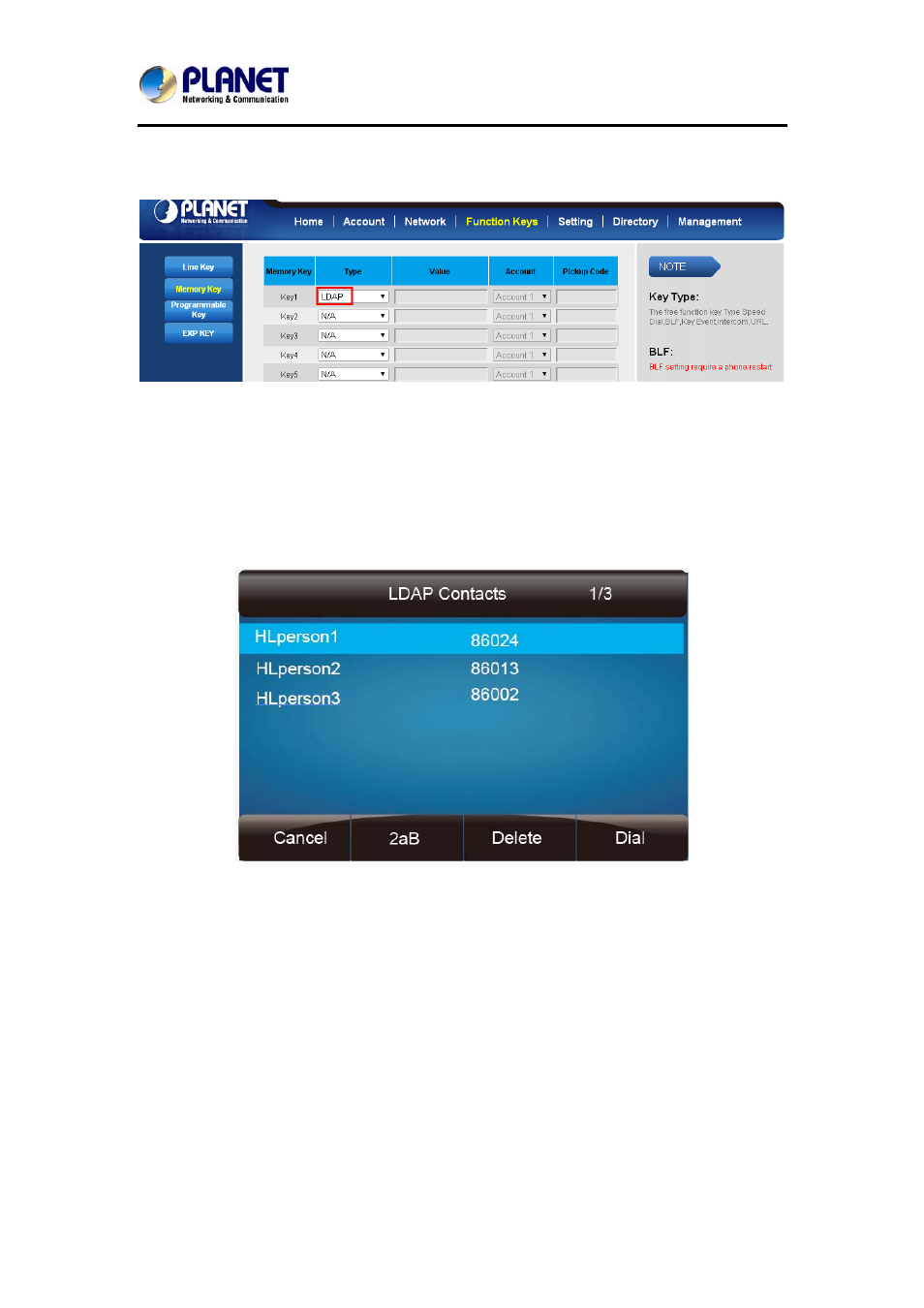
Gigabit Color LCD HD PoE IP Phone (4-Line)
VIP-6040PT
- 69 -
2. Select LDAP under the Type section.
3. Click Save to save the configuration.
To Configure LDAP Key via phone interface:
1. Press MenuÆFeatureÆFunction KeysÆMemory Keys as Function KeysÆMemory
Key 1
2. Select LDAP under the Type section.
3. Press save or OK key to save the configuration.
When pressing the LDAP Key, the LCD will display as follows:
5.7 Broadsoft Phonebook
You can access the BroadSoft directory through your phone. You can add local
contacts from the BroadSoft directory. You can also dial a contact from the
BroadSoft directory. You can configure your new phone to access up to 6 BroadSoft
directories. Contact your system administrator for the access to URL of the
BroadSoft directory.
To Configure Broadsoft via web interface:
1. Click DirectoryÆBroadsoft
2. Select the desired Broadsoft Item.