PLANET VIP-6040PT User Manual
Page 18
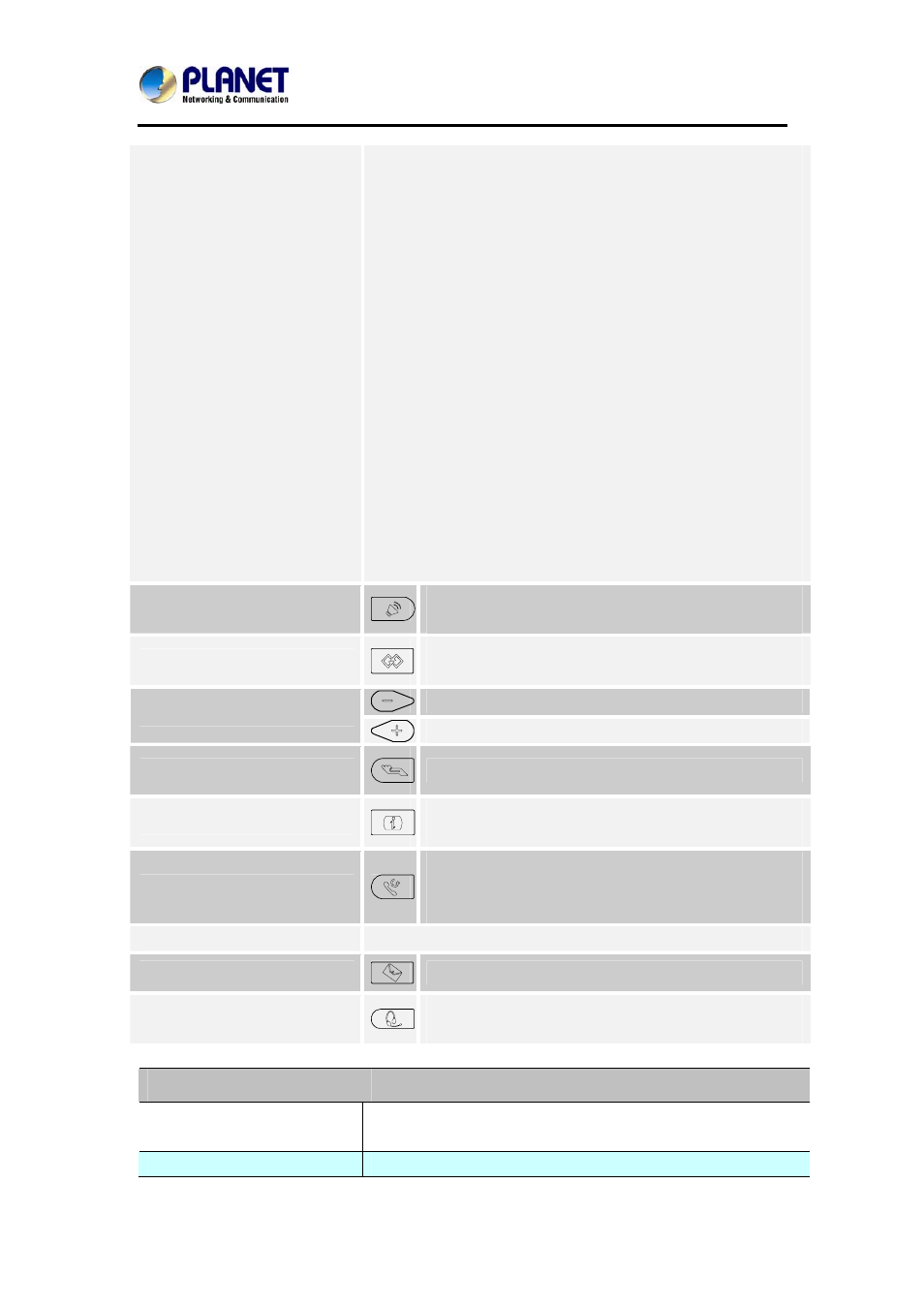
Gigabit Color LCD HD PoE IP Phone (4-Line)
VIP-6040PT
- 18 -
14. DND
15. Redial
16. Transfer
17. SMS
18. Hot-desking
19. Call Return
20. Paging
21. Record
22. Shared Line
The LED lights status when set as Shared line:
Stay green: Idle
Stay red: Busy
Blinking green: Ring Back
Blinking red: An Incoming Call
Steady orange: During a Call
Blinking orange: Public Hold
Blinking green: Private Hold
Light Drown: Unregistered
Speaker
Press this button to place a call in hands-free
mode.
Redial
To dial the previous dialed number.
To act as send key.
To decrease the volume.
Volume
To increase the volume.
Hold
To hold or to resume a call during a conversation.
Information
To show the account status and some other
relevant information.
Transfer
To transfer a call to a third party.
To enable or disable forward feature during the
idle page.
Alphanumeric Keypad
To enter the phone numbers, letters and so on.
Message
To indicate the new message, and press to read.
Headset
To indicate that the phone is or not in headset
mode.
Key Name
Function Description
LCD Screen
To show all the information about the date & time,
accounts, soft keys, messages, calls, etc.
Power Indicator LED
To indicate the power status