18 keypad lock, Eypad – PLANET VIP-6040PT User Manual
Page 93
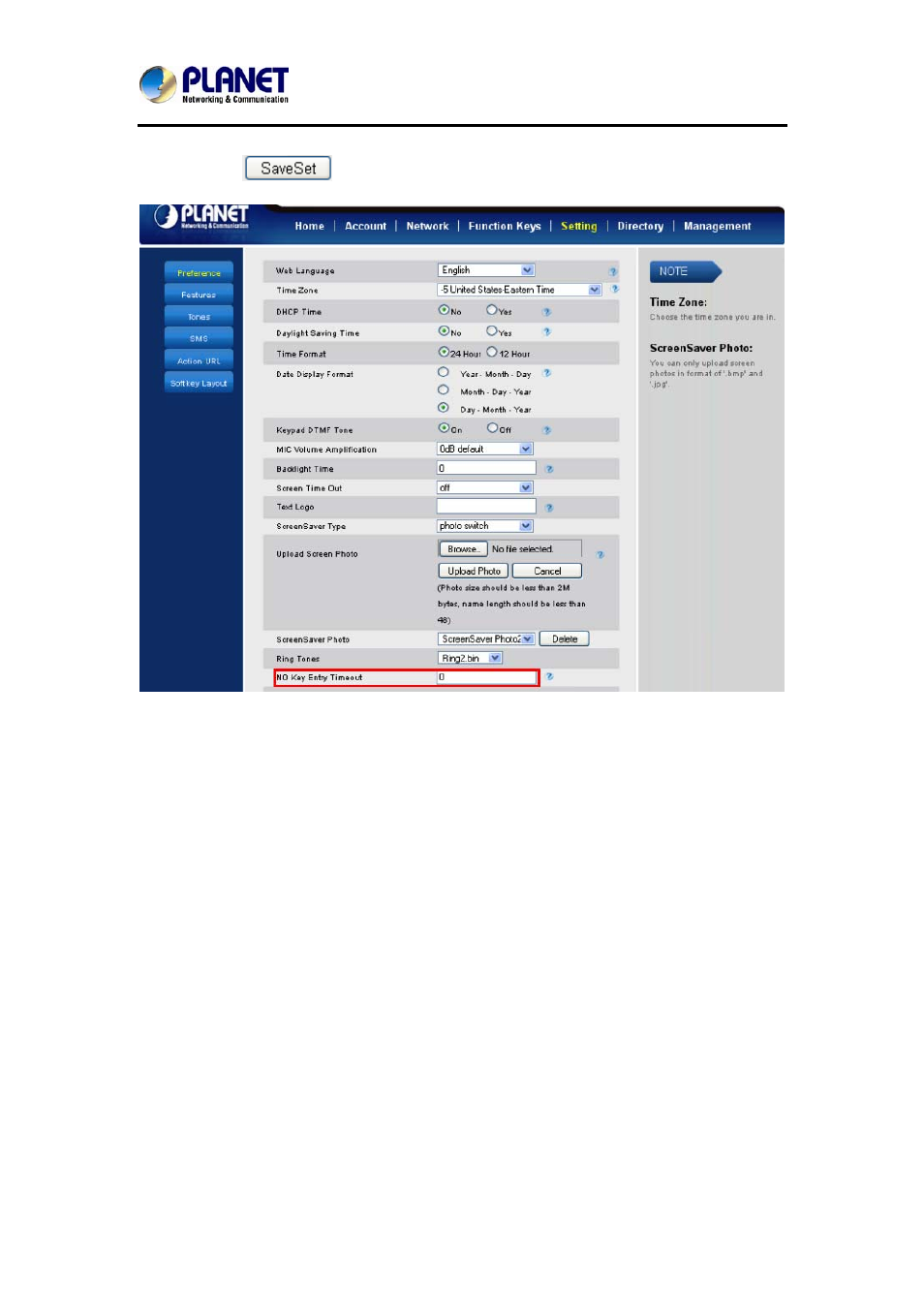
Gigabit Color LCD HD PoE IP Phone (4-Line)
VIP-6040PT
- 93 -
3. Click the
to save the configuration.
7.18 Keypad Lock
To enable Keypad Lock via Phone
1. Press Menu--Settings--Advanced Setting--Phone Setting--Lock
2. Press Info or Switch to choose a lock type under All Keys Menu: Key Function,
Key Lock & Answer.
3. Press Save or OK key to save the configuration.
To disable Keypad Lock via Phone
1. Press Menu--Settings--Advanced Setting--Phone Setting--Lock
2. Press Info or Switch to choose Off.
3. Press Save or OK key to save the configuration.
To enable Keypad Lock via Webpage
1. Click Webpage Setting → Preference
2. Choose the Lock keys.
3. Fill out the unlock Pin and auto lock time
4. Fill out the Emergency Number. When the phone is locked, only Emergency