PLANET VIP-6040PT User Manual
Page 57
Advertising
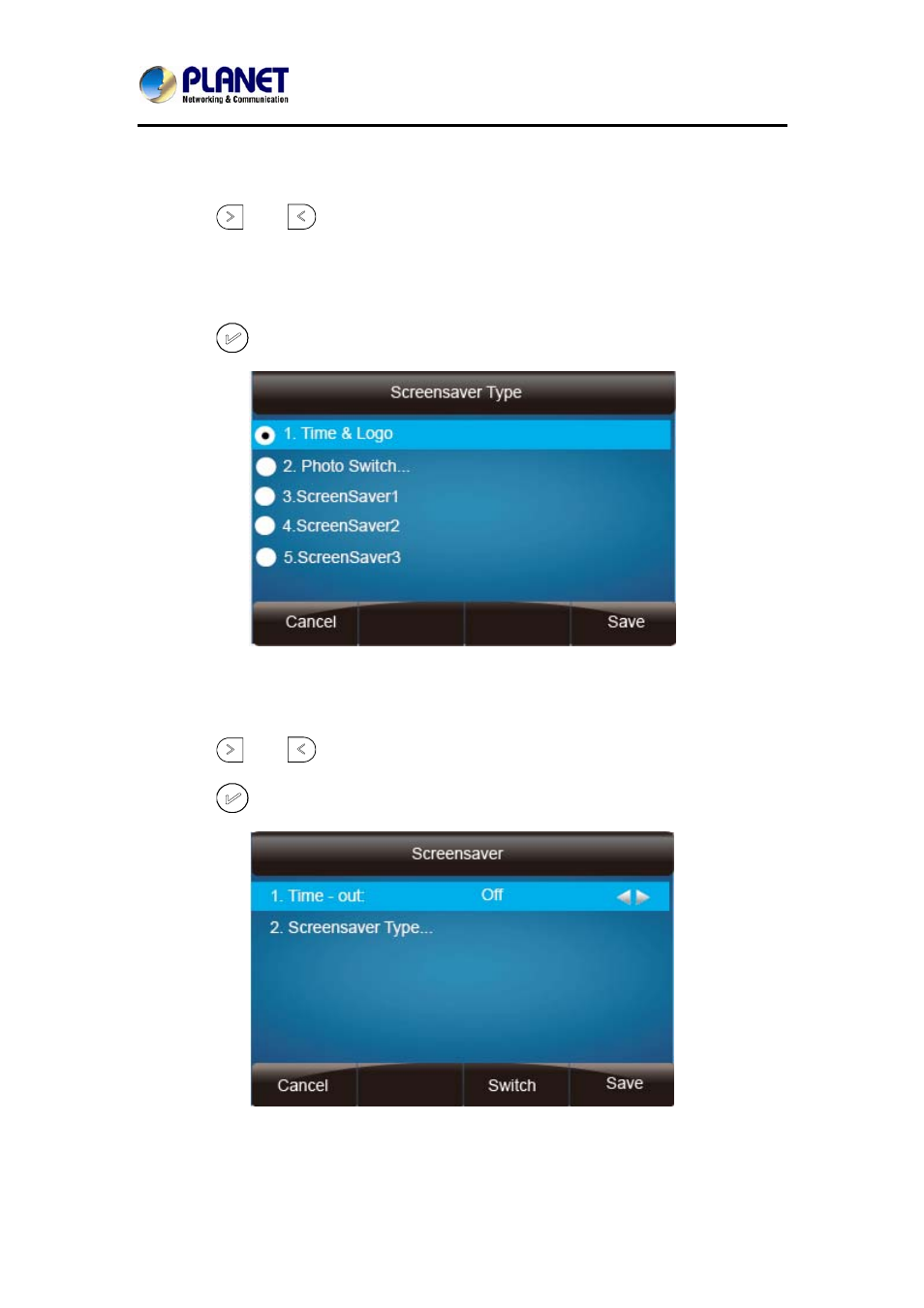
Gigabit Color LCD HD PoE IP Phone (4-Line)
VIP-6040PT
- 57 -
To enable screen saver via Phone interface:
1. To press Menu → Display → Screensaver
2. Press
and
or press Switch soft key to choose the Time-out as 1 min or
2/5/10/30 minutes.
3. Enter the Screensaver type to choose one of the types: Backlight off, Time &
Logo, and Photo
4. Press
or Save soft key to save the selected configuration.
To disable screen saver via Phone interface
To press Menu → Display → Screensaver
1. Press
and
or press switch soft key to choose the Time-out as off.
2. Press
or Save soft key to save the selected configuration.
To upload screen saver via Web interface:
1. Setting → Preference
Advertising