12 hide caller id, 13 reject anonymous, Aller – PLANET VIP-6040PT User Manual
Page 88: Eject, Nonymous
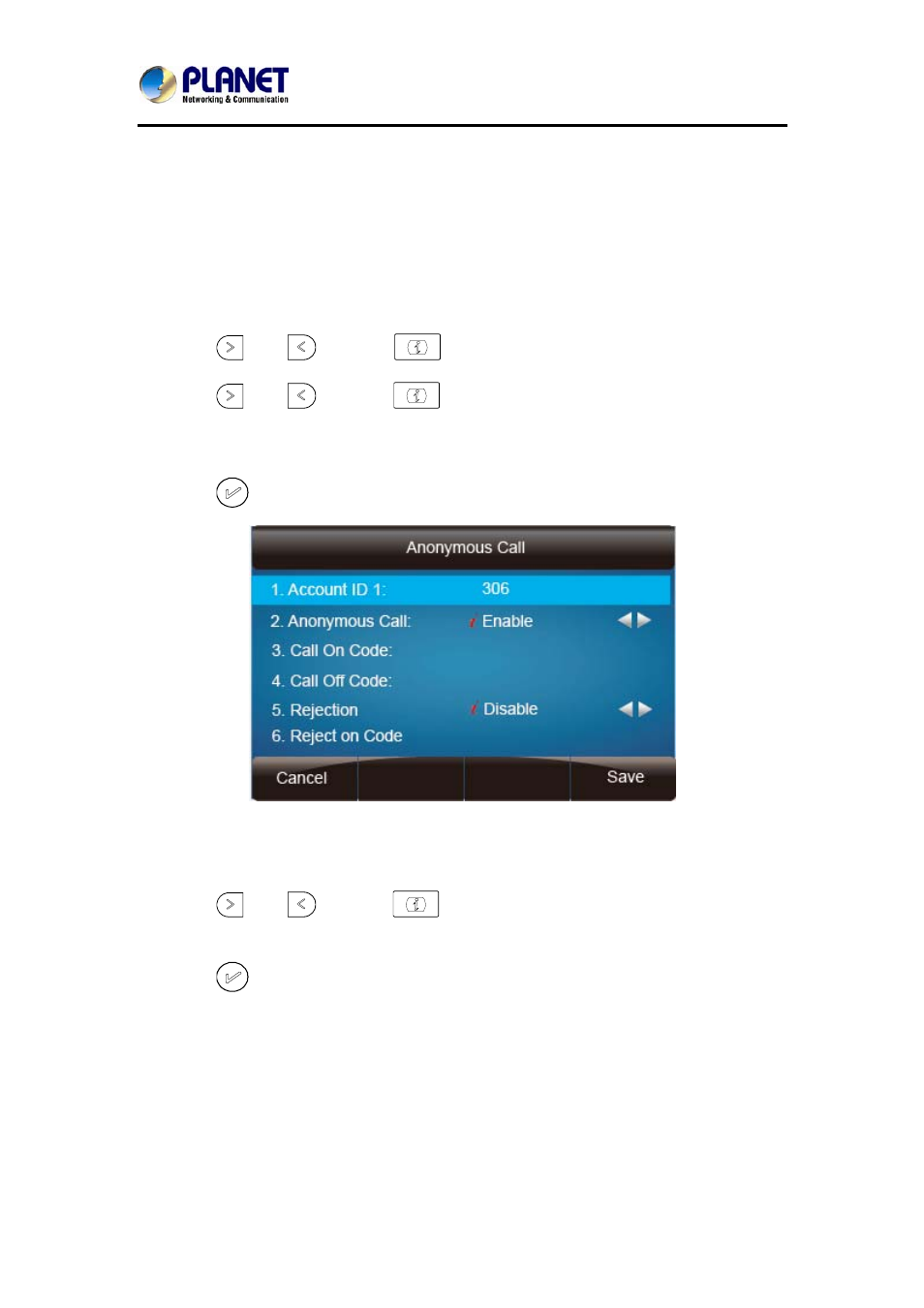
Gigabit Color LCD HD PoE IP Phone (4-Line)
VIP-6040PT
- 88 -
7.12 Hide Caller ID
Just enable the anonymous call feature and you can set your ID that does not
appear on the other phone that you called.
To configure anonymous call
1. Press Menu →Features →Anonymous Call.
2. Press
and
or press
to change Line ID.
3. Press
and
or press
to select
Enable under the Anonymous Call
section.
4. Enter the call on code (optional) and call off code (optional).
5. Press
or Save soft key to save the configuration.
To cancel anonymous call feature
1. Press Menu →Features →Anonymous Call
2. Press
and
or press
key to select
Disable under the Anonymous
Call section.
3. Press
or Save soft key to save the configuration.
7.13 Reject Anonymous
If you do not want to be disturbed by anonymous calls, you can set the reject
anonymous call feature, so that you will not hear the unknown calls.