30 private hold, Rivate – PLANET VIP-6040PT User Manual
Page 118
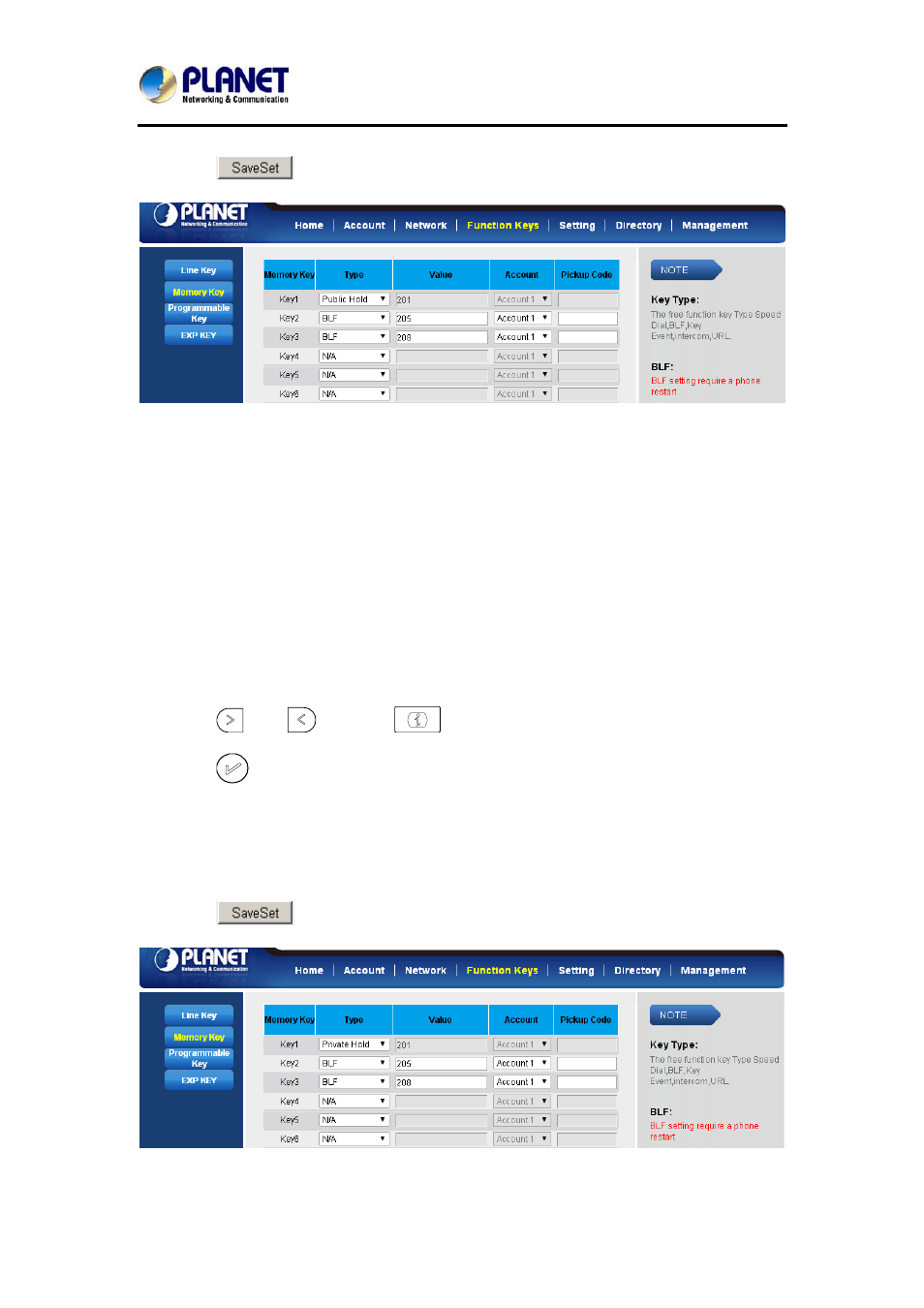
Gigabit Color LCD HD PoE IP Phone (4-Line)
VIP-6040PT
- 118 -
3. Click
to save the configuration.
8.30 Private Hold
The key can be configured as a private hold key. During a conversation, all members
belonging to that particular SLA group can use this key to hold the call, but only the
initiator can resume the call.
To configure the Private hold via phone interface
1. Press Menu Features Function Keys Line or Memory keys as Function Ke
→
→
→
ys
Memory key1
→
(for example)
2. Select the wanted Line or Memory key.
3. Press
and
or press
key to select the Private Hold.
4. Press
or Save soft key to save the configuration.
To configure private hold via Web Interface
1. Click Function keys Memory Key
→
2. Select the desired Key and select public hold under the Type section.
3. Click
to save the configuration.