9 call conference, Onference – PLANET VIP-6040PT User Manual
Page 82
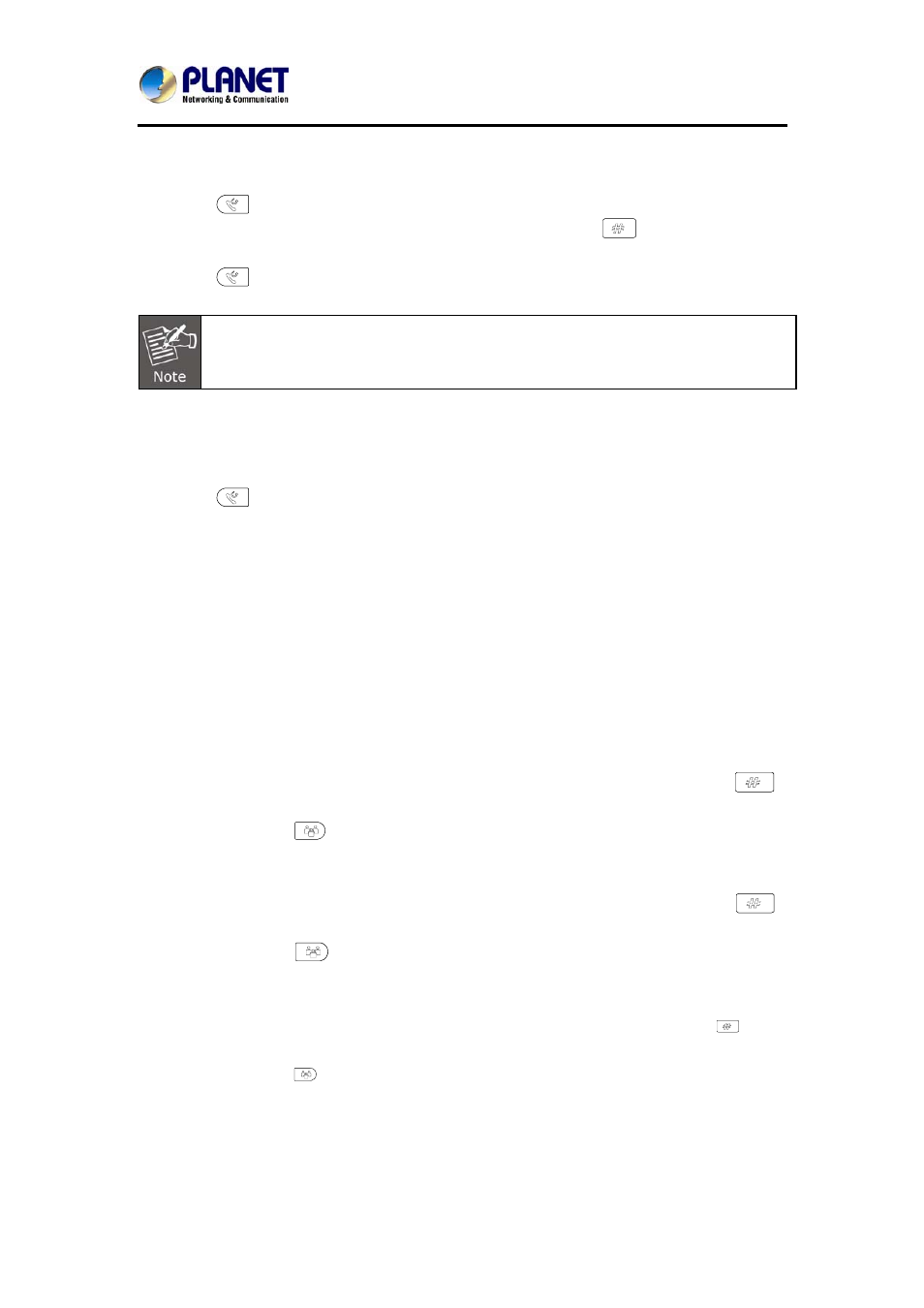
Gigabit Color LCD HD PoE IP Phone (4-Line)
VIP-6040PT
- 82 -
Semi-Attended Transfer
1. Press
or transfer soft key during the conversation; the call is on hold now.
2. Enter the number that is to be transferred, then press
, and you can hear
the ring tone.
3. Press
or the transfer soft key to enable the Semi-attended transfer to be
completed.
To use this function, at least one line key should be set to Auto.
BLF Transfer
1. Set a Programmable Key or line key as BLF. For how to set BLF, please refer to
BLF .
2. Press
or transfer soft key during the conversation; the call is on hold now.
3. Press BLF key to realize Blind, Attended and Semi-Attended Transfer.
7.9 Call Conference
This IP Phone supports up to 5-way conferencing.
5-way conferencing
1. Assuming that Parties A and B are in conversation. Party A wants to bring Parties
C, D and E into a conference.
2. Party A presses line 2 key and the call is placed on hold.
3. Party A enters the number of Party C and then presses send soft key or
.
4. Party C is answering the call.
5. Party A presses
or the conference soft key, and now Parties A, B and C are
in the
3-way conferencing.
6. Party A presses line 3 key and the current 3-way conferencing is placed on hold.
7. Party A enters the number of Party D and then presses send soft key or
.
8. Party D is answering the call.
9. Party A presses
or the conference soft key, and now Parties A, B, C and D
are in the
4-way conferencing.
10. Party A presses line 4 key; the call is placed on hold.
11. Party A enters the number of Party E and then press send soft key or
.
12. Party E is answering the call.
13. Party A presses
or the conference soft key, and now Parties A, B, C, D and E
are now in the
5-way conferencing.