3 system log, 4 upgrade, Ystem – PLANET VIP-6040PT User Manual
Page 120: Pgrade
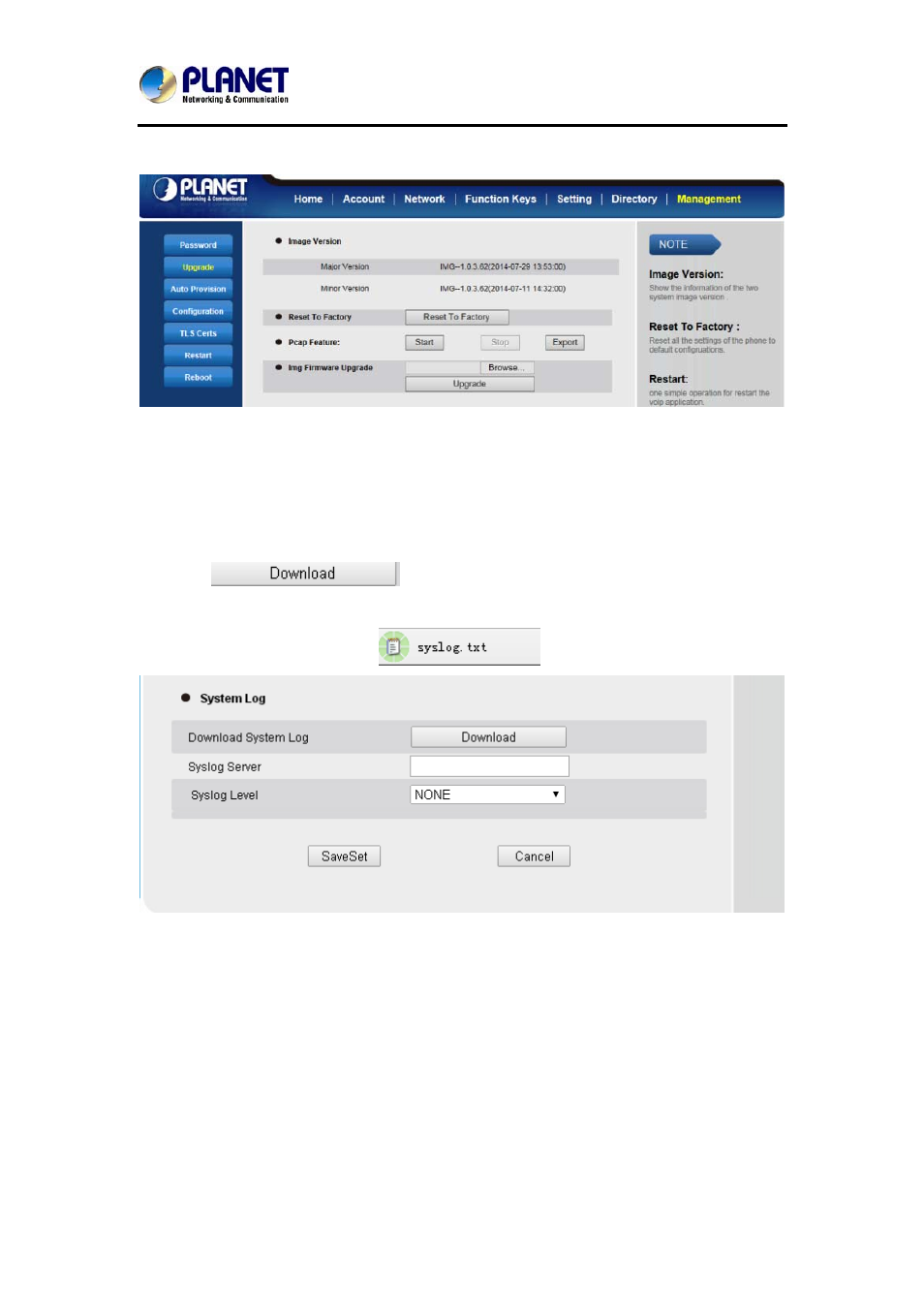
Gigabit Color LCD HD PoE IP Phone (4-Line)
VIP-6040PT
- 120 -
4. Then you’ll get the Pacp captures.
9.3 System Log
To download system log via web interface:
1. Click ManagementÆConfiguration
2. Click
of the system Log
3. Then you’ll get a txt file: syslog.txt.
.
9.4 Upgrade
To upgrade software, this phone can be configured with a TFTP server where the
new code image is located. The TFTP upgrade can work in either static IP or DHCP
mode using private or public IP address. It is recommended to set the TFTP server
address in either a public IP address or on the same LAN with the phone.
To configure the TFTP server via the Web configuration interface
Input the admin password to enter the configuration screen. From there, enter the
TFTP server address in the designated field towards the bottom of the configuration