2 system, 1 system > system, System 17 – PLANET MAP-3100 User Manual
Page 17: System > system 17, System > system
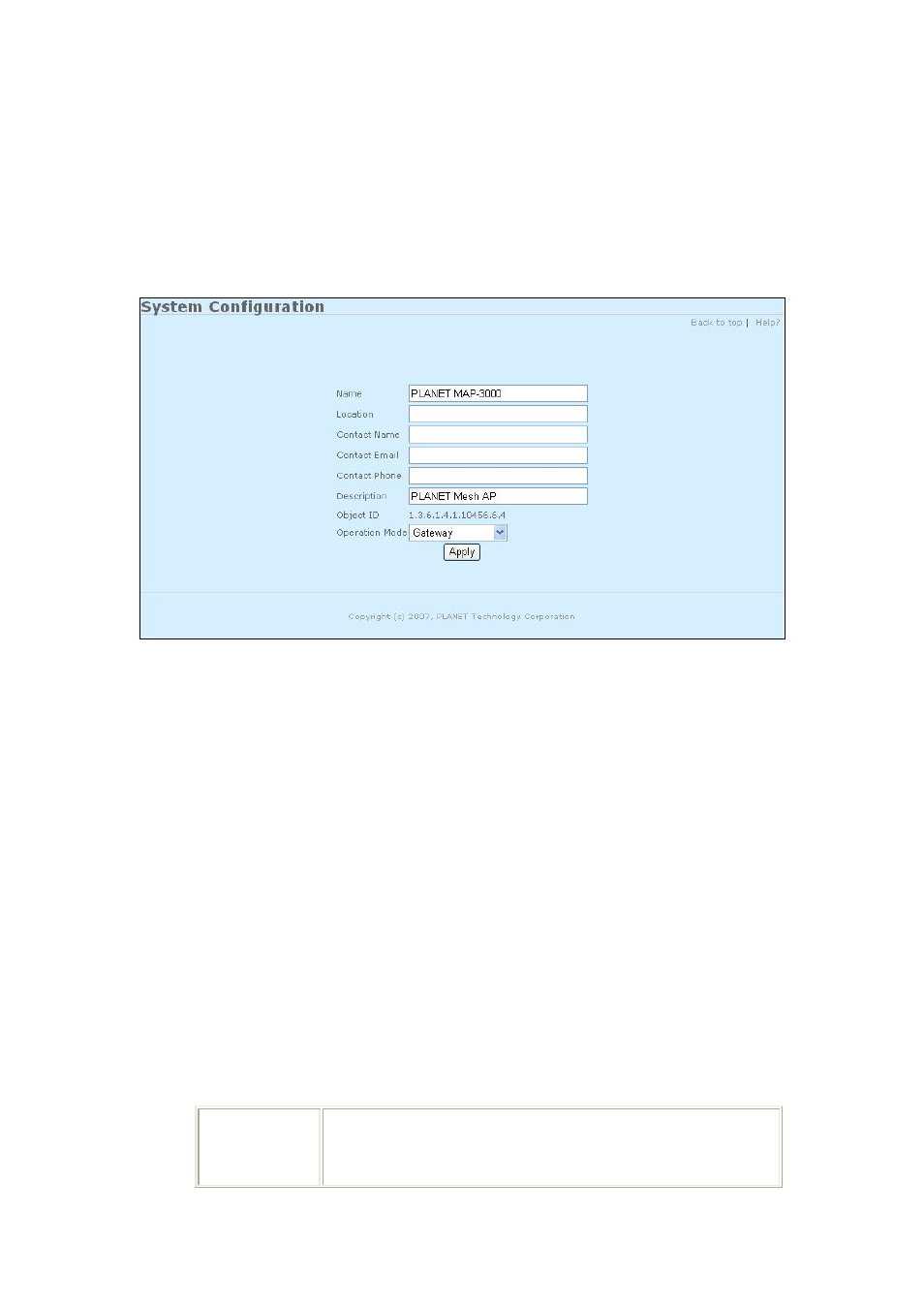
3.2 System
3.2.1
System > System
System Information page is shown in Figure 3.2.1.1.
Figure 3.2.1.1: System Information page
To configure System Information:
a.
Enter the name of device.
b.
Enter the location name that device located.
c.
Enter the contact person name for consulting about the device.
d.
Enter the contact person Email address.
e.
Enter the contact person phone number.
f.
Enter the description of the device.
g.
Object ID displays SNMP MIB object identification (OID) of system.
h. Click
on
“Operation Mode” to select “Gateway”, “Relay”, “Client Relay”, “Layer 2
Gateway”, or “Layer 2 Relay”.
Gateway
(MAP-3100 only)
Layer 3 Gateway Mode. In a Mesh network Gateway mode is the
path to the Internet for the whole Mesh network behind.
Page 17 of 102