9 service > captive portal (map-3100 only), Service > captive portal (map-3100 only) 58, Service > captive portal – PLANET MAP-3100 User Manual
Page 58
Advertising
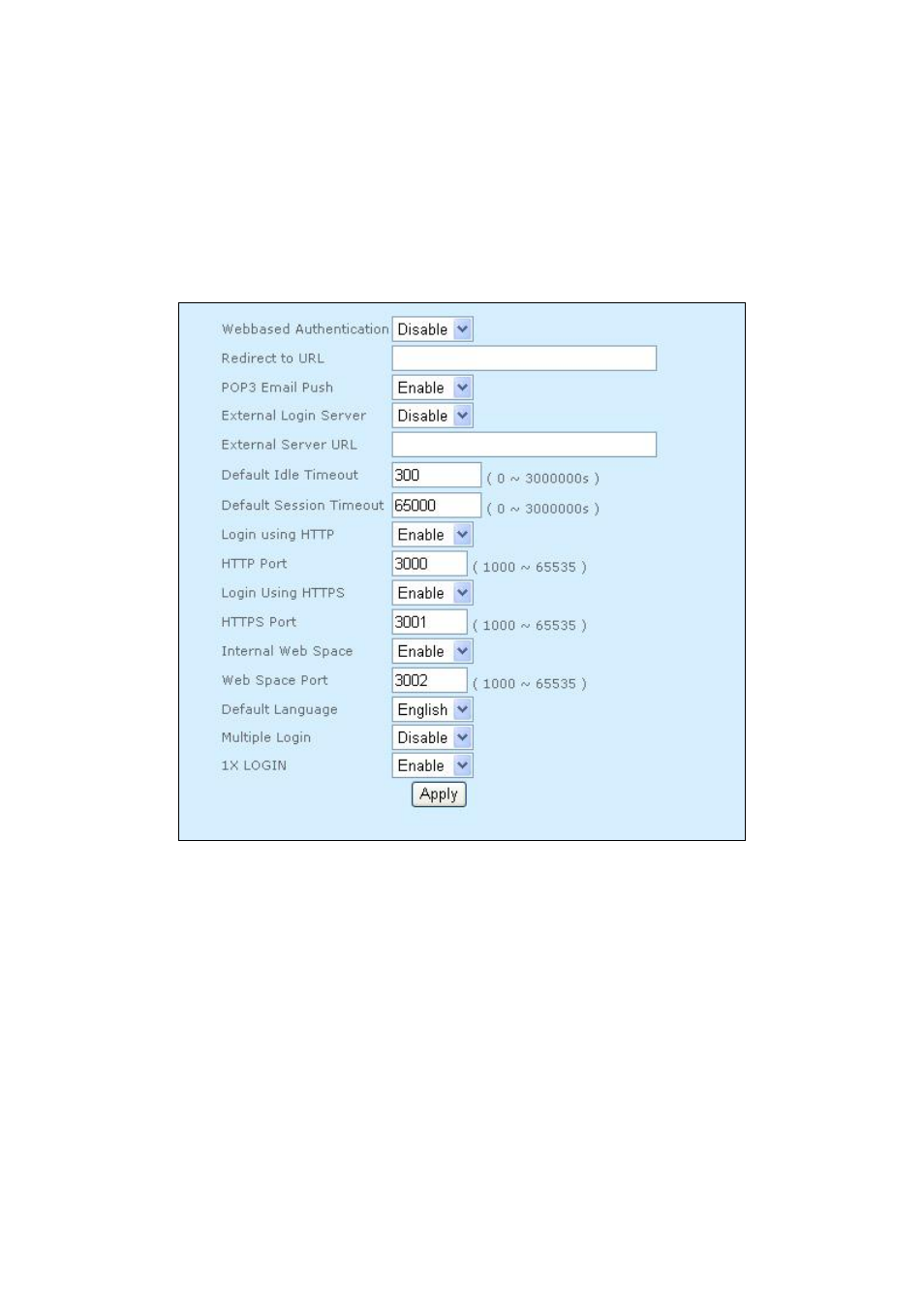
3.4.9
Service > Captive Portal
(MAP-3100 only)
Captive portal forces an HTTP client on a network to see a special authentication web page
before surfing the Internet normally. Captive Portal configuration page is shown in Figure
3.4.9.1.
Figure 3.4.9.1: Captive Portal configuration page
To configure Captive Portal:
¾ Click
on
“Webbased Authentication” drop down menu to enable or disable
Web based Authentication.
¾
Enter the URL to redirect users to this URL on success.
¾ Click
on
“POP3 Email Push” drop down menu to enable or disable Push
email to not authenticated users.
¾ Click
on
“External Login Server” drop down menu to enable or disable
External Login Server.
Page 58 of 102
Advertising