2 tools > tftp, Tools > tftp 86 – PLANET MAP-3100 User Manual
Page 86
Advertising
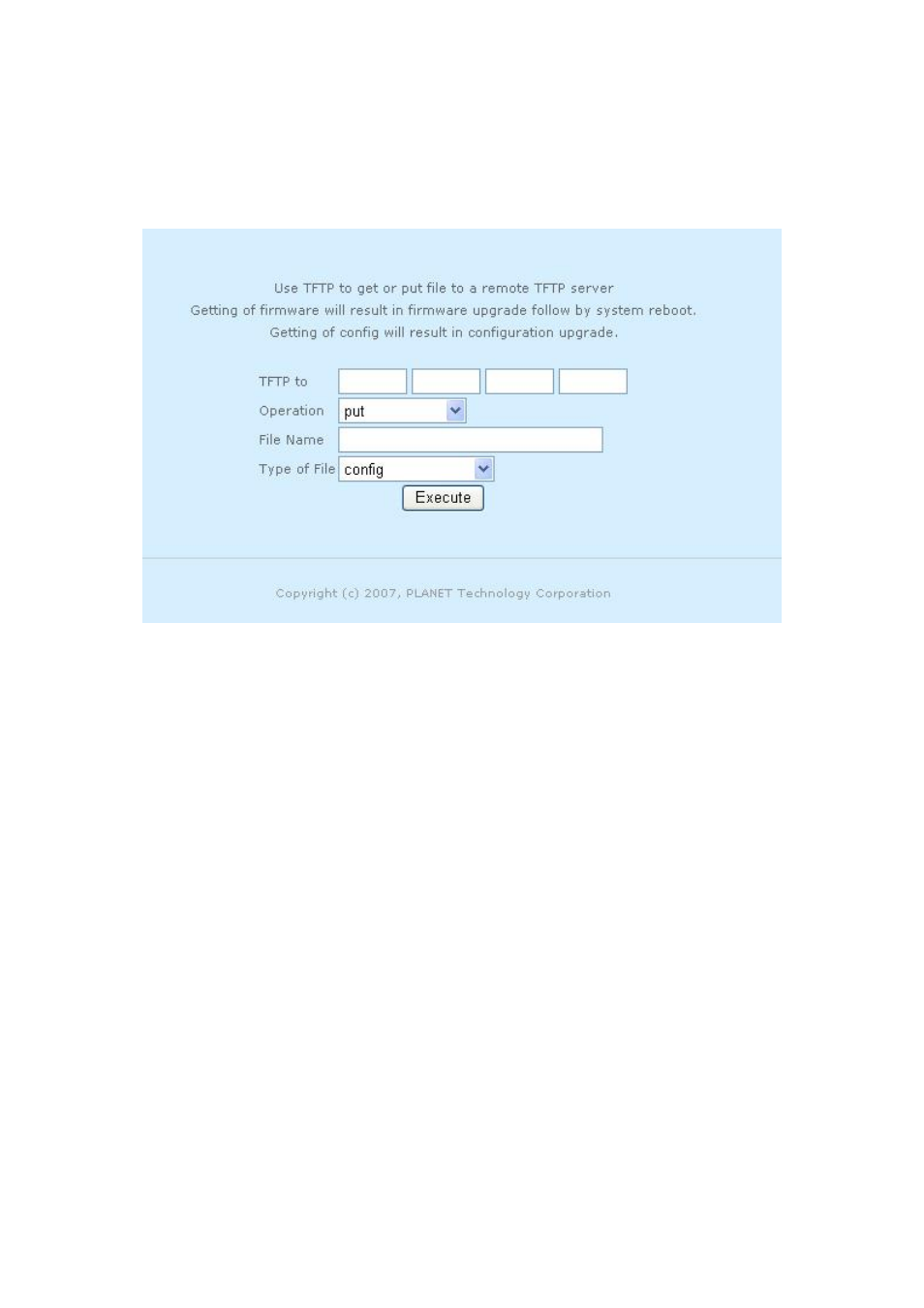
3.6.2
Tools > TFTP
TFTP page is shown in Figure 3.6.2.1.
Figure 3.6.2.1: TFTP page
To use TFTP:
a.
Enter the destination IP address of remote TFTP server.
b. Click
on
“Operation” drop down menu to select “put”, “get” or “get and reboot” file to
remote TFTP server.
c.
Enter the File Name to put or get.
d. Click
on
“Type of File” drop down menu to select “config”, “firmware”, “ipsec x509
local”, “ipsec x509 remte”, or “ipsec rsa” file.
e. Click
on
“Execute” button to confirm operation.
Page 86 of 102
Advertising