PLANET MAP-3100 User Manual
Page 31
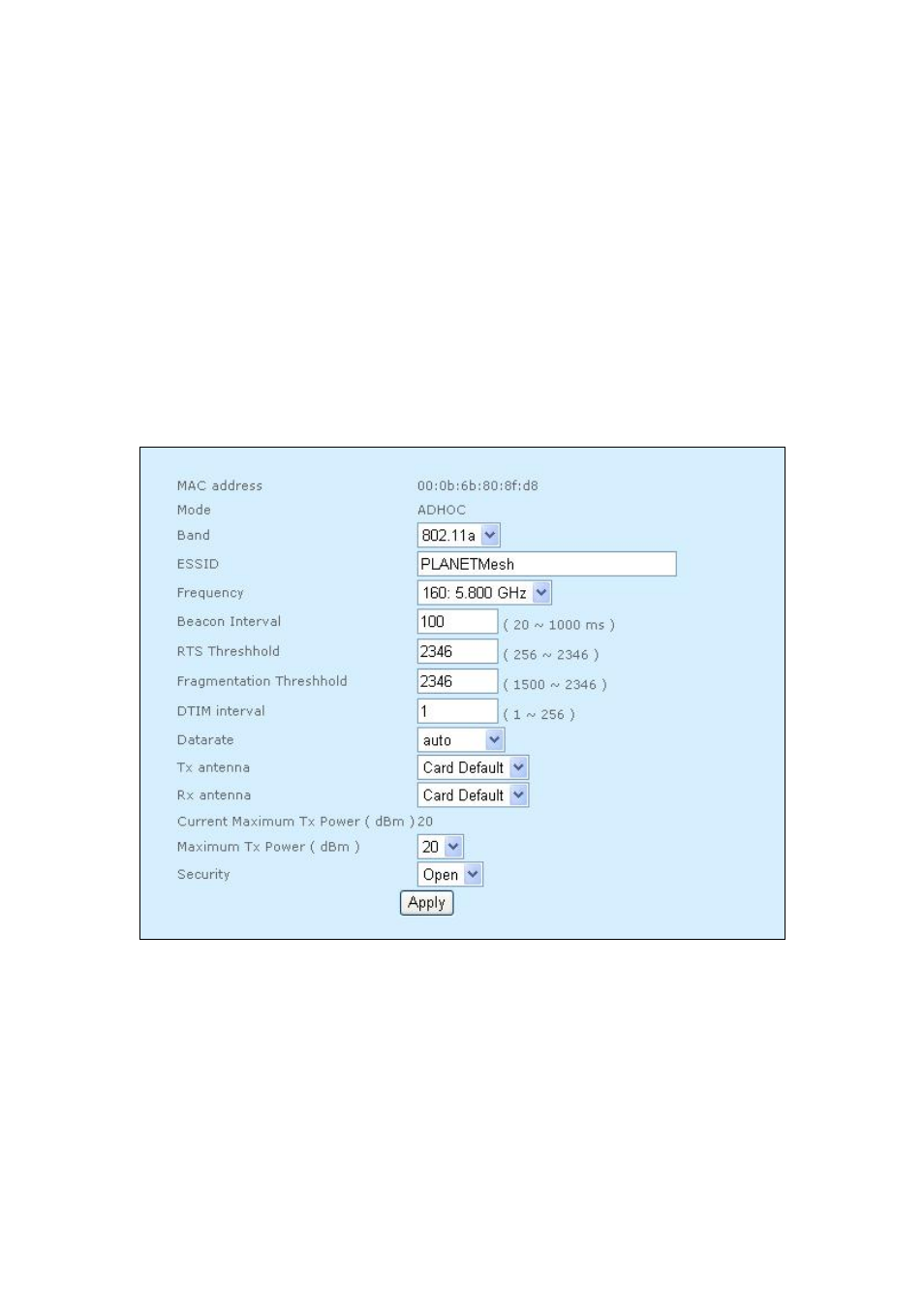
To configure Mesh:
¾
Specify the Mesh IP address.
¾
Specify the Network mask for this IP.
¾
Specify the Mesh comments.
¾ Click
on
“Active” drop down menu to enable or disable Mesh.
¾ Click
on
“Apply” button if you have made any changes. New settings are
active after the device reboot.
¾ Click
on
“Wireless settings” button to edit Mesh – wireless. Mesh – wireless
configuration page will display as shown in Figure 3.3.4.2.
Figure 3.3.4.2: Mesh - wireless configuration page
Mesh – wireless page contain the following parameter:
¾
MAC address – Display the MAC address of Mesh – wireless interface.
¾
Mode – ADHOC mode will bring the wireless device to adhoc mode where no
AP is required. The connection is established for the duration of one session
by discovering others device within range.
Page 31 of 102