3 service > mac access, Service > mac access 47, Service > mac access – PLANET MAP-3100 User Manual
Page 47
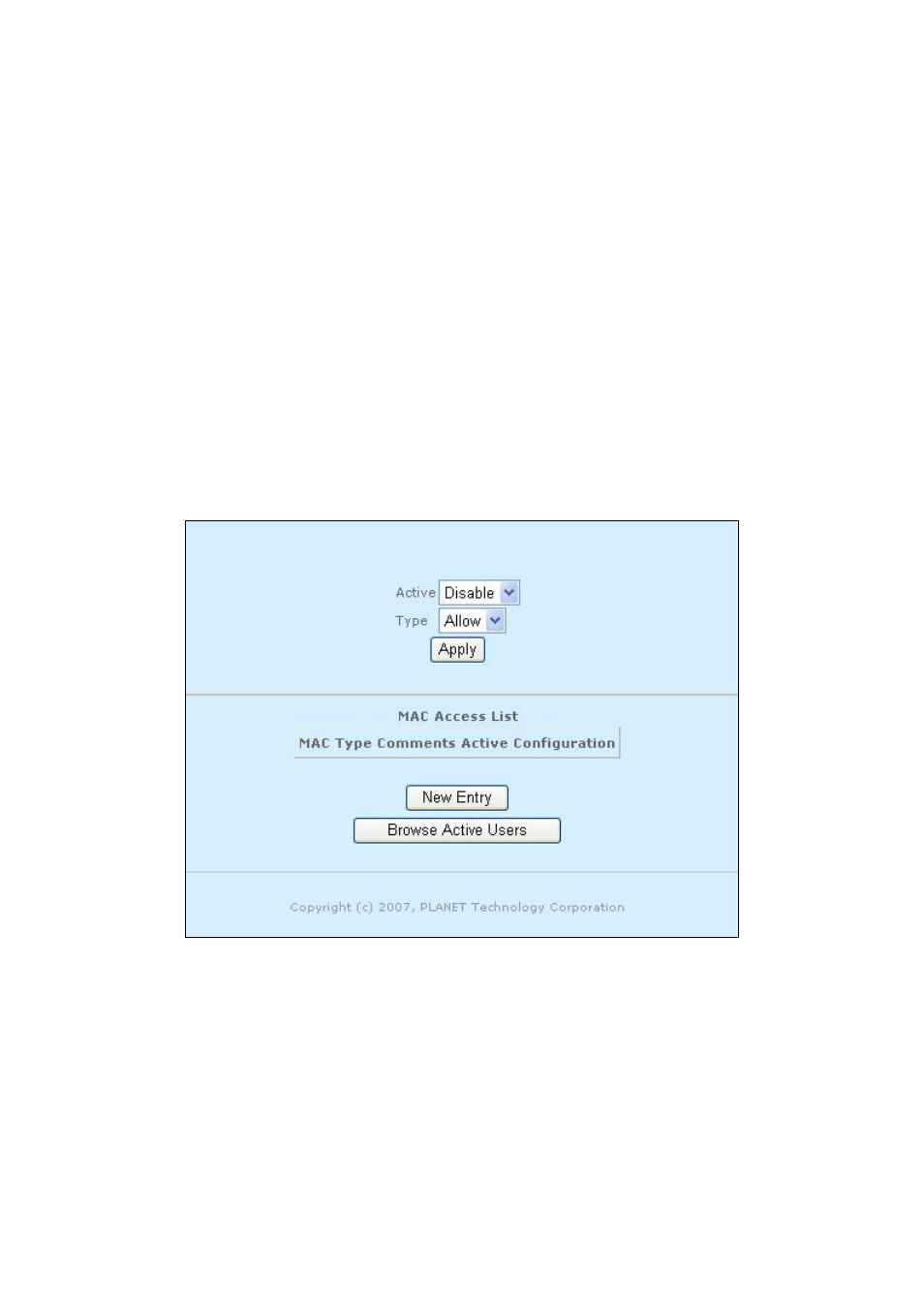
¾
Comments – Enter the Firewall comments.
¾
Active – Click on “Active” drop down menu to enable or disable this Firewall
service.
¾
“Apply” button – Click on “Apply” button to confirm add Firewall. New
settings are active after the device reboot.
e.
If you select to edit existing Firewall, a page similar to Figure 3.4.2.1 with configured
settings will be displayed.
3.4.3
Service > MAC Access
MAC Access provides another level of security by filtering the packets coming into the device.
MAC Access configuration page is shown in Figure 3.4.3.1.
Figure 3.4.3.1: MAC Access configuration page
To configure MAC Access:
a. Click
on
“Active” drop down menu to enable or disable MAC Access control.
b. Click
on
“Type” drop down menu to allow or deny access to the listed MAC.
c.
Click on top “Apply” button if you have made any changes. New settings are active
after the device reboot.
Page 47 of 102