5 management, 1 management > httpd, Management 67 – PLANET MAP-3100 User Manual
Page 67: Management > httpd 67
Advertising
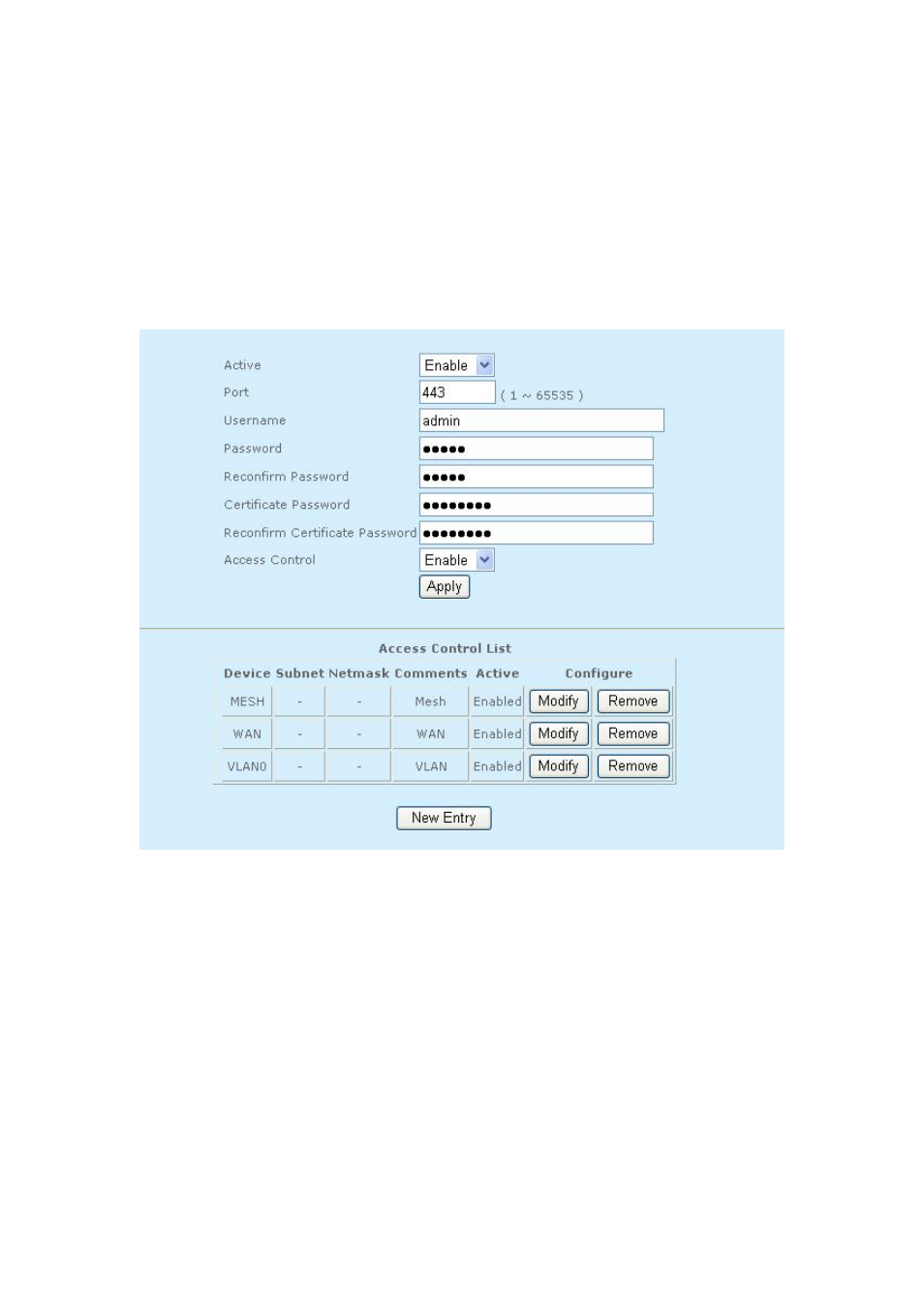
3.5 Management
3.5.1
Management > HTTPD
Webbased configuration management is done through the secure HTTP. HTTPD server
configuration page is shown in Figure 3.5.1.1.
Figure 3.5.1.1: HTTPD server configuration page
To configure HTTPD server:
¾ Click
on
“Active” drop down menu to enable or disable HTTPD.
¾
Enter the HTTPD port number.
¾
Enter the HTTPD username.
¾
Enter the HTTPD password.
¾
Re-enter password to confirm it.
¾
Enter the certificate password.
¾
Re-enter certificate password to confirm it.
Page 67 of 102
Advertising