5 management > trap, Management > trap 76, Management > trap – PLANET MAP-3100 User Manual
Page 76
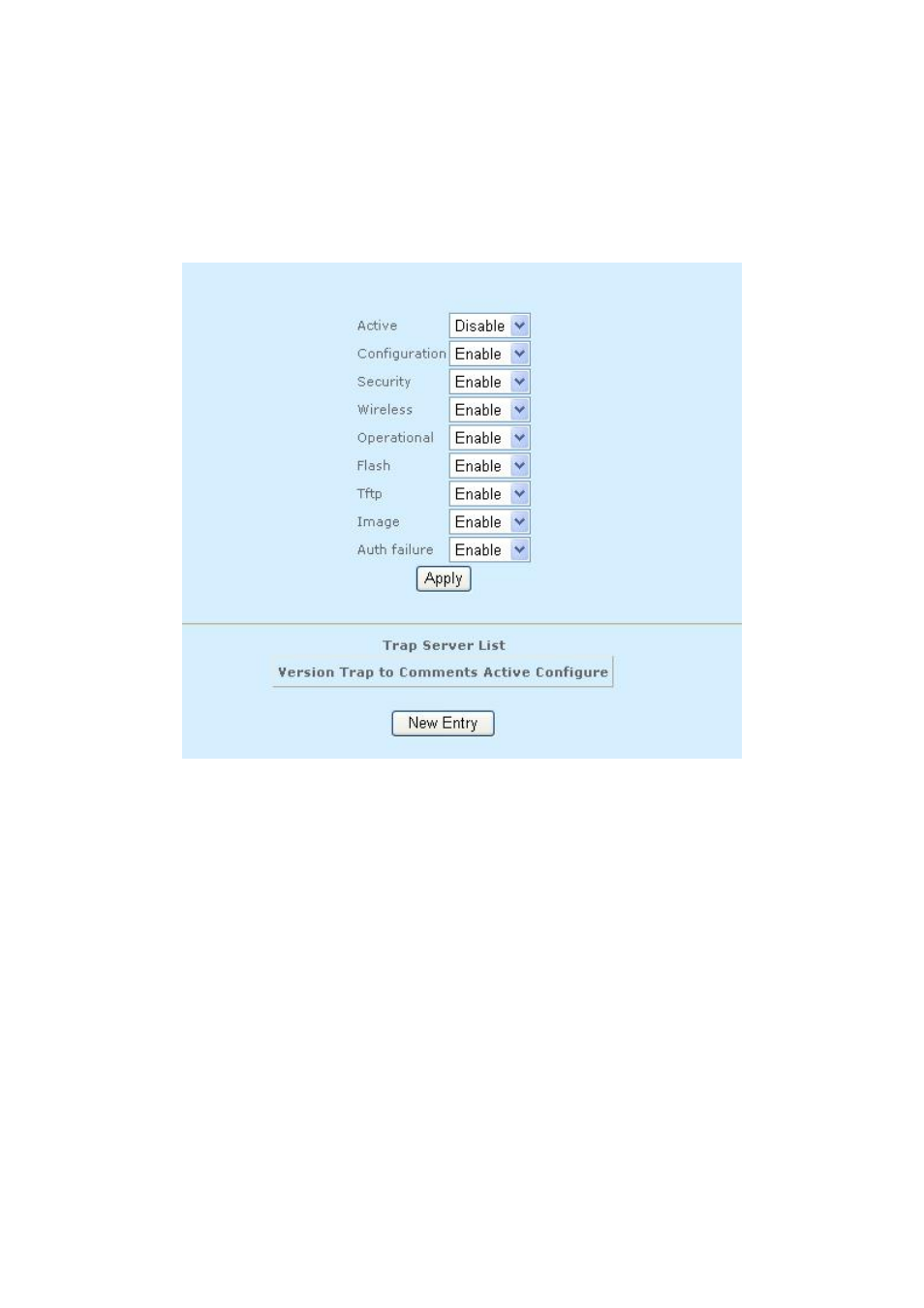
3.5.5
Management > Trap
Trap used to report an alert or other asynchronous event about managed system. Trap
configuration page is shown in Figure 3.5.5.1.
Figure 3.5.5.1: Trap configuration page
To configure Trap:
a. Click
on
“Active” drop down menu to enable or disable Trap.
b. Click
on
“Configuration” drop down menu to enable or disable configuration.
c. Click
on
“Security” drop down menu to enable or disable security.
d. Click
on
“Wireless” drop down menu to enable or disable wireless.
e. Click
on
“Operational” drop down menu to enable or disable operational.
f. Click
on
“Flash” drop down menu to enable or disable flash.
g. Click
on
“Tftp” drop down menu to enable or disable Tftp.
h. Click
on
“Image” drop down menu to enable or disable image.
i. Click
on
“Auth failure” drop down menu to enable or disable authentication failure.
Page 76 of 102