8 service > autoip (map-3100 only), Service > autoip (map-3100 only) 56, Service > autoip – PLANET MAP-3100 User Manual
Page 56
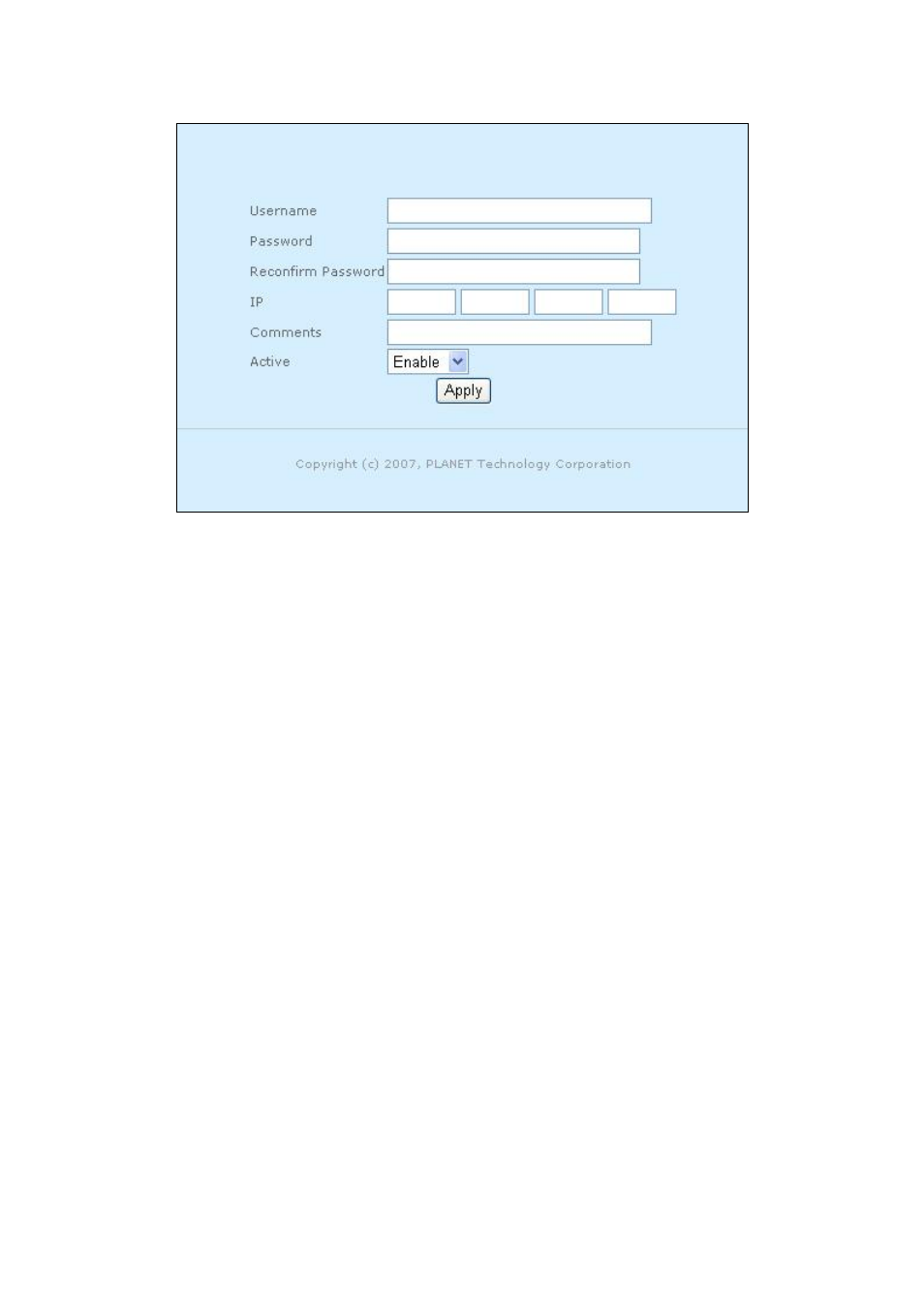
Figure 3.4.7.2: PPTP User – add page
PPTP User - add page contain the following parameter:
¾
Username – Enter the PPTP username.
¾
Password – Enter the PPTP password.
¾
Reconfirm Password - Re-enter PPTP password to confirm it.
¾
IP – Enter the IP address assigned to this user.
¾
Comments – Enter the PPTP comments.
¾
Active – Click on “Active” drop down menu to enable or disable this PPTP.
¾
“Apply” button – Click on “Apply” button to confirm add new PPTP User.
New settings are active after the device reboot.
h.
If you select to edit existing PPTP User, a page similar to Figure 3.4.7.2 with
configured settings will be displayed.
3.4.8
Service > AutoIP
(MAP-3100 only)
AutoIP will try to assign unique IP addresses to the systems. Upon successful of autoIP, mesh
IP will be assigned. IP of VLAN0 also will be modified. It'll modify the DHCPD settings to match
with the VLAN0. Configuration page is show in Figure 3.4.8.1.
Page 56 of 102