PLANET MAP-3100 User Manual
Page 73
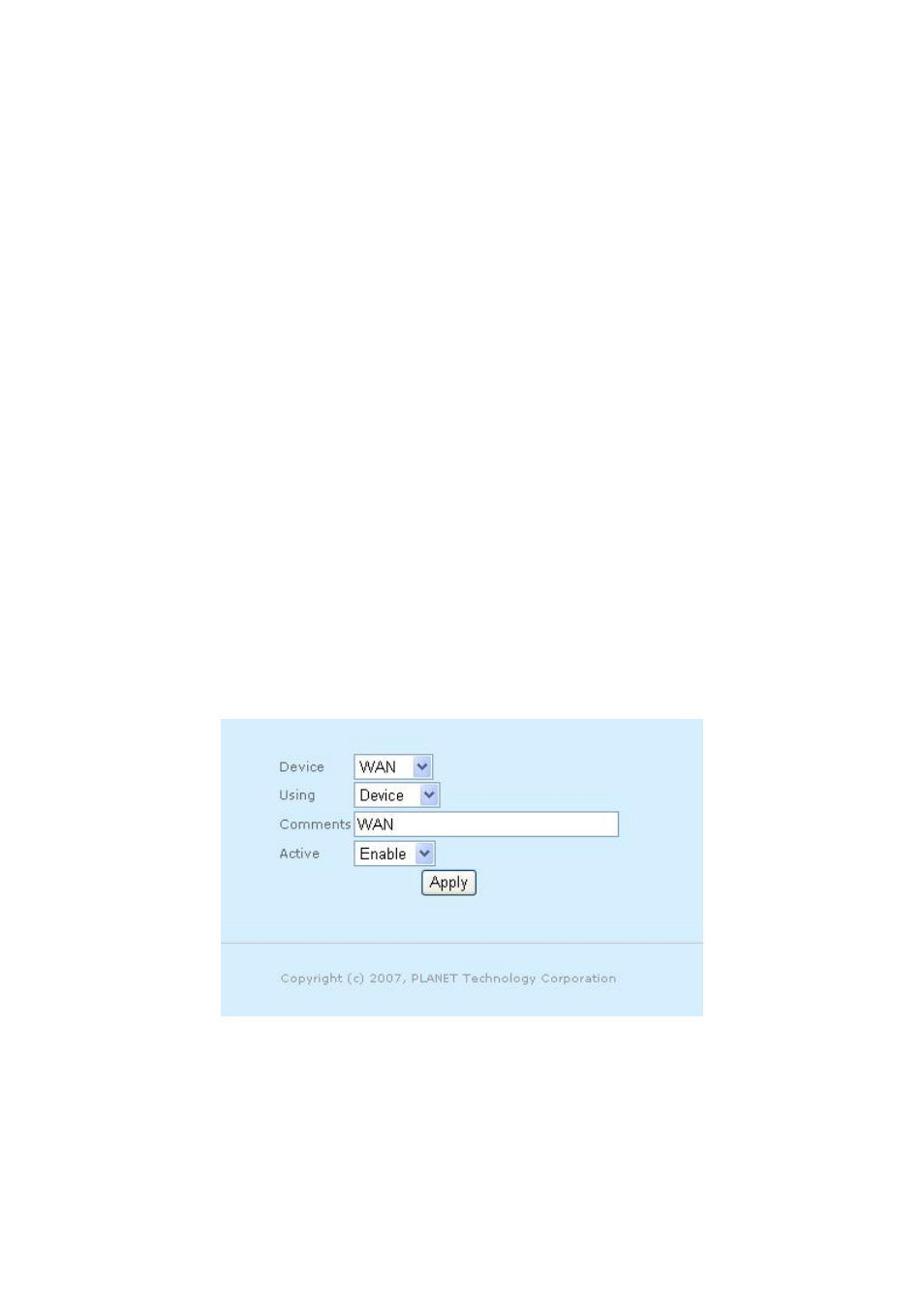
¾
Enter the v2 Read Community” public ” .
¾
Re-enter v2 Read Community to confirm it.
¾
Enter the v2 Read-write Community” private ” .
¾
Re-enter v2 Read-write Community to confirm it.
¾
Enter the v3 Read Username “ snmpv3rouser ”.
¾
Enter the v3 Read-write Username” snmpv3rwuser ”.
¾
Enter the v3 Password“ snmpv3password ”.
¾
Re-enter v3 Password to confirm it.
¾
Enter the v3 Passphrase” snmpv3passphrase ”.
¾
Re-enter v3 Passphrase to confirm it” snmpv3passphrase ”.
¾ Click
on
“Access control” drop down menu to enable or disable access
control.
¾
Click on top “Apply” button if you have made any changes. New settings are
active after the device reboot.
¾ From
“Configure” field, you can select “Modify” or “Remove” SNMP.
¾
If you select to add new SNMP entry, SNMP Access Control – add page will
display as shown in Figure 3.5.3.2.
Figure 3.5.3.2: SNMP Access Control – add page
SNMP Access Control – add page contain the following parameter:
a.
Device - Click on “Device” drop down menu to select device. For example, WAN,
MESH, VLAN0……
Page 73 of 102