7 service > pptp server (map-3100 only), Service > pptp server (map-3100 only) 54, Service > pptp server – PLANET MAP-3100 User Manual
Page 54
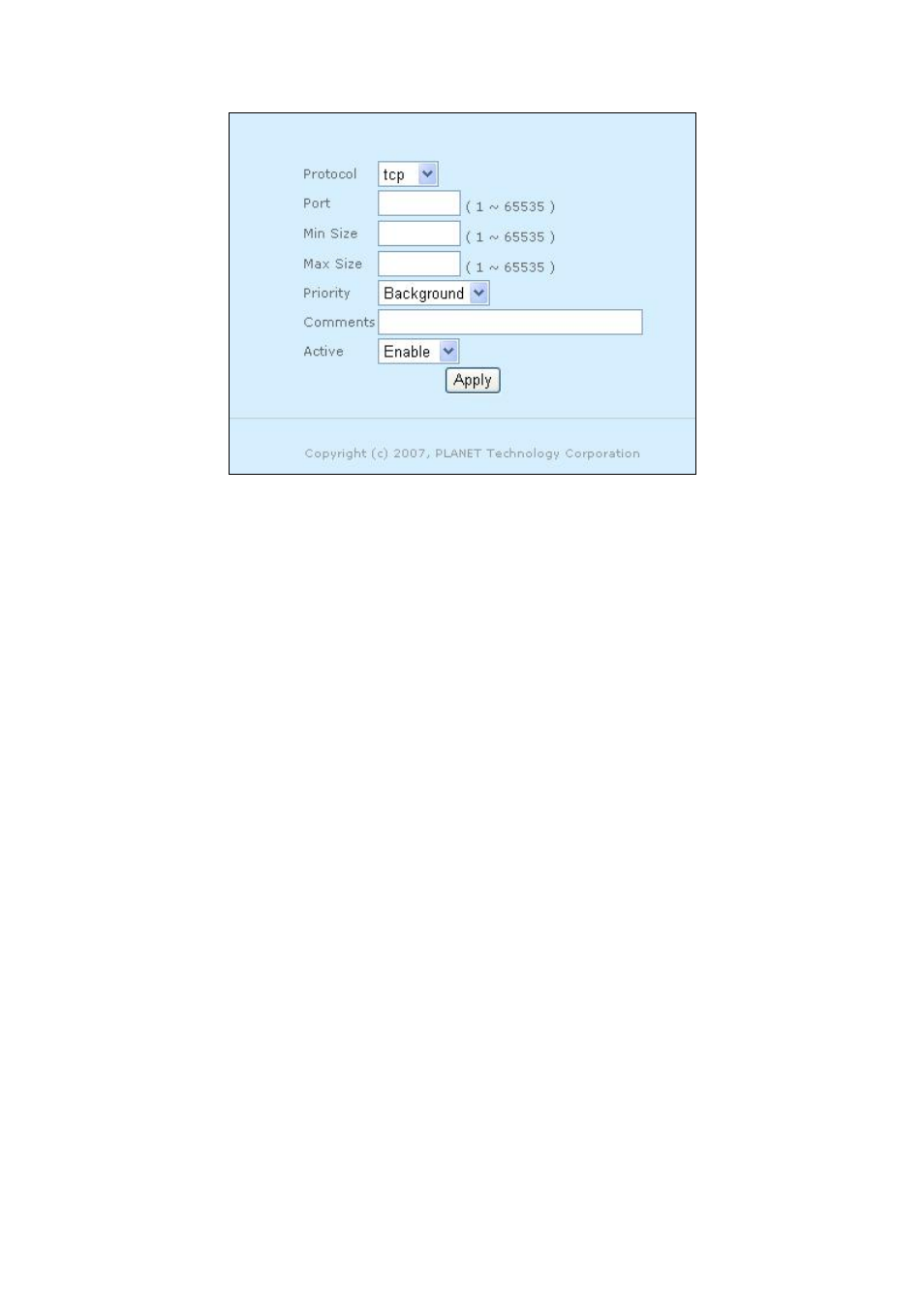
Figure 3.4.6.2: Traffic Shaping – add page
Traffic Shaping - add page contain the following parameter:
¾
Protocol – Click on “Protocol” drop down menu to select “tcp”, “udp”, or
“both” protocol of Traffic Shaping.
¾
Port – Enter the Traffic Shaping port number.
¾
Min Size – Enter the minimum packet size of Traffic Shaping.
¾
Max Size – Enter the maximum packet size of Traffic Shaping.
¾
Priority – Click on “Priority” drop down menu to select priority “Background”,
“Video”, “Voice” or “Best effort”.
¾
Comments – Enter Traffic Shaping comments.
¾
Active – Click on “Active” drop down menu to enable or disable this entry.
¾
“Apply” button – Click on “Apply” button to confirm add Traffic Shaping.
New settings are active after the device reboot.
i.
If you select to edit existing Traffic Shaping, a page similar to Figure 3.4.6.2 with
configured settings will be displayed.
3.4.7
Service > PPTP Server
(MAP-3100 only)
Point-to-Point Tunneling Protocol (PPTP) is a method for implementing virtual private networks
( VPNs ). PPTP Server configuration page is shown in Figure 3.4.7.1.
Page 54 of 102