PLANET MAP-3100 User Manual
Page 44
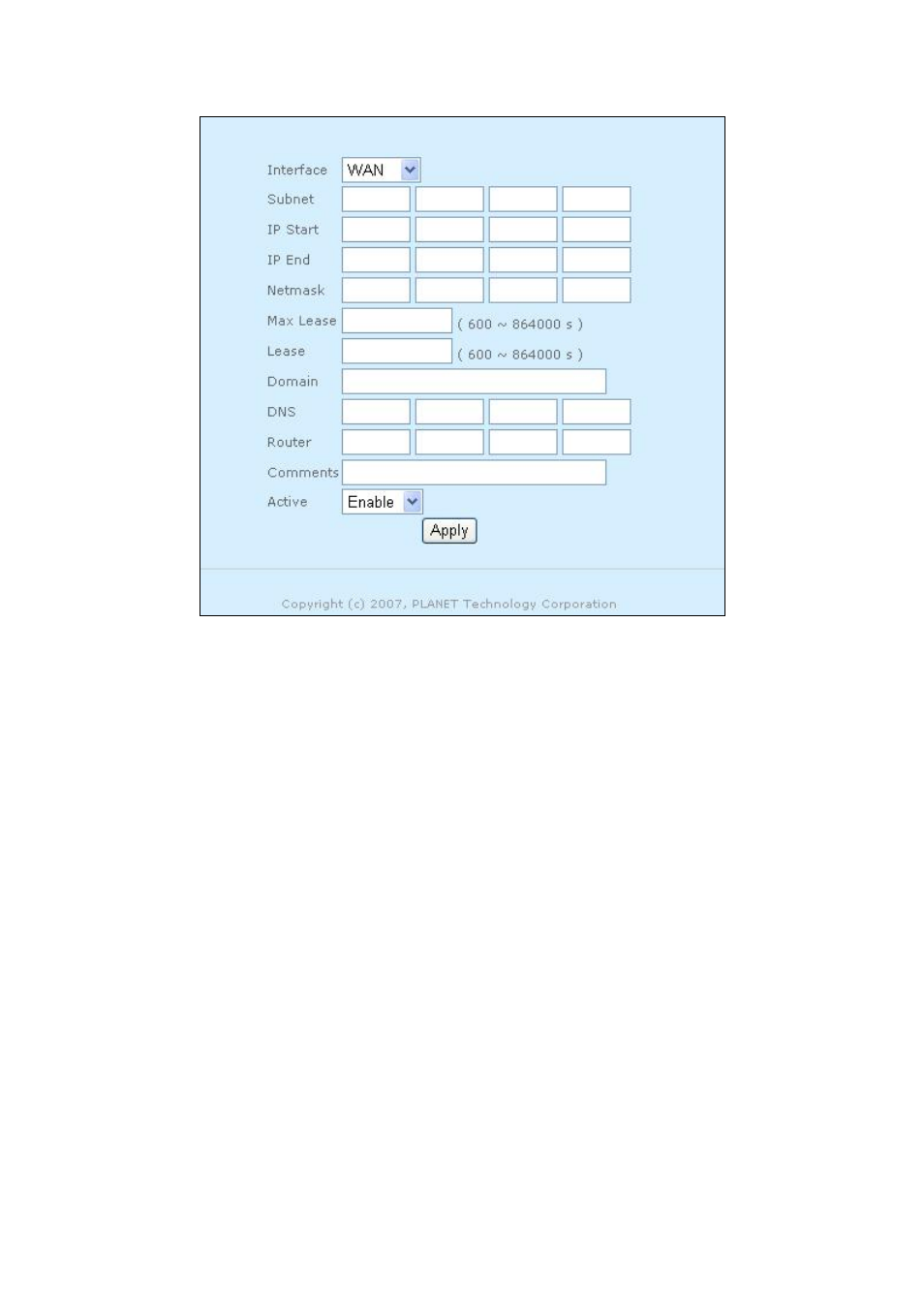
Figure 3.4.1.2: DHCPD – add page
DHCPD – add page contain the following parameter:
a.
Interface – Click on “Interface” drop down menu to select interface.
b.
Subnet – Enter the interface network address.
c.
IP Start – Enter the IP address of IP start.
d.
IP End – Enter the IP address of IP end.
e.
Netmask – Enter the network mask for this network address.
f.
Max Lease – Enter the value of Max Lease.
g.
Lease – Enter the value of Lease.
h.
Domain – Enter the name of Domain.
i.
DNS – Enter the network address of DNS.
j.
Router – Enter the network address of Router.
k.
Comments – Enter the DHCPD comments.
l.
Active – Click on “Active” drop down menu to select enable or disable this interface.
m.
“Apply” button – Click on “Apply” button to confirm add DHCPD. New settings are
active after the device reboot.
Page 44 of 102