PLANET MAP-3020 User Manual
Page 108
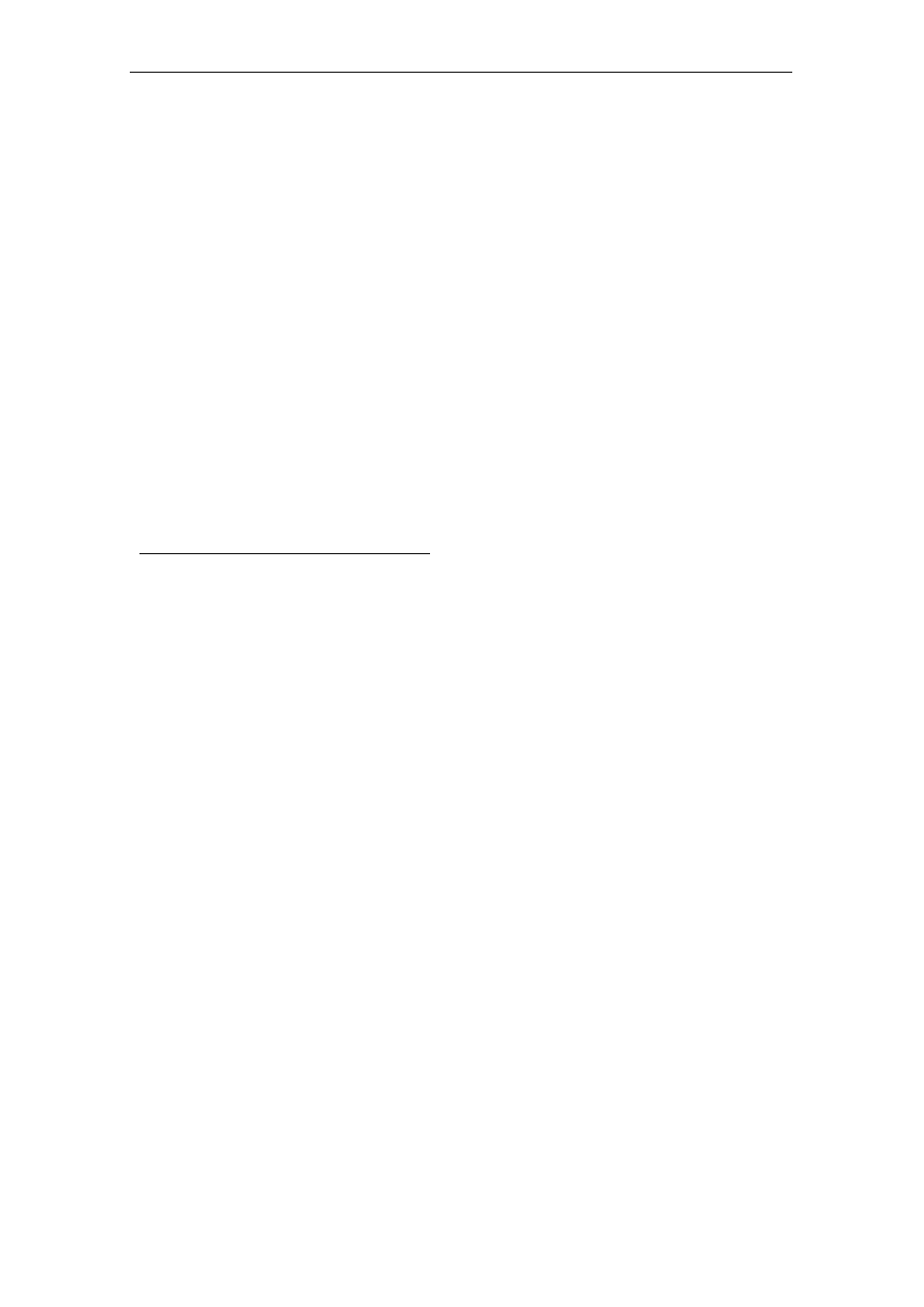
PLANET Mesh Network Manager Guide
PLANET Mesh Network Manager Guide
Page 108 of 126
4) NAS Port
• The physical port number of the NAS, which is authentication the user
• Data type: Integer, in the range of 1 and 65535
5) NAS Port Type
• The NAS Port type defines the type of the physical port of the NAS, which is
authenticating the user.
• It can be used instead of, or in addition to the NAS Port field
• Data type: Integer, in the range of 1 and 65535
6) Interim Update Interval
• This field specifies the update interval, in seconds, for RADIUS accounting
purpose.
• Data type: Integer, in the range of 1 and 65535
Parameters (Radius Server Table column)
1) Server Name
• The name of the RADIUS client
• Data type: Display String
2) Server Type
• The type of the server, which could be Accounting or Authentication
3) Server Port
• The server port used by the client
• Data type: Integer, in the range of 1 and 65535
4) Server Secret
• The client’s secret key
• MUST reenter the same secret key at the Confirm field.
• Data type: Display String
5) Comment
• An optional comment regarding the RADIUS client
• Data type: Display String
6) Status
• Define the status of the table entry, either active or inactive