PLANET MAP-3020 User Manual
Page 29
Advertising
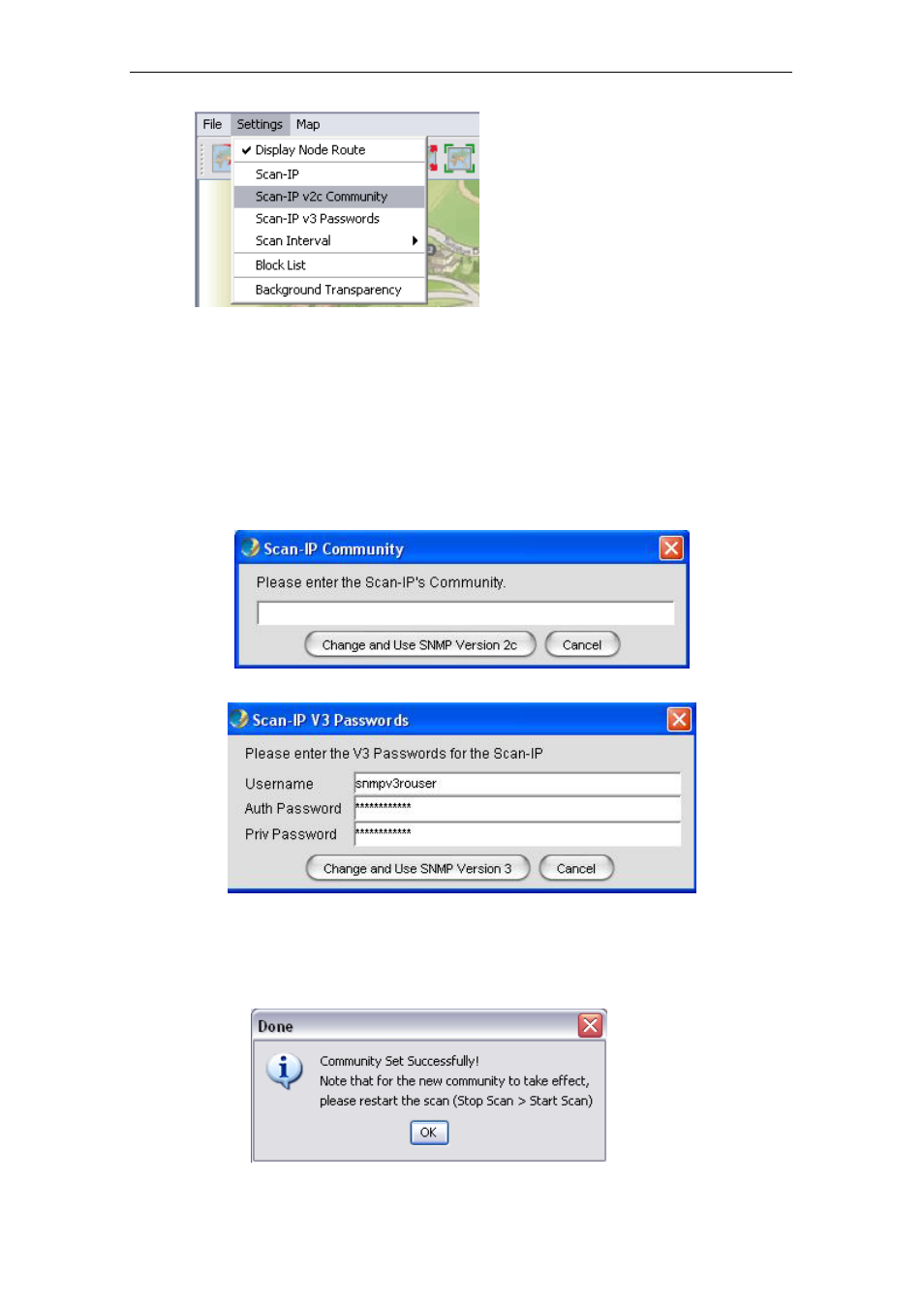
PLANET Mesh Network Manager Guide
PLANET Mesh Network Manager Guide
Page 29 of 126
Basically, the Scan-IP key is the SNMP key that used for the Scan-IP which initiates the scan.
In order to configure the community of the Scan-IP, select Settings > Scan-IP v2c
Community from the map container menu. On the other hand, select Settings > Scan-IP v3
Passwords to change the SNMP version 3 Passwords. A window would turn up to prompt
user for the new key(s).
Press Change and Use SNMP Version X button to proceed. If the change is successfully,
the following dialog box would appear, to remind user to reset the scan in order to let the new
community or passwords to take effect.
Advertising