9 network > ip sec (map-3100 only), Network > ip sec (map-3100 only) – PLANET MAP-3020 User Manual
Page 86
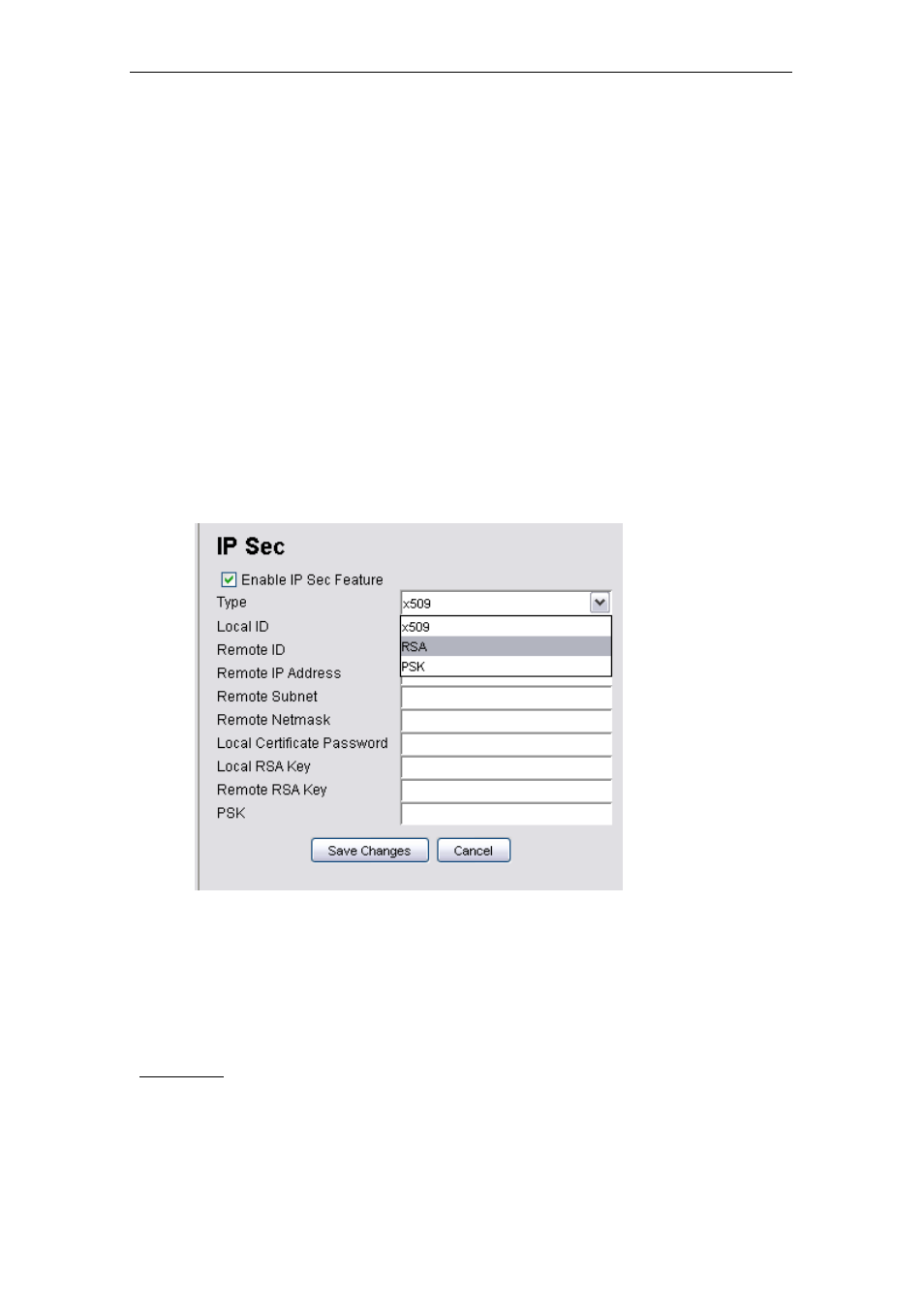
PLANET Mesh Network Manager Guide
PLANET Mesh Network Manager Guide
Page 86 of 126
5) Direct
• Select the type of routing, either direct or indirect.
• Direct type using device, whereas indirect is using the two hope gateway
6) Comment
• An optional comment regarding the route table entry
• Data type: Display String
7) Status
• Specify the status of the route entry, enable or disable.
5.3.1.9
Network > IP Sec
(MAP-3100 only)
The IP Sec configuration page enable user to alter the setting of the IP Security Protocol. With
IPSec, a security “tunnel” is created between the source and destination point, allow the
packet to be sent through the “tunnel”. In this page, user can define the characteristics,
including the certificate key and RSA key, of the tunnel.
Parameters:
1) Enable IP Sec
• A checkbox to enable or disable the IPSec service.