2 toolbar reference – PLANET MAP-3020 User Manual
Page 20
Advertising
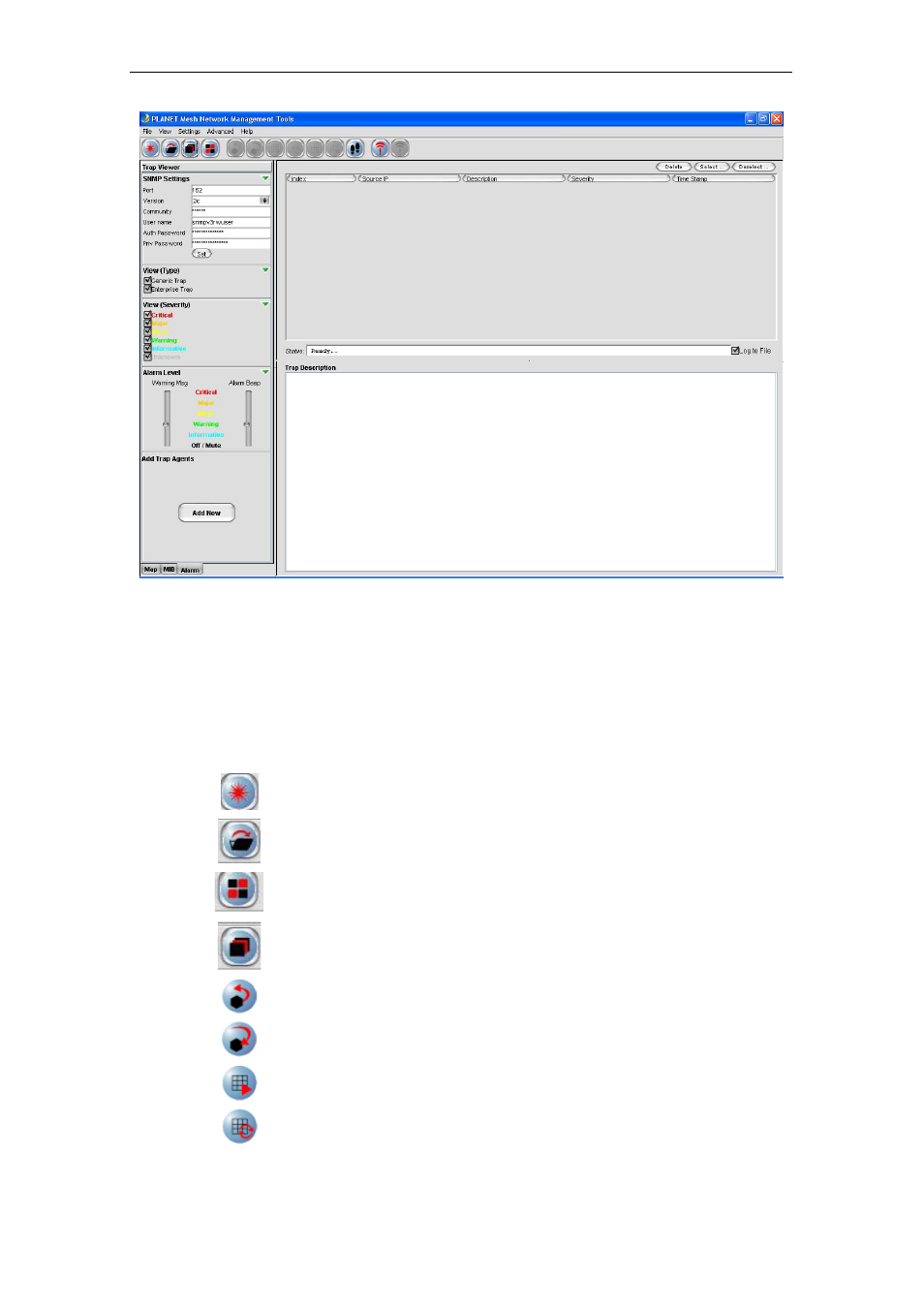
PLANET Mesh Network Manager Guide
PLANET Mesh Network Manager Guide
Page 20 of 126
4.2.2 Toolbar Reference
This section provides a quick reference for the buttons in the toolbar of the NMS. The
description of the toolbar of the NMS is illustrated at the table below:
Button
Name
Function
Create Map
Create a new topology map profile
Open Map
Open a pre-saved topology map profile
View Tile
View the topology map in grid layout
View Cascade
View the topology map in cascade layout
SnmpGet
SnmpGet the data from MIB tree
SnmpSet
SnmpSet the data from MIB tree
Load Table
Load the SNMP table from MIB tree
Refresh Table
Refresh the SNMP table from MIB tree
Advertising