27 show route – PLANET MAP-3020 User Manual
Page 51
Advertising
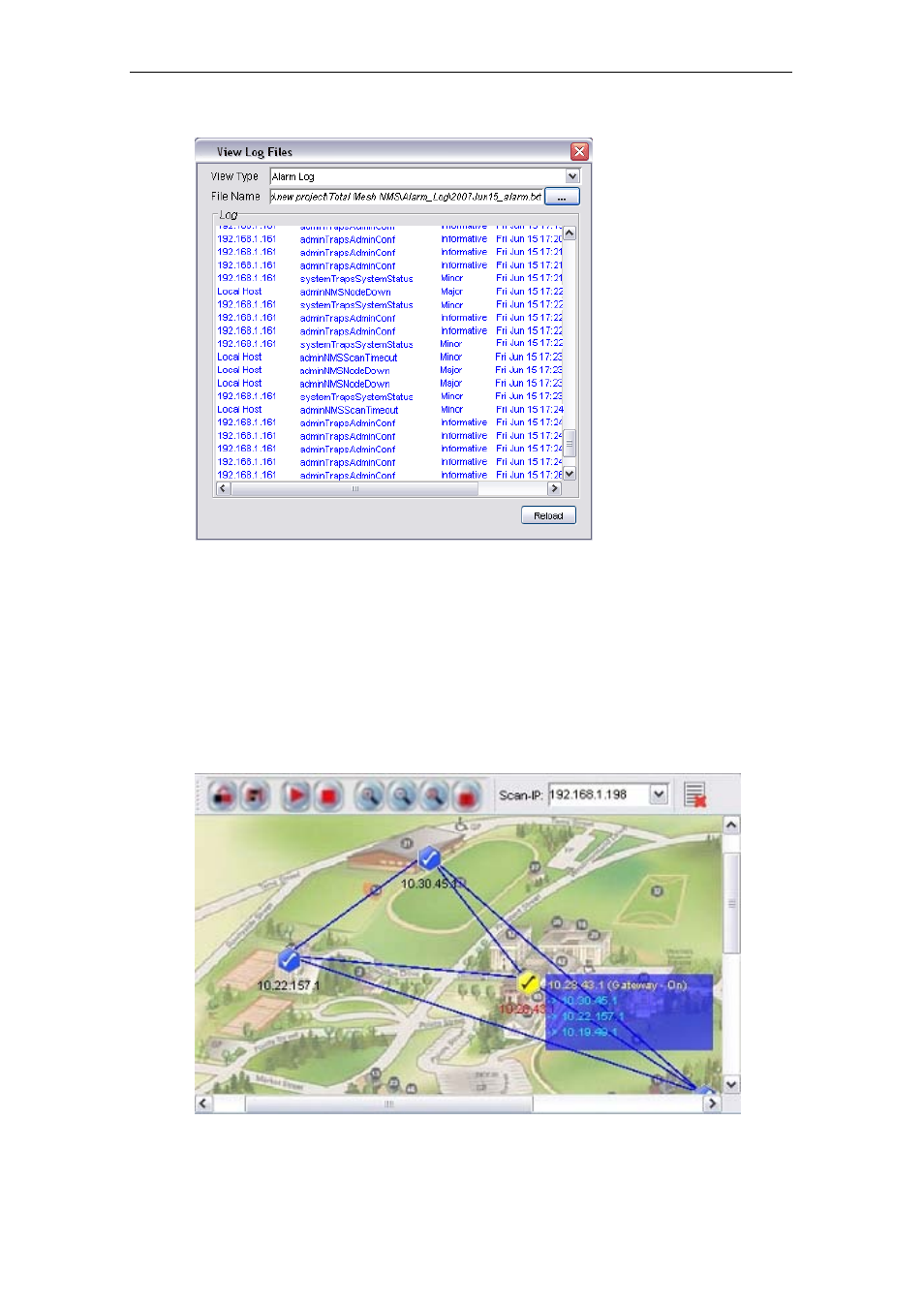
PLANET Mesh Network Manager Guide
PLANET Mesh Network Manager Guide
Page 51 of 126
4.2.3.27 Show Route
When user moves the mouse over the plotted AP unit on the topology map, a small blue
dialog would appear on the screen, displaying the routes of the selected unit. The route
describes how the AP link to the other nodes in the same mesh network, as illustrated by the
figure below.
The figure above shows the node 10.28.43.1 is currently connected directly to 10.30.45.1,
10.22.157.1, and 10.19.49.1.
Advertising