3 network > network, Network > network – PLANET MAP-3020 User Manual
Page 72
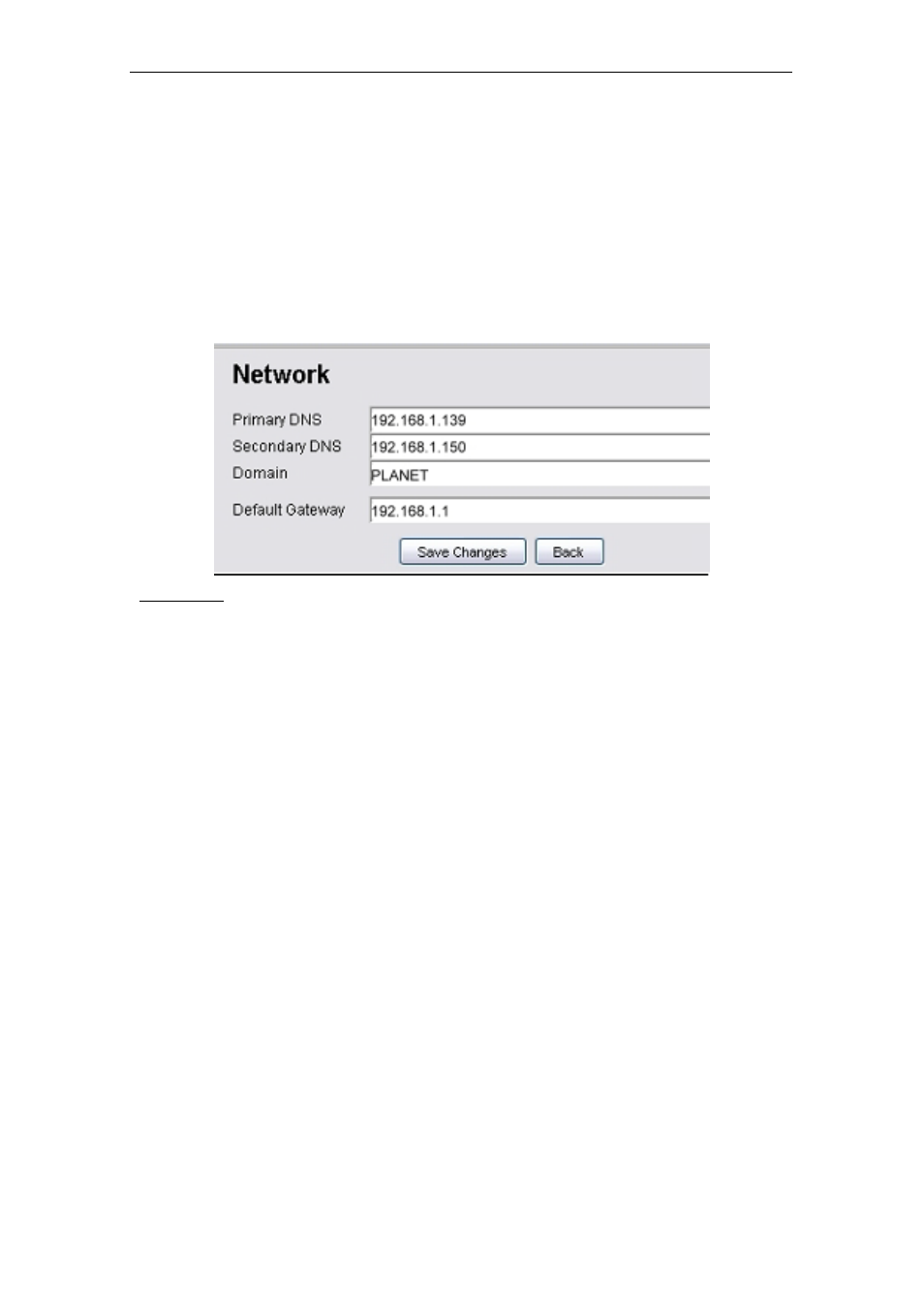
PLANET Mesh Network Manager Guide
PLANET Mesh Network Manager Guide
Page 72 of 126
18) External Channel Mode
• Enable or Disable the external channel mode for the wireless interface.
• Default: Disable.
5.3.1.3
Network > Network
The network panel defines the DNS settings. This DNS service translates the domain name
into IP Address form, which recognized by the Internet. If the primary server failed to perform
the translation, the secondary server will take over the process.
1) Primary DNS
Parameters:
• Define the Primary DNS Server IP Address.
• Data Type: IP Address
2) Secondary DNS
• Define the secondary DNS Server IP Address
• Data type: IP Address
3) Domain
• An optional domain name for the DNS client
• Data type: DNS String
4) Default Gateway
• The default gateway IP Address for the static IP Address
• Data type: IP Address