6 installation complete, 2 un-installation, Un-installation – PLANET MAP-3020 User Manual
Page 13
Advertising
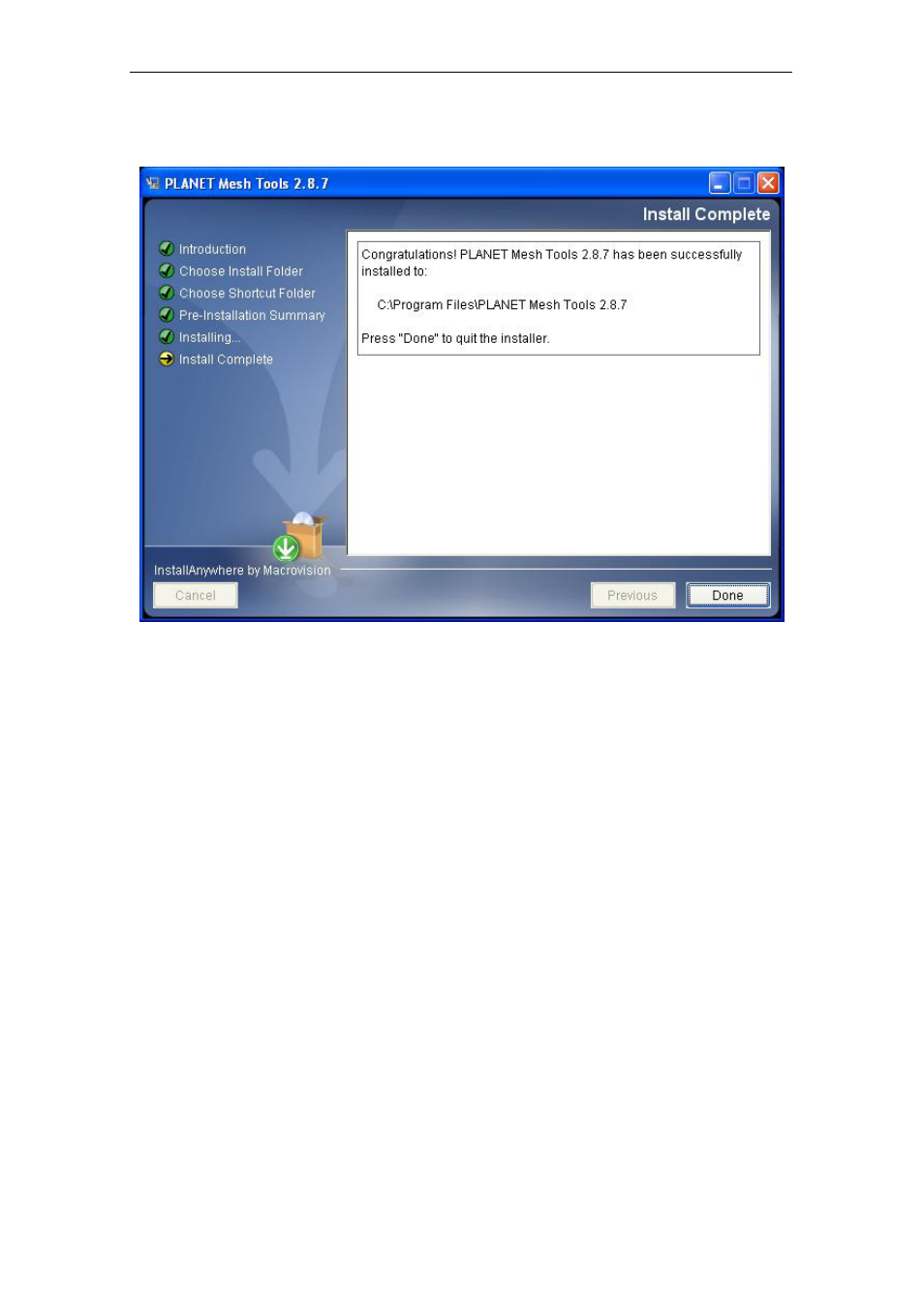
PLANET Mesh Network Manager Guide
PLANET Mesh Network Manager Guide
Page 13 of 126
3.1.6 Installation Complete
Indicating the installation is completed, and user can select to restart the system instantly or
afterward, in order to complete the installation. Press Done to conclude the installation. After
that, you may launch the NMS through the shortcut you created previously.
3.2 Un-installation
In order to uninstall the PLANET Mesh Network Manager from your terminal, you can get the
uninstaller wizard from the software directory. The uninstaller, namely Uninstall PLANET
Mesh Tools, is located at the Uninstall_PLANET Mesh Tools folder. Launch the uninstaller
wizard by double-click the executable file. Follows the following steps:
Advertising