PLANET MAP-3020 User Manual
Page 56
Advertising
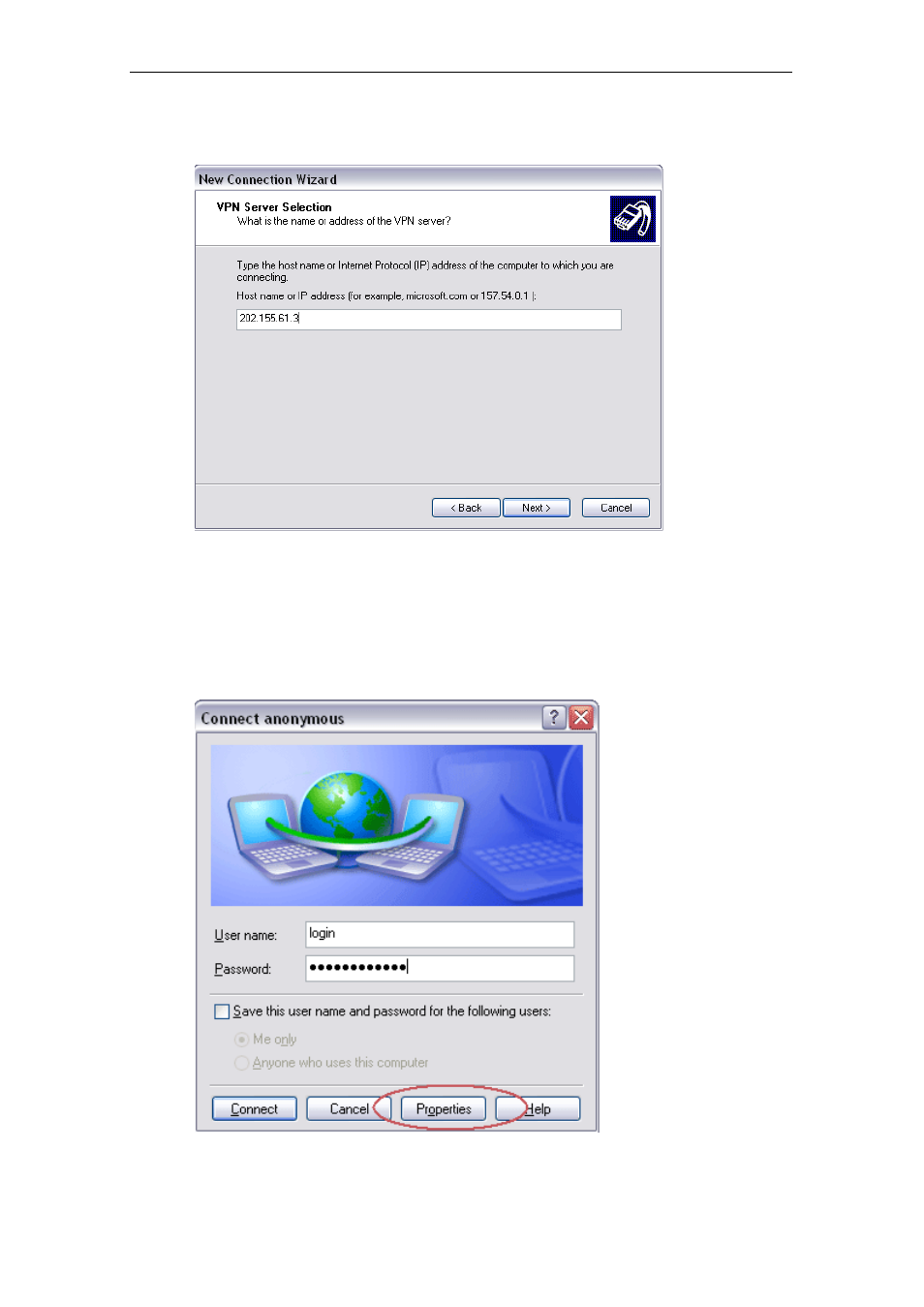
PLANET Mesh Network Manager Guide
PLANET Mesh Network Manager Guide
Page 56 of 126
VPN Server Selection – Enter the host name or the IP Address of the VPN Server
that you wish to connect, and click the Next button
Complete – Click Finish to complete the set up
After the shortcut is created, user is required to go to the Properties page, by right-click on
the shortcut icon, and then choose from the popup menu. Alternatively, it can be opened from
the Connect page, as shown:
Advertising