25 add trap agent – PLANET MAP-3020 User Manual
Page 48
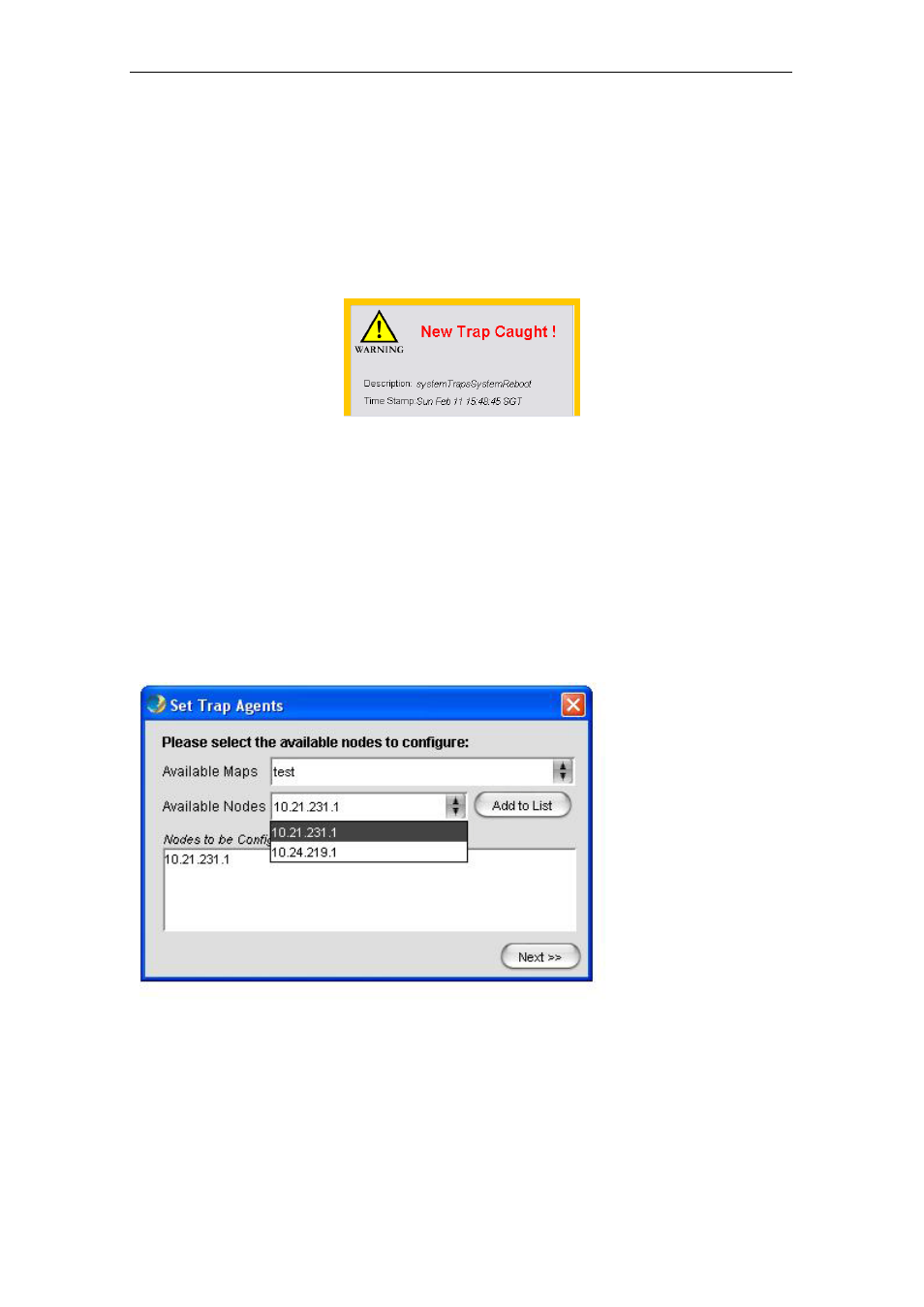
PLANET Mesh Network Manager Guide
PLANET Mesh Network Manager Guide
Page 48 of 126
The Alarm Level area is to enable the user to determine the level of the warning message
popup and the alarm beep sound. User may drag the slider to alter the level. For instance,
drag the slider of the warning message to Minor, the warning message would not popup if the
level of the alarm received is Warning or Informational. The following figures illustrate the
example of Warning Message, which will be displayed at the left bottom corner of the screen
when the trap is received.
4.2.3.25 Add Trap Agent
This feature is a wizard window, intended to assist the user to set one, or more than one node
to be the trap agent of the host system at the NMS, simultaneously.
Hit the Add Now button at the trap viewer mode, to invoke the wizard. At the first page of the
wizard, user will be prompt to enter the IP Address of the desired nodes, to be set as alarm
agent. User can enter the IP Address manually, or select from the drop down list provided.
Click Next to proceed.