PLANET MAP-3020 User Manual
Page 57
Advertising
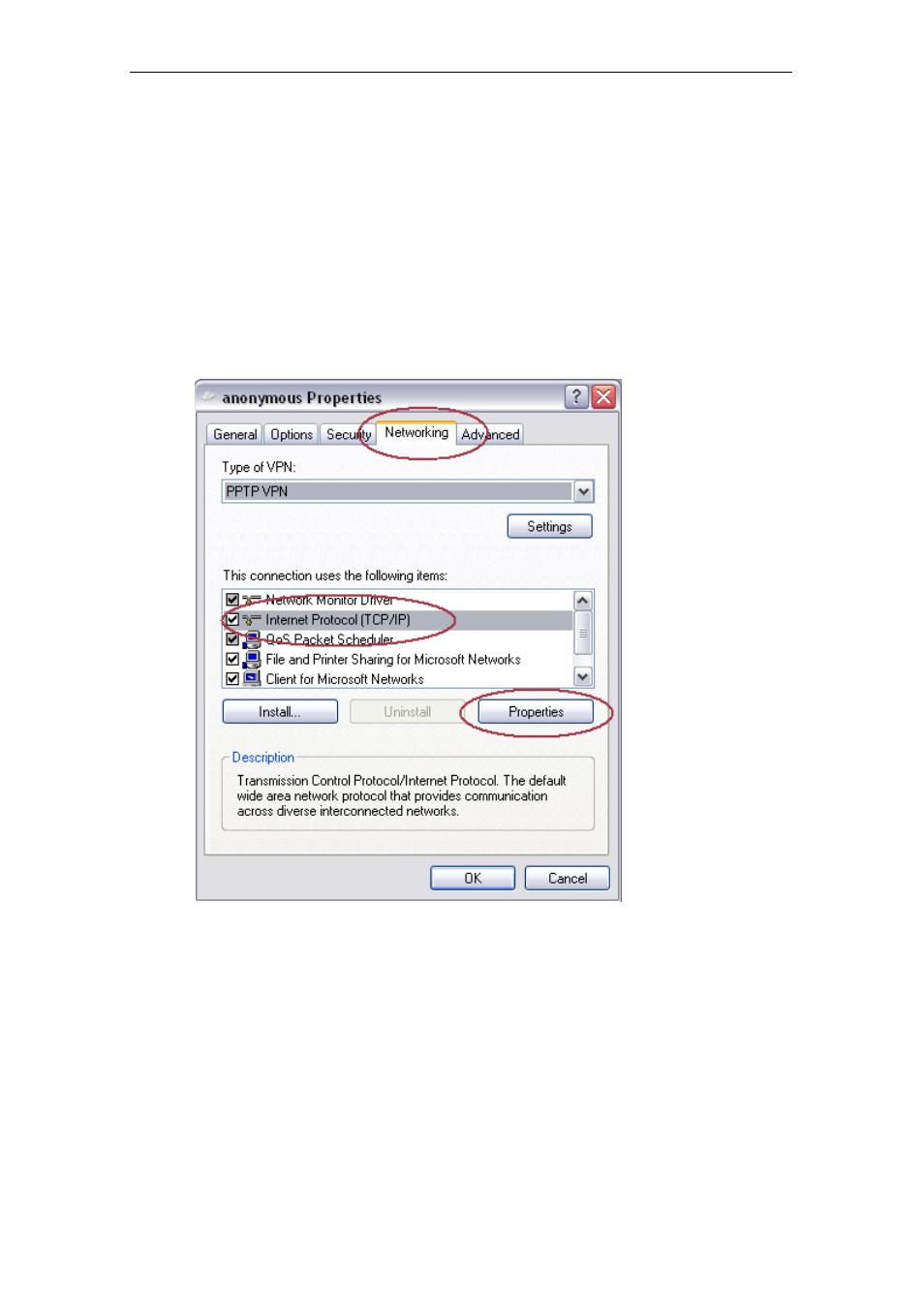
PLANET Mesh Network Manager Guide
PLANET Mesh Network Manager Guide
Page 57 of 126
At the Connection Properties window, perform the following steps:
Select the Networking Tab at the top of the page
Select PPTP VPN in the Type of VPN field.
Select the Internet Protocol (TCP/IP) from the available list
Hit the Properties button to configure the item’s properties
At the TCP/IP Properties window, select the Advanced.. button, another window
(Advanced TCP/IP Settings) would appear.
At this window, make sure the Use default gateway on remote network option is
checked and click the OK button.
Advertising