23 load/unload mib – PLANET MAP-3020 User Manual
Page 46
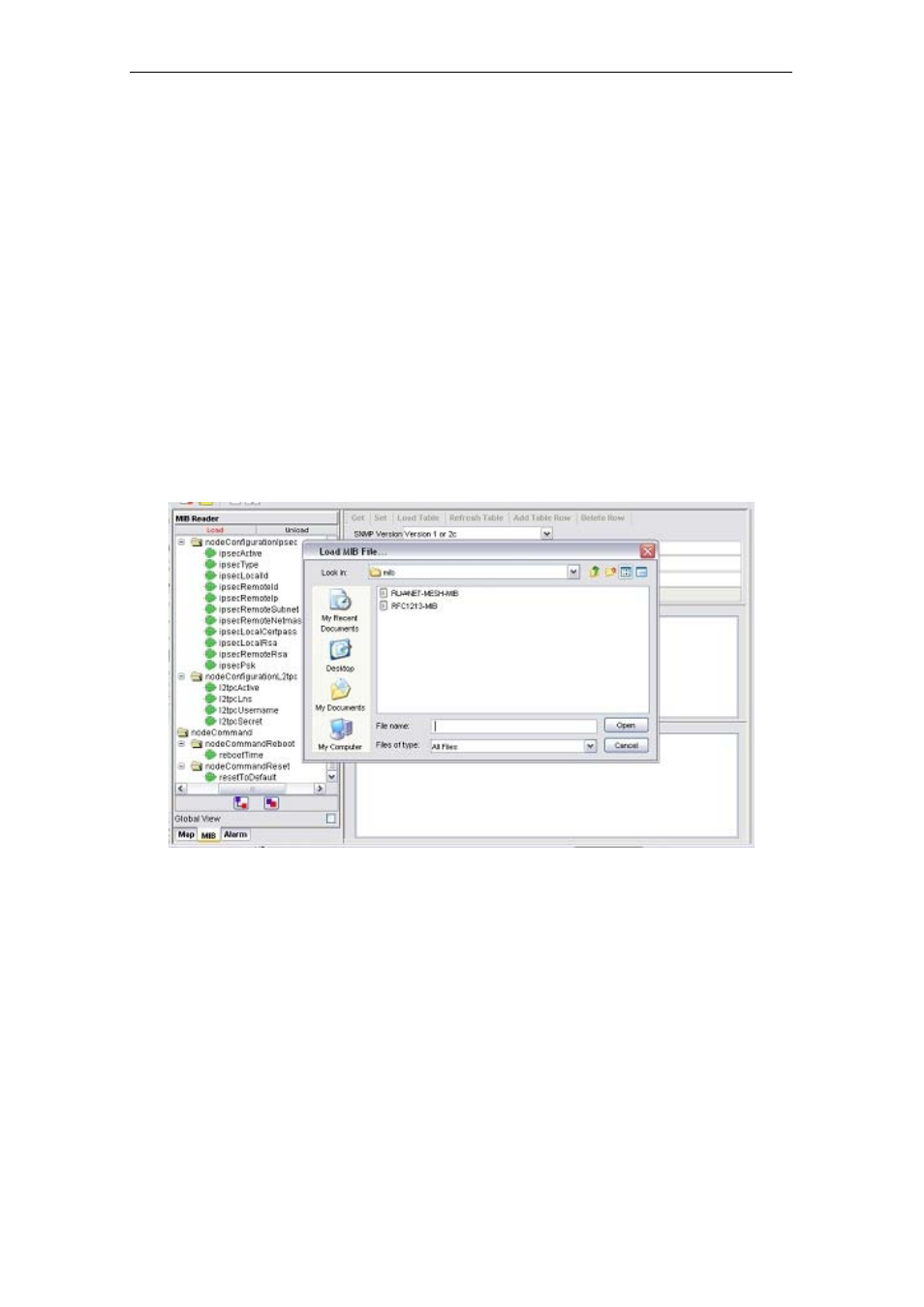
PLANET Mesh Network Manager Guide
PLANET Mesh Network Manager Guide
Page 46 of 126
3.
Click the SnmpWalk button on the toolbar.
4.
The output should now display at the Output area. It could take some time to
fetch all the data if the selected data is large.
Note: Please try to avoid Add or Delete the SNMP Table entry of the customized-MIB, since
there are some tables which are internally correlated, such as VLAN table and Wireless table.
Setting the table incorrectly would cause severe corruption in the system.
4.2.3.23 Load/Unload MIB
The MIB Reader of the NMS includes the feature to load and unload the MIB file from other
resource. Therefore, instead of the customized MIB, user can load other standard MIB into
the MIB Reader as well to read the parameter of the managed device.
In order to load a MIB, click on the Load button on the top of the MIB tree. A file chooser
window would popup, to prompt user to enter the desired MIB file. Click Open to load the file.
On the other hand, the Unload button next to the Load button would unload the existing MIB
in the tree. Select the unwanted MIB, click on the Unload button. A confirmation dialog box
would turn up, to get confirmation from the user to remove the selected MIB. Click the Yes
button to proceed.