PLANET CS-2001 User Manual
Page 18
Advertising
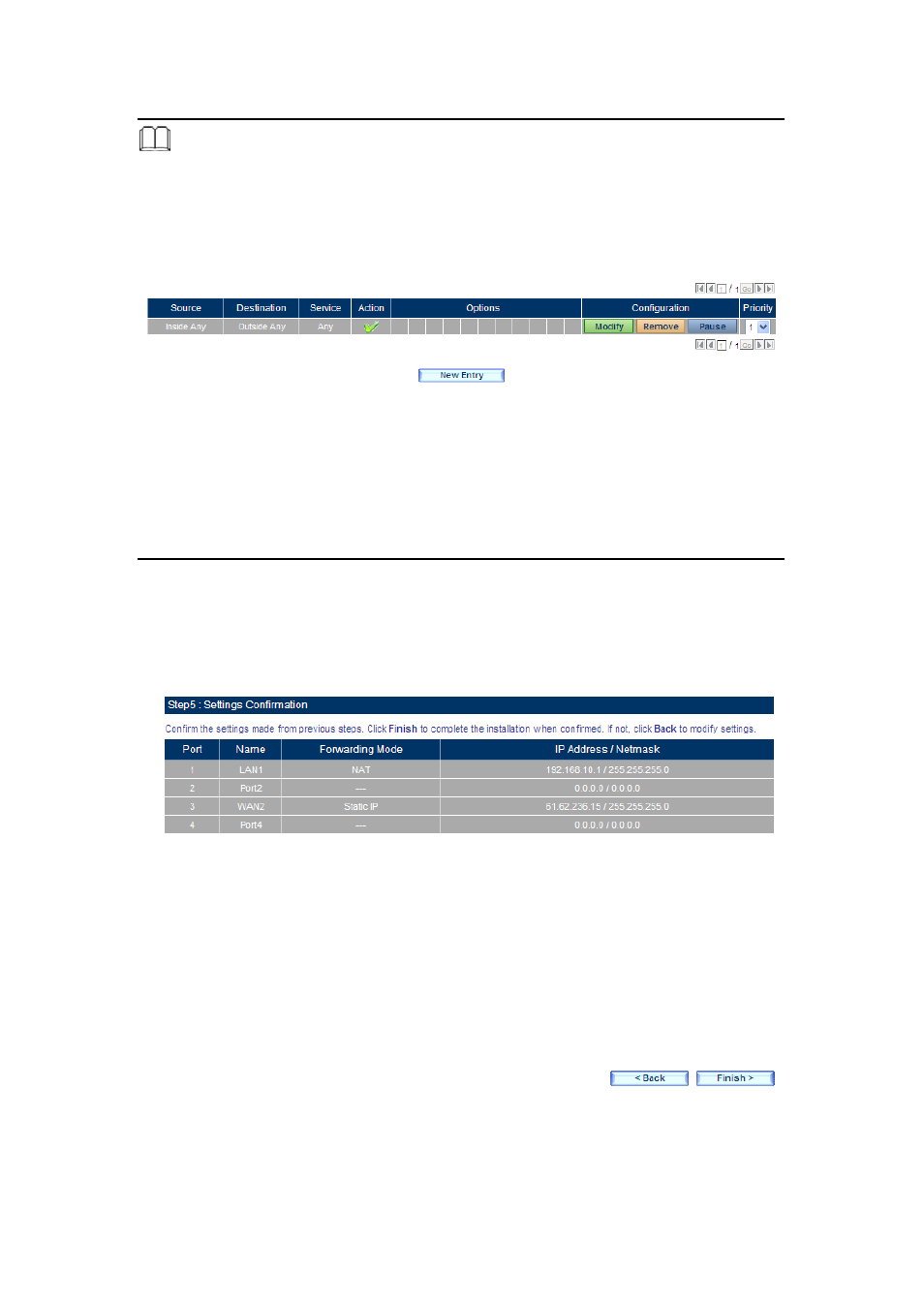
7
Note:
1. Go to Policy > Outgoing and configure as below:
Source Address: Select Inside_Any
Destination Address: Select Outside_Any
Service: Select ANY
Figure11. A Policy Allowing LAN Users to Access Any External Network Services
2. Finally, configure all LAN PC addresses within the same domain as the LAN interface
address, which is also the default gateway address for the LAN. Or, simply by using the
DHCP to enable LAN PCs to obtain IP addresses, users may have Internet access right after
configuring DHCP. To configure any network policies, please go to Policy Object and Policy.
Step 10. Provide the following CS-2001 interface information to LAN users.
Figure12. Settings Confirmation
Advertising