PLANET CS-2001 User Manual
Page 348
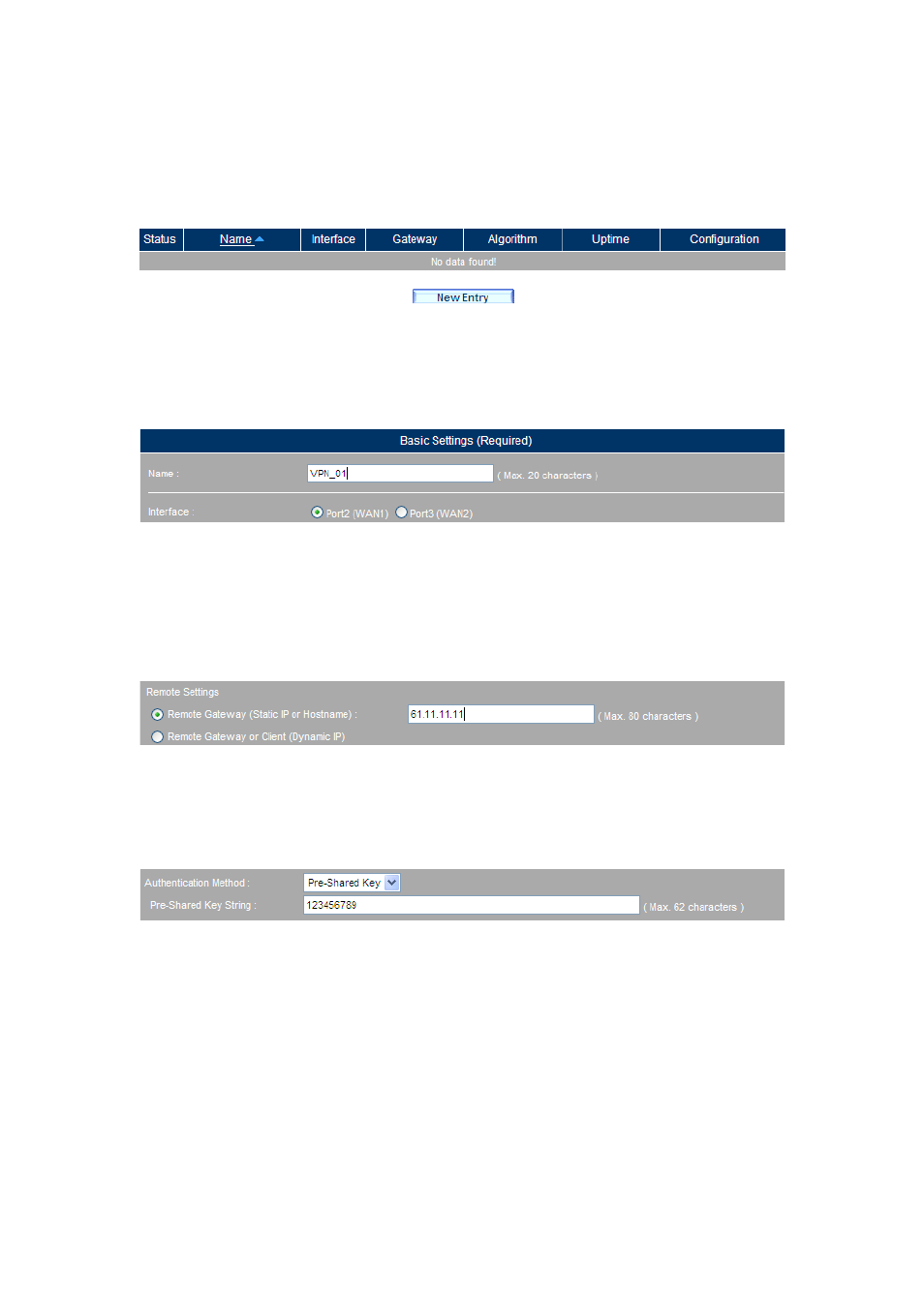
337
For B Company, set as below:
Step 1. Go to Policy Object > VPN > IPSec Autokey, and then click New Entry.
(Figure 11-170)
Figure 11-170 IPSec Autokey Screen
Step 2. Type VPN_01 in the Name field and then select Port2(WAN1) for WAN
Interface.
(Figure 11-171)
Figure 11-171 Name and WAN Interface Settings
Step 3. For Remote Settings, select Remote Gateway (Static IP or Hostname),
and enter the management address of A Company (WAN pot 1).
(Figure
11-172)
Figure 11-172 Remote Settings
Step 4. Select “Pre-Shared Key” for Authentication Method and enter the
Pre-Shared Key String.
(Figure 11-173)
Figure 11-173 IPSec Algorithm Settings
Step 5. Below Encryption and Data Integrity Algorithms, select “3DES” for
Encryption Algorithm; select “MD5” for Authentication Algorithm;
select “DH 1” for Key Group.
(Figure 11-174)