PLANET CS-2001 User Manual
Page 234
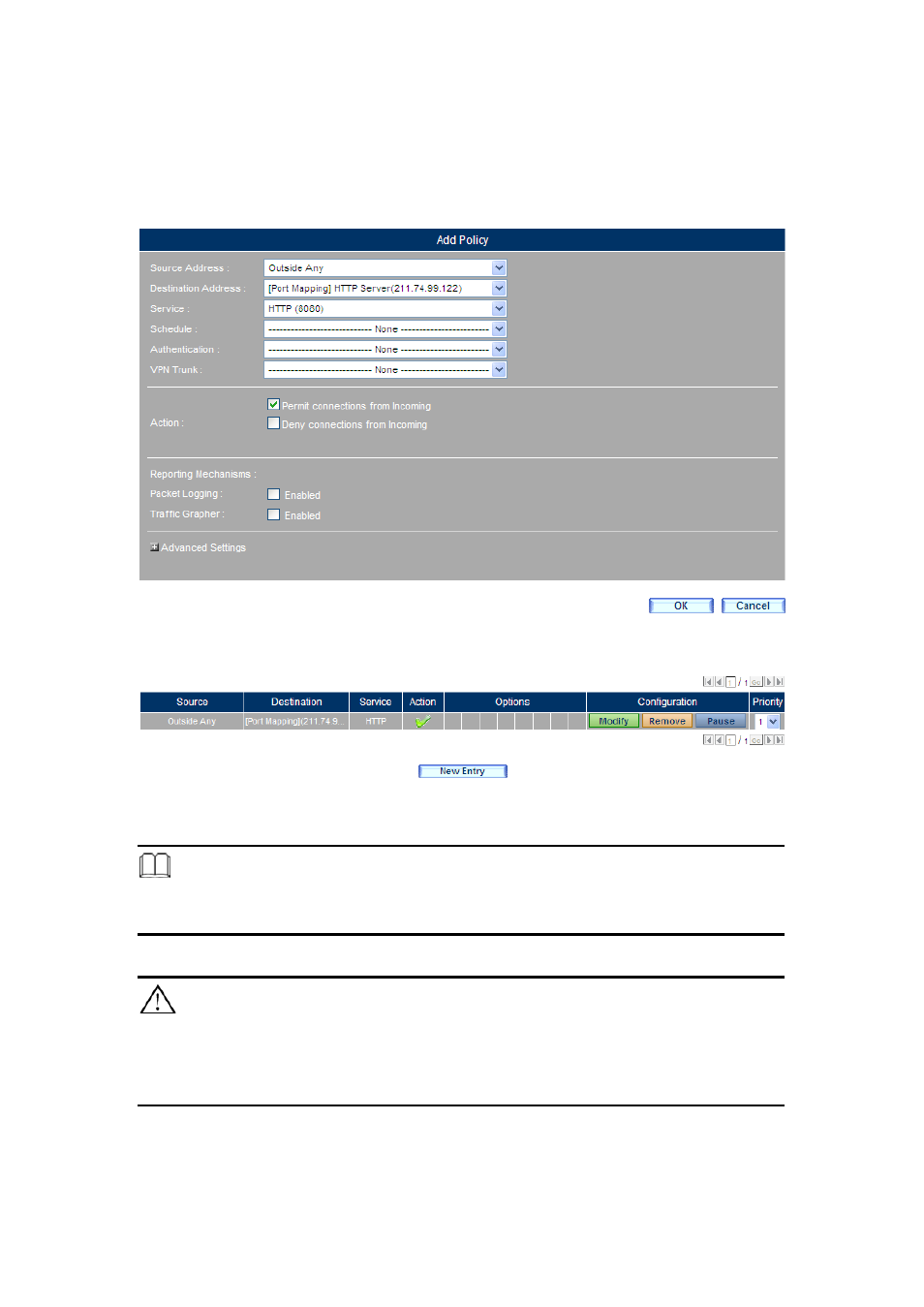
223
Step 3. Under
Policy > Incoming, set as below:
(Figure 10-11)
Destination IP: Select the Virtual IP setting.
Service: Select HTTP(8080)
Click OK.
(Figure 10-12)
Figure 10-11 Applying the Service to Policy
Figure 10-12 The Completed Policy Setting
Note:
1. Since the HTTP port number has been changed into 8080 in this example, then “:8080” must
be appended to the web page address, such as http://www.yahoo.com: 8080.
Important:
1. To enable the LAN to LAN connection, go to Policy > LAN to LAN and create a policy
(select Inside Any for both Source Address and Destination Address). To enable the DMZ to
DMZ connection, go to Policy > DMZ to DMZ and create a policy (select DMZ Any for both
Source Address and Destination Address).