PLANET CS-2001 User Manual
Page 582
Advertising
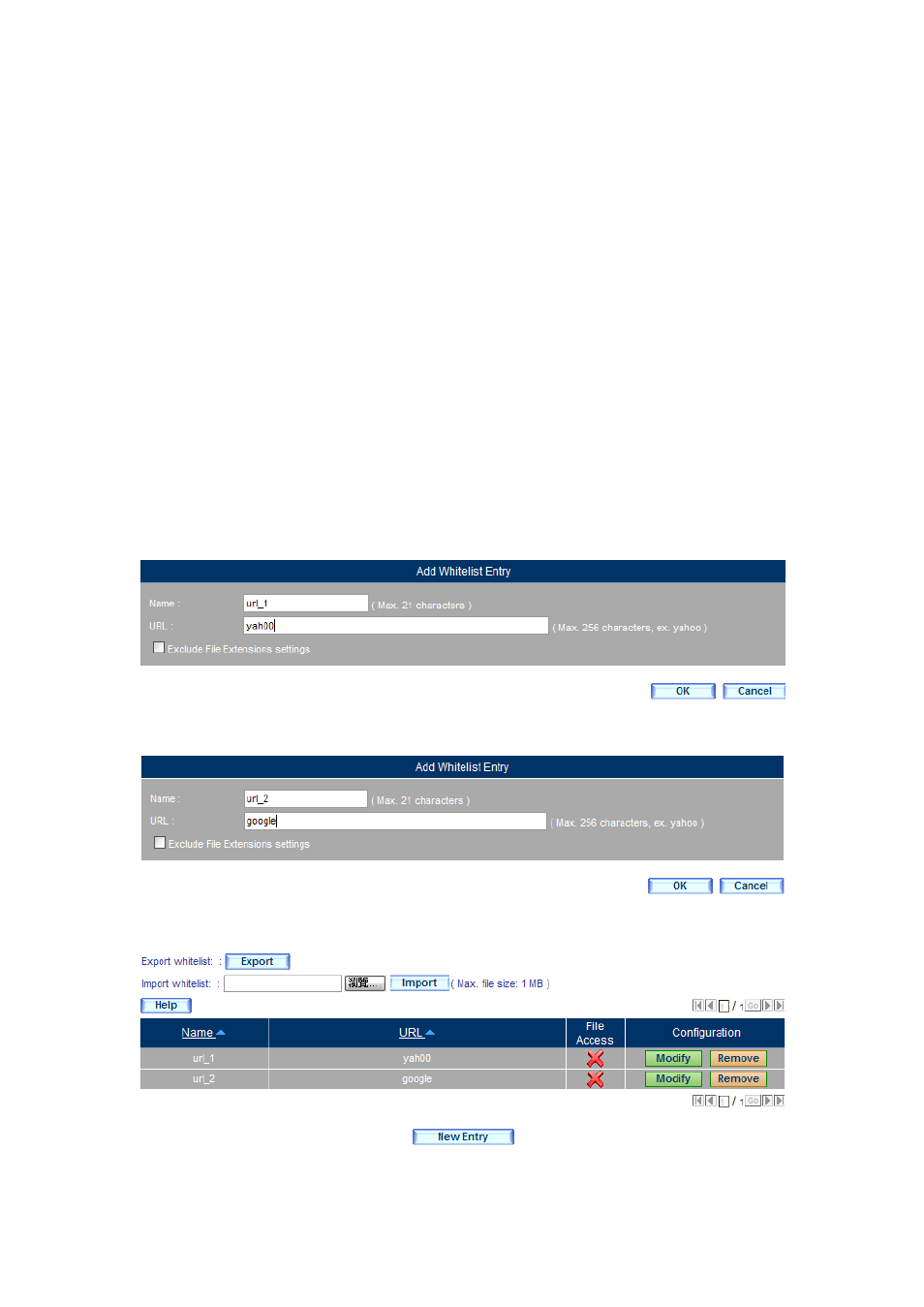
571
16.1.1 Regulating User’s Access to Specific Websites Using
Blacklist and Whitelist
Step 1. Go to Web Filter > Configuration > Whitelist and then set as below:
Click New Entry.
Type the name in the Name field.
In the URL field, type the keyword of the URL, such as yahoo.
Click OK.
(Figure 16-3)
Click New Entry again.
Type the name in the Name field.
In the URL fIield, type the keyword of URL, such as google.
Click OK.
(Figure 16-4, 16-5)
Figure 16-3 Configuring the First Rule of Whitelist
Figure 16-4 Configuring the Second Rule of Whitelist
Figure 16-5 The Whitelist Completed
Advertising