PLANET CS-2001 User Manual
Page 705
Advertising
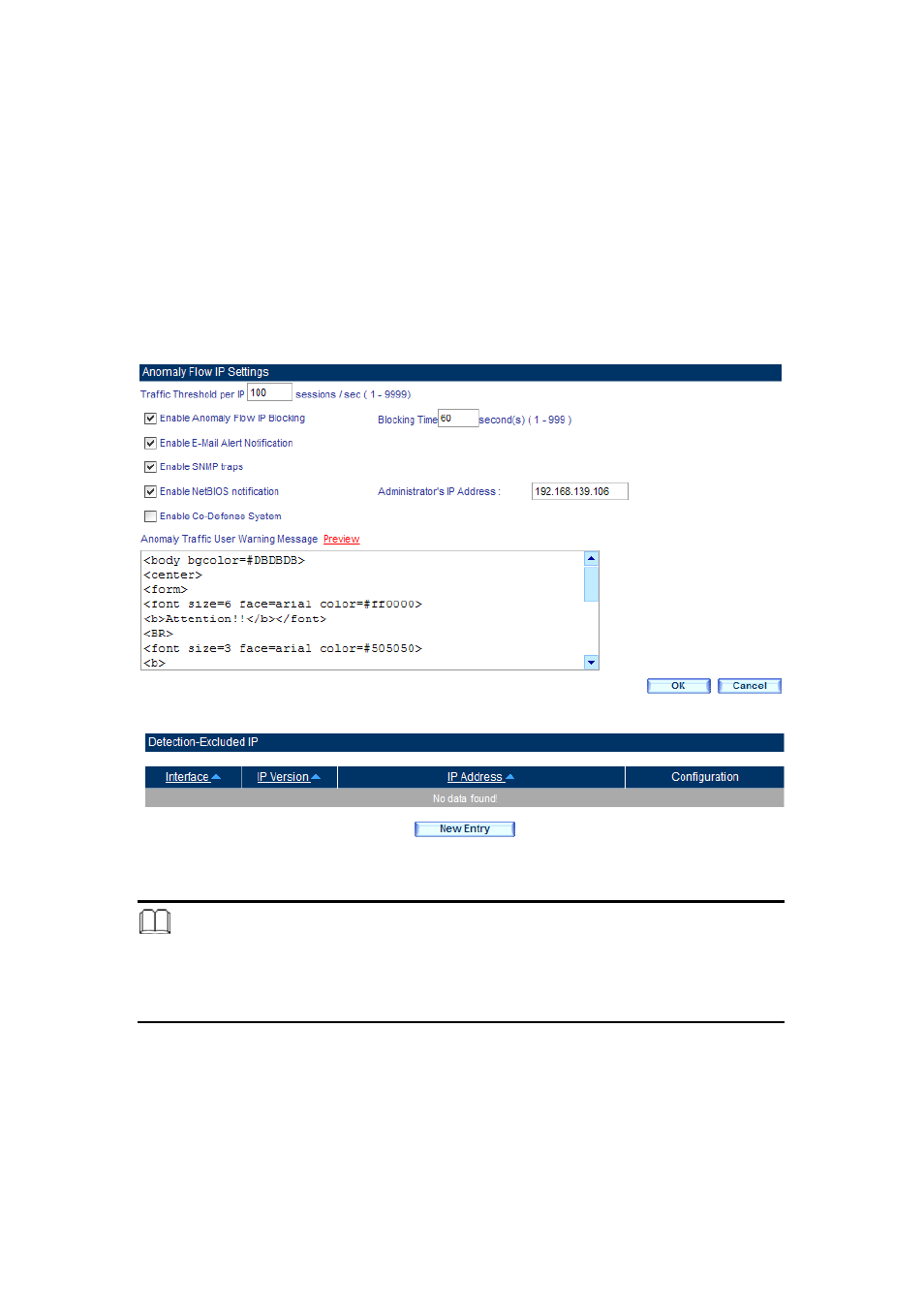
694
Step 3. Go to Anomaly Flow IP > Settings and then set as below:
(Figure 23-2)
Enter the Traffic Threshold per IP. (The default value is 100)
Tick Enable Anomaly Flow IP Blocking and then type the Blocking
Time. (The default value is 60)
Tick Enable E-Mail Alert Notification.
Tick Enable SNMP trap alerts.
Tick Enable NetBIOS notification and then type the Administrator’s
IP Address.
Click OK.
Figure 23-2 Anomaly Flow IP Setting
Note:
1. Detection-Excluded IP can be used for excluding specific IPs from detection.
2. Users whose PCs emit anomaly traffic flows can receive a customizable message in their
browser to alert them about the incident.
Advertising