PLANET CS-2001 User Manual
Page 490
Advertising
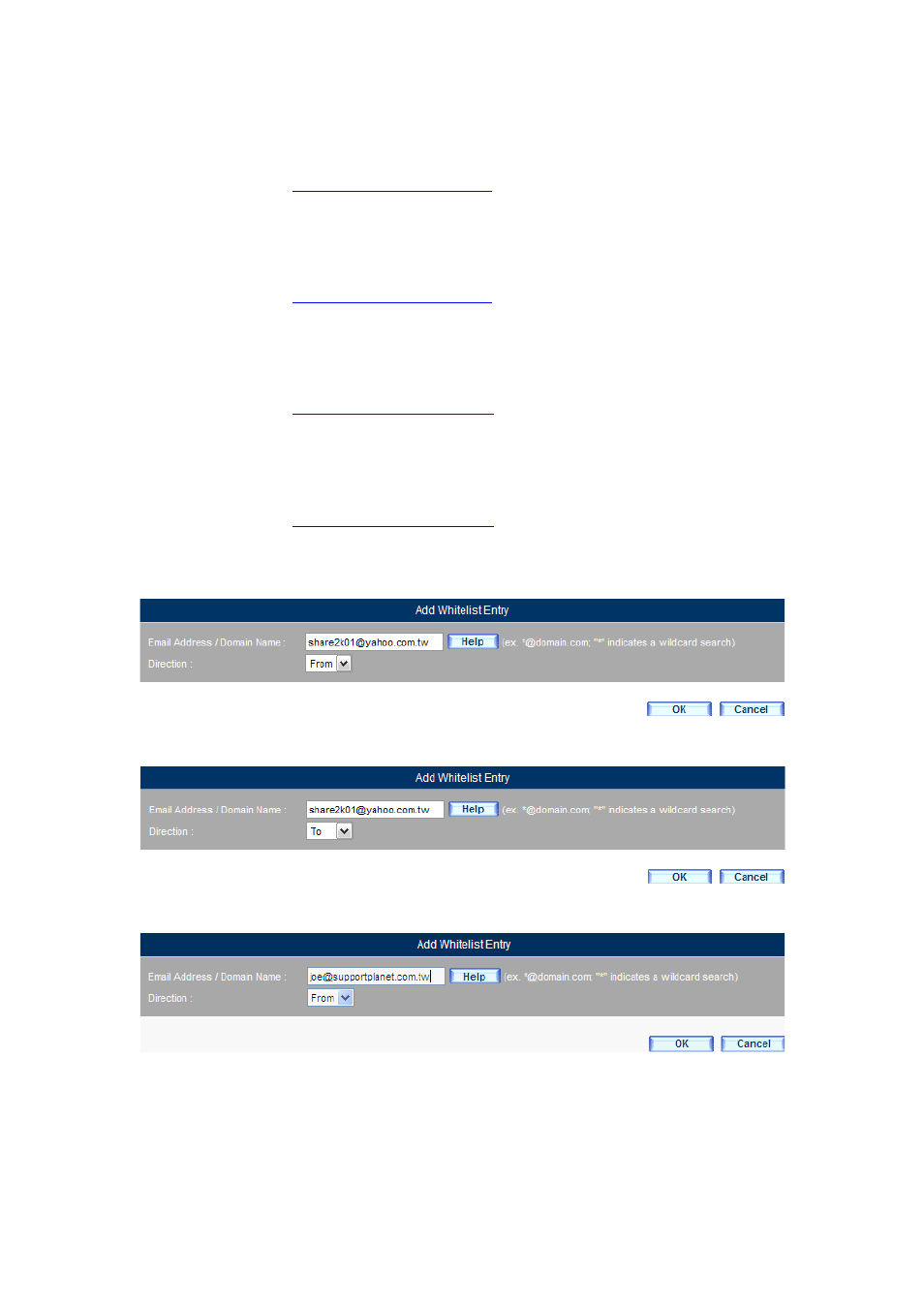
479
Step 8. Go to Mail Security > Anti-Spam > Whitelist and then set as below:
Select From for Direction.
Click OK.
(Figure 13-22)
Click New Entry again.
Type
Select To for Direction.
Click OK.
(Figure 13-23)
Select From for Direction.
Click OK.
(Figure 13-24)
Select To for Direction.
Click OK.
(Figure 13-25, 13-26)
Figure 13-22 Creating the First Entry on Whitelist
Figure 13-23 Creating the Second Entry on Whitelist
Figure 13-24 Creating the Third Entry on Whitelist
Advertising