PLANET CS-2001 User Manual
Page 728
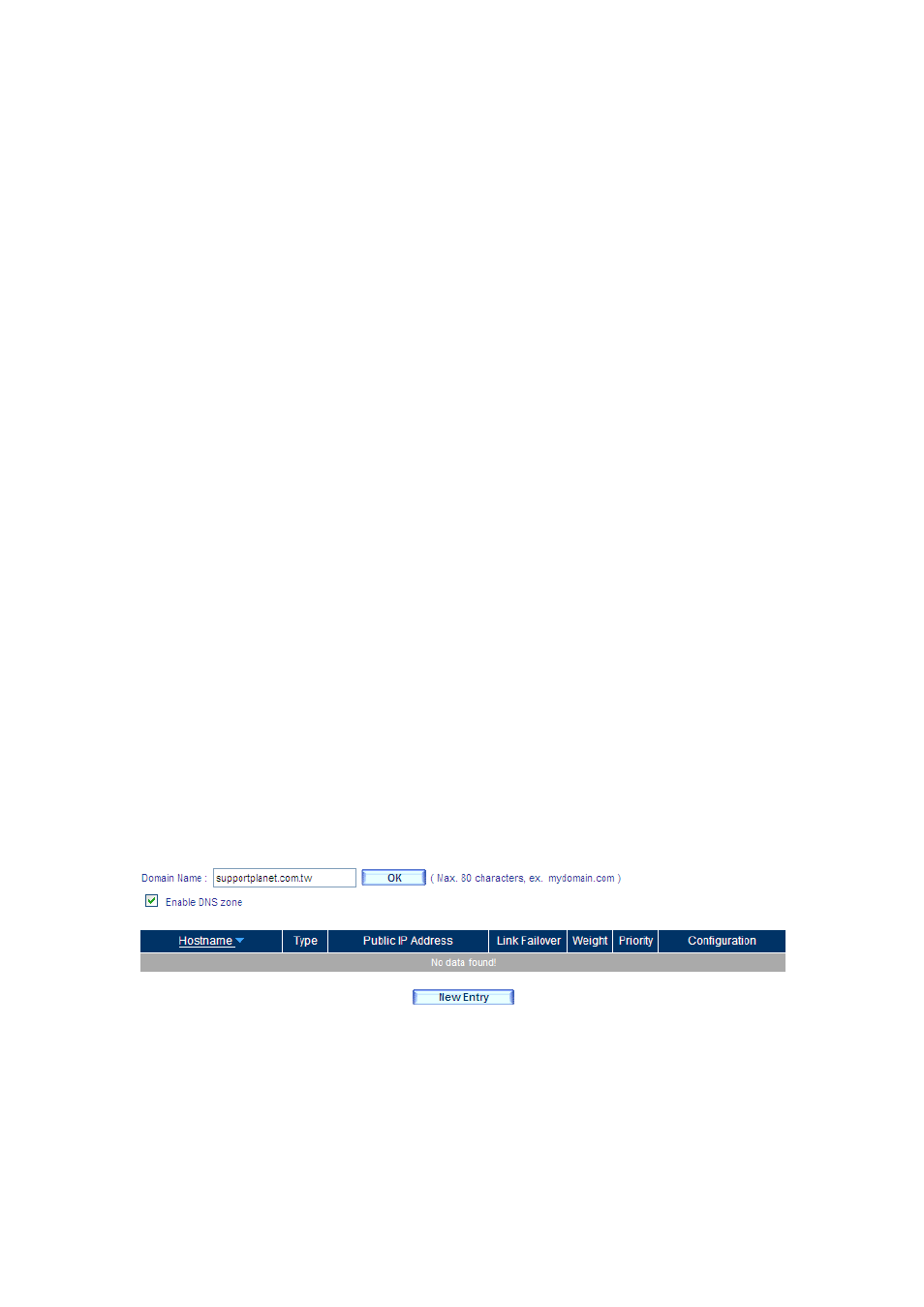
717
26.1.2 Creating an A Record to Load Balance a Web Server
Using the Round-Robin Mode
Step 1. Go to Advance > Inbound Balancing > Settings and proceed with the
following settings:
Click New Entry.
(Figure 24-12)
In the Domain Name field, enter the domain that you obtained from
your ISP.
Tick Enable DNS zone.
Click New Entry.
(Figure 24-13)
Select A(Address) for DNS Record Type.
Type www in the Host Name field.
For Real IP Address, type 61.11.11.11 and select WAN1 from the
drop-down list.
For Load Balancing Mode, select Round-Robin.
Click OK. Select 1 for Weight and 1 for Priority.
Click New Entry.
(Figure 24-14)
Select A(Address) for DNS Record Type.
Type www in the Host Name field.
For Real IP Address, type 211.22.22.22 and select WAN2 from the
drop-down list.
Select Round-Robin for Load Balancing Mode.
Click OK. Select 2 for Weight and select 2 for Priority.
(Figure 24-15)
Figure 24-12 Adding New Domain Name