PLANET CS-2001 User Manual
Page 435
Advertising
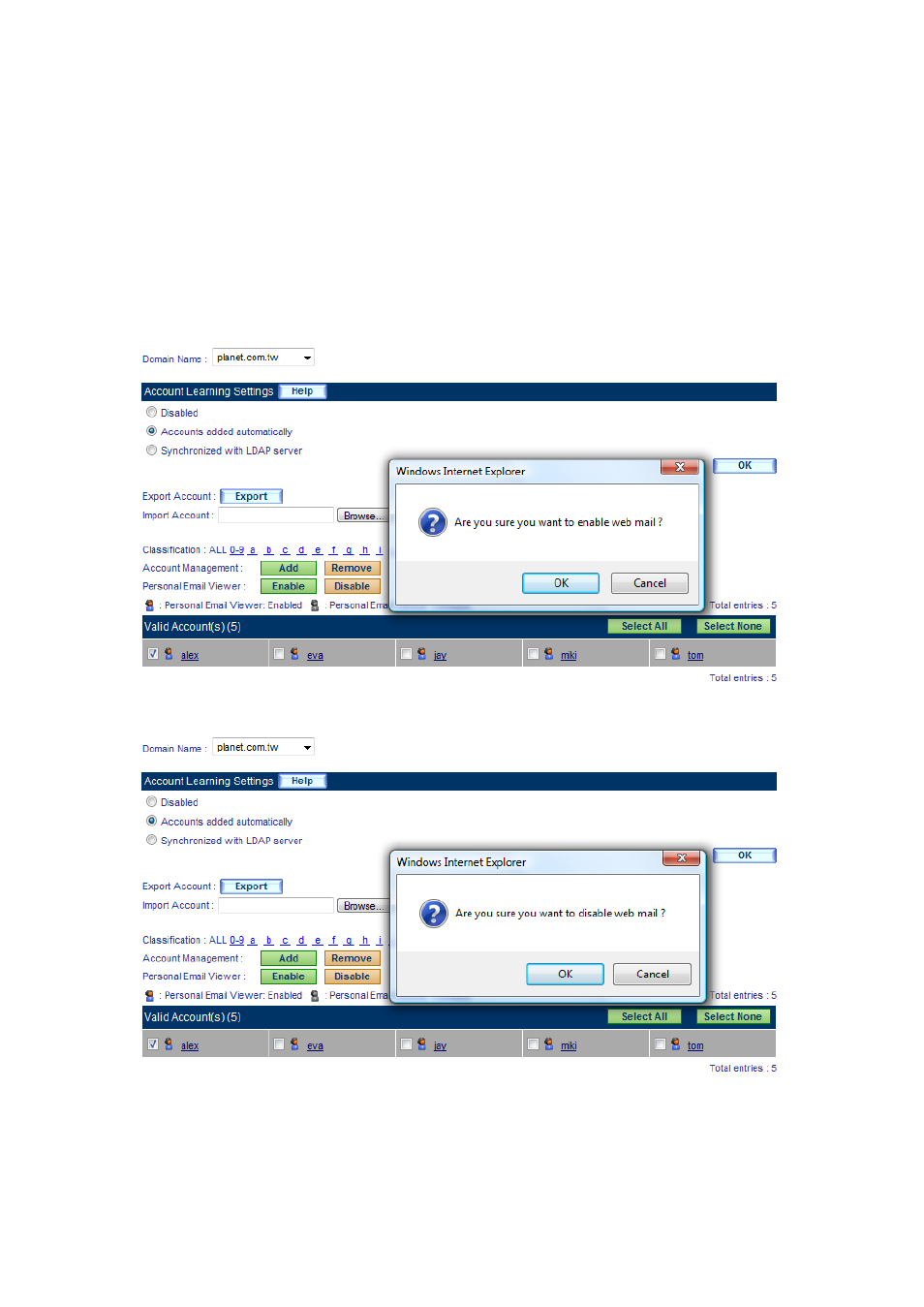
424
Step5. Users may be given permission to access Personal Email Viewer under
Mail Security > Configuration > Account Manager.
To permit a user to access Personal Email Viewer, select the account(s)
and then click Enable Personal Email Viewer.
Click OK in the confirmation window.
(Figure 12-21)
If you do not permit the user to access the Personal Email Viewer,
select the account(s) and then click Disable Personal Email Viewer.
Click OK in the confirmation window.
(Figure 12-22)
Figure 12-21 Giving a User the Permission to Access Web Mail
Figure 12-22 Disabling a User from Accessing Web Mail
Advertising