Dnp master port command list – ProSoft Technology MVI46-DNP User Manual
Page 18
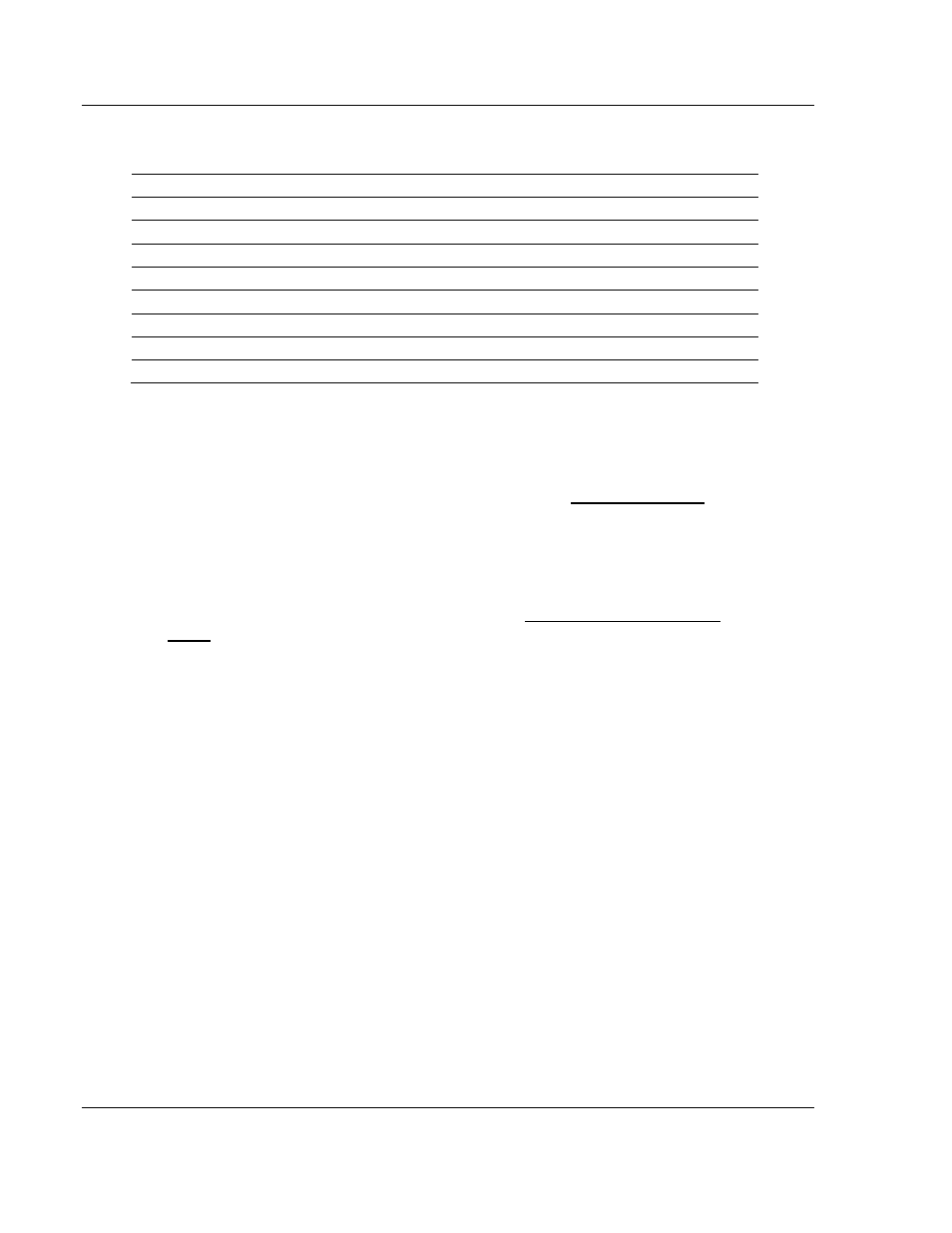
MVI46-DNP ♦ SLC Platform
Configuring the Module
Master/Slave Communication Module
Page 18 of 143
ProSoft Technology, Inc.
August 23, 2007
5
Configure the slot where the module is installed using the following
parameters:
Type:
12835 - Other
Maximum Input Words:
2
Maximum Output Words:
2
Scanned Input Words:
2
Scanned Output Words:
2
Interrupt Service Routine (ISR)#
0
M0 Length:
3800
M1 Length:
2208
G File Length:
0
6
Download the example program to the SLC and edit the logic to verify the slot
location of the module in the rack (all M0: and M1: related commands).
7
If all is configured properly, place the SLC in run mode and communication
should start on the slave and master ports.
8
Use a text editor such as Notepad.exe to view and edit the example
configuration file that ships with the module. Refer to Configuration File (page
25) for more information on modifying the configuration file.
9
Add ladder logic for your specific application.
10
Connect the remote DNP master device to Port 1 on the module.
11
Connect your PC to the configuration/debug port on the module using the
supplied cable. Start a terminal emulation program such as HyperTerminal,
and open a connection to the module. Refer to The Configuration/Debug
Menu (page 39) for more information on viewing module status and
configuration.
12
Connect a DNP master to Port 2 if configured as a DNP slave or connect
DNP slave device(s) to Port 2 if configured as a DNP master.
2.2
DNP Master Port Command List
The DNP master port supports the use of a command list. This list issues DNP
data requests and commands to DNP slave devices. Commands define the data
types and points to be used in the command and the database locations in the
module. The DNP and/or IED databases can be used with the commands. For
example, the master port could request binary input data from a slave device and
place the response data in the DNP or IED database. Another request could
place the response binary data of another slave in both the DNP and IED
databases. Use the configuration file (DNP.CFG) to configure the command list.