Dnp database view menu, 7 dnp database view menu – ProSoft Technology MVI46-DNP User Manual
Page 47
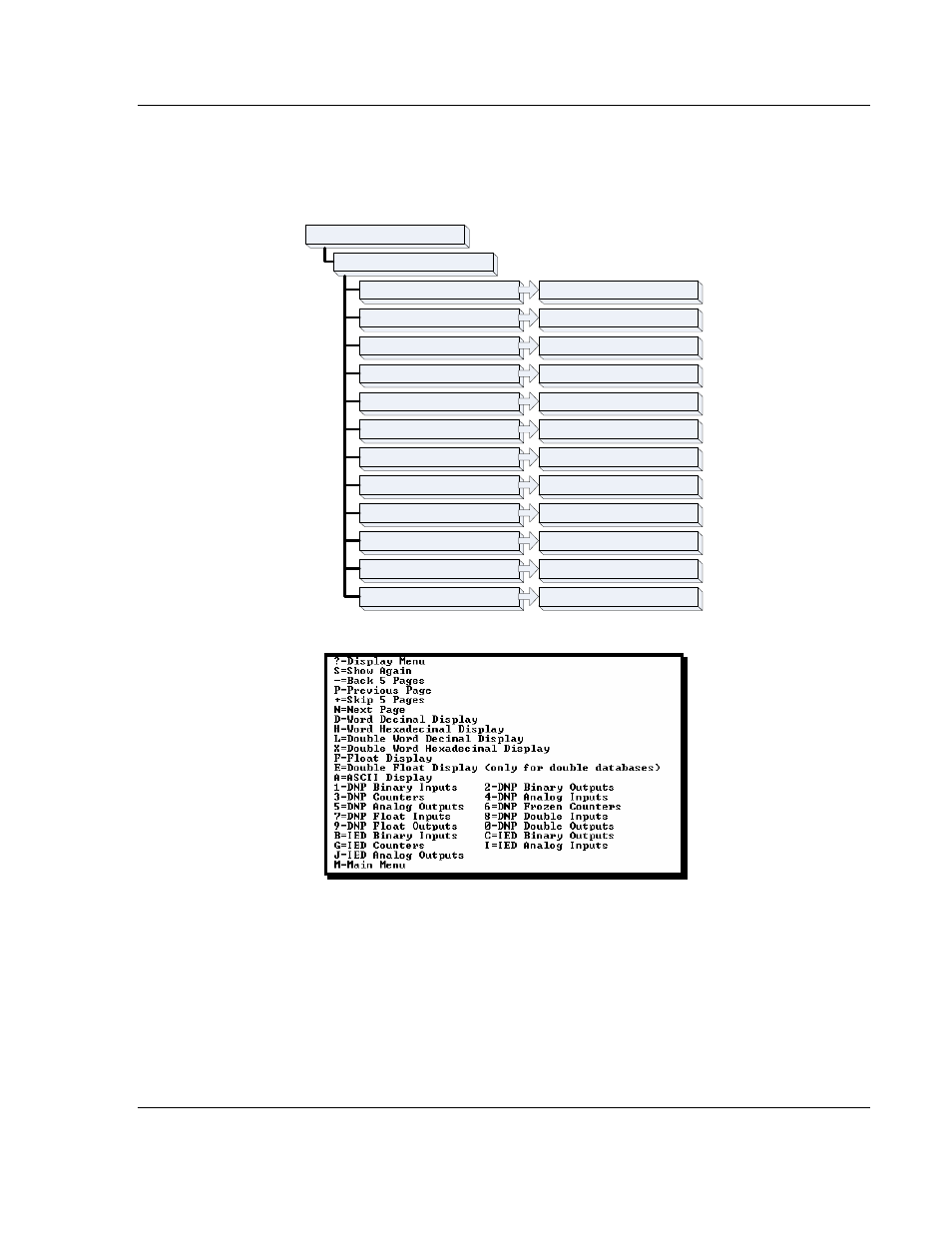
Diagnostics and Troubleshooting
MVI46-DNP ♦ SLC Platform
Master/Slave Communication Module
ProSoft Technology, Inc.
Page 47 of 143
August 23, 2007
4.1.7 DNP Database View Menu
Use this menu command to view the current contents of the selected database.
Press [?] to view a list of commands available on this menu.
M = Main Menu
D = Database Menu
P = Previous Page
– = Back 5 Pages
0 – 5 = Pages 0 to 5000
F = Float Display
D = Decimal Display
H = Hexadecimal Display
N = Next Page
+ = Skip 5 Pages
A = ASCII Display
M = Main Menu
Goes up one level to main menu
Goes back one page of data
Goes back five pages of data
Selects page 0, 1000, 2000 or 3000
Displays data in decimal format
Goes forward one page of data
Goes forward five pages of data
Displays data in text format
Displays data in floating point format
Displays data in hex format
S = Show Again
Redisplays last selected page of data
? = Display Menu
Redisplays (refreshes) this menu