Slave list – ProSoft Technology MVI46-DNP User Manual
Page 26
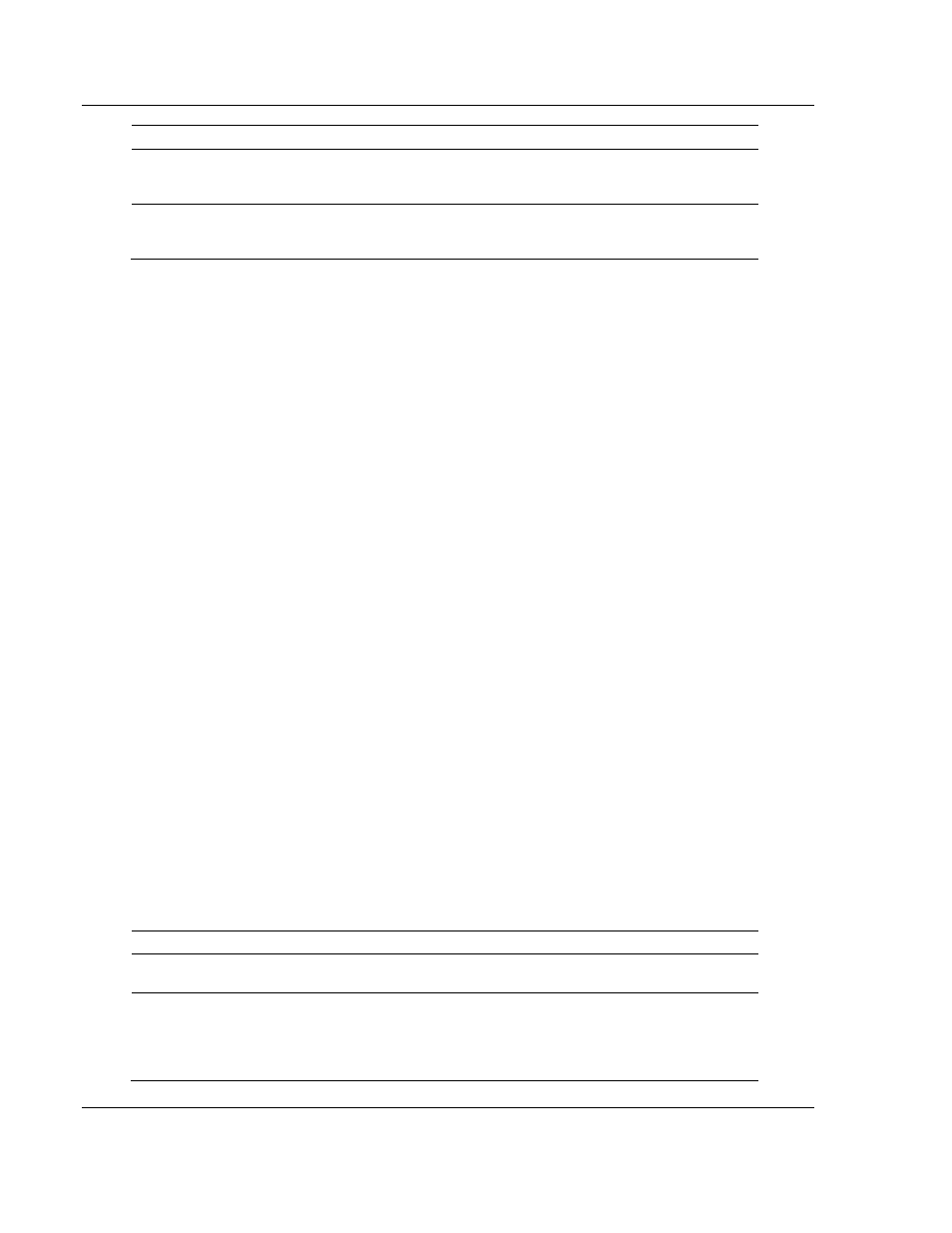
MVI46-DNP ♦ SLC Platform
Configuring the Module
Master/Slave Communication Module
Page 26 of 143
ProSoft Technology, Inc.
August 23, 2007
[Section] Description
[DNP Master Slave List]
Slave set up information for the DNP Master port. This list
contains the settings required for each IED unit the master
will interface with.
[DNP Master Commands]
This list contains the command list to be utilized by the DNP
Master port. These commands will be issued to configured
IED units.
After each section header, the file contains a set of parameters. Unique labels
are used under each section to specify a parameter. Each label in the file must
be entered exactly as shown in the file for the parameter to be identified by the
program. If the module is not considering a parameter, look at the label for the
data item. Each parameter's value is separated from the label with the ':'
character. This character is used by the program to delimit the position in the
data record where to start reading data. All data for a parameter must be placed
after the ':' character. For numeric parameter values any text located after the
value will not be used. There must be at least one space character between the
end of the parameter value and the following text. The following example shows
a parameter entry:
RTS On : 6 #Set RTS On delay value from 0 to 65535 milliseconds
The parameter label is "RTS On" and the parameter value is 6. The characters
after the parameter value are ignored and are used for internal documentation of
the configuration file.
Any record that begins with the '#' character is considered to be a comment
record. These records can be placed anywhere in the file as long as the '#'
character is found in the first column of the line. These lines are ignored in the file
and can be used to provide documentation within the configuration file. Liberal
use of comments within the file can ease the use and interpretation of the data in
the file.
Sections of the configuration file that contain lists of data are formatted
differently. Each list begins with the label START and ends when the END label
is reached. When entering the list data, make certain that the first character in
each line is left blank.
2.3.1 Slave
List
The slave list defines the IED units and their specific communication parameters
for a DNP master port. Up to 40 IED units can be defined in the module to be
associated with the master port. The structure of each row in the list is defined in
the following table:
Column
Variable Name
Data Range
Description
IF Error
1
DNP Slave
Address
0 to 65534
This is the slave address for the
unit to override the default values.
Ignore
2
Data Link Confirm
Mode
Coded Value
(0=Never,
1=Sometimes
, 2=Always)
This value specifies if data link
frames sent to the remote device
require a data link confirm. This
value should always be set to zero
for almost all applications.
0