Data transfer operation – ProSoft Technology MVI46-DNP User Manual
Page 59
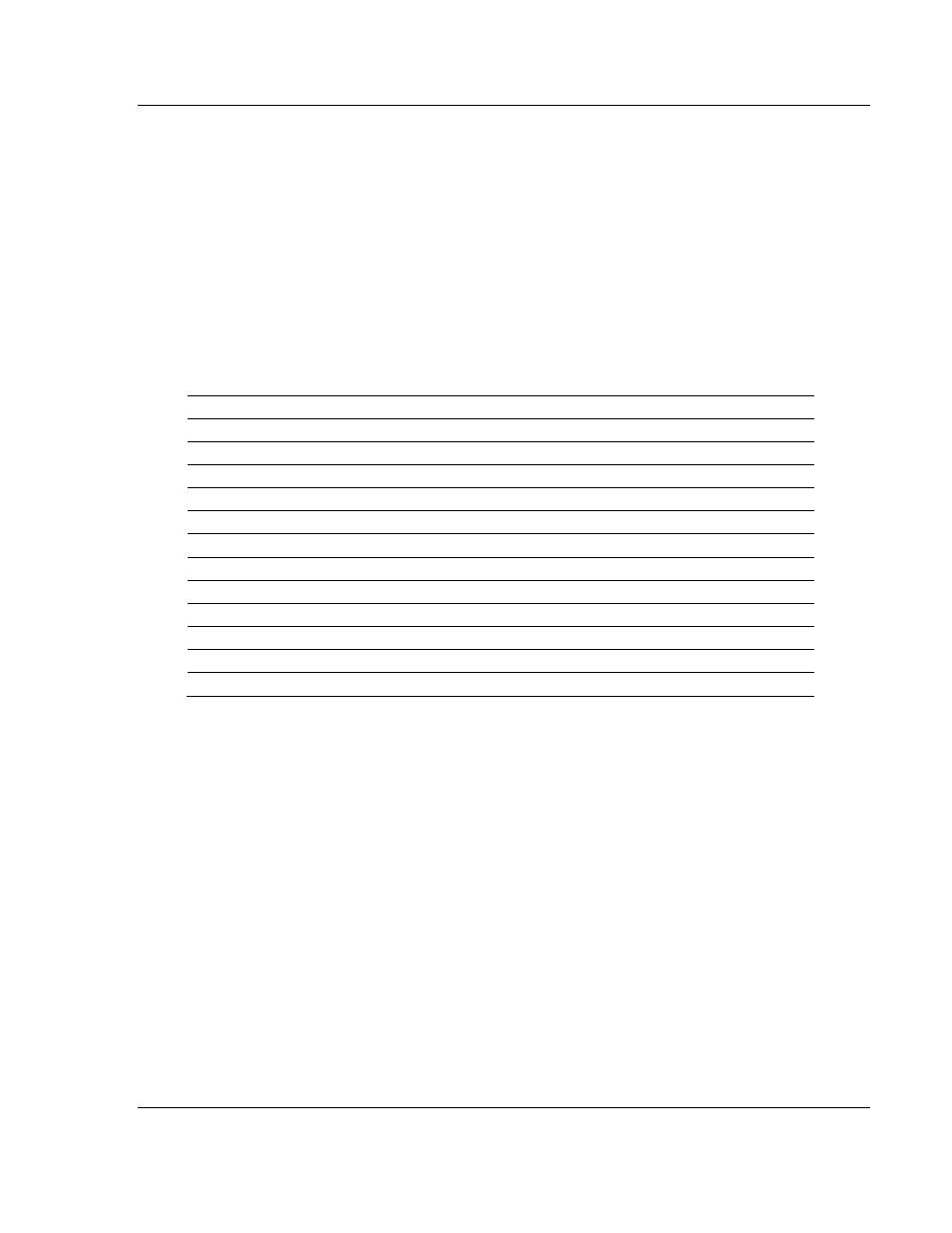
Reference MVI46-DNP
♦ SLC Platform
Master/Slave Communication Module
ProSoft Technology, Inc.
Page 59 of 143
August 23, 2007
After the module is completely configured, the module sets the configuration
complete bit (I1: /1) in the module's input image. This bit can be used by the SLC
ladder logic to indicate that the module is ready for data transfer operations.
5.2.2 Data Transfer Operation
After configuration is complete, the module starts data transfer to and from the
M1: data area and reads the M0: file for command control operations.
The SLC's ladder logic and the module's program coordinate data transferred
between the module and the SLC. The module constantly reads and writes the
data in the M1: file of the module. Each scan of the module's program performs a
database function on the M-files. The following table describes the scan
sequence:
Data Type
Module
SLC
DNP Digital Input Data
Read
Write
DNP Analog Input Data
Read
Write
DNP Counter Data
Read
Write
DNP Digital Output Data
Write
Read
DNP Analog Output Data
Write
Read
IED Digital Input Data
Write
Read
IED Analog Input Data
Write
Read
IED Counter Data
Write
Read
IED Digital Output Data
Read
Write
IED Analog Output Data
Read
Write
DNP Float Input Data
Read
Write
DNP Float Output Data
Write
Read
Each write operation of the SLC must have a corresponding read operation in the
module, and each write operation in the module must have a corresponding read
operation in the SLC.
The SLC has priority in controlling access to the M1: file. If the ladder logic
program accesses the database at a very high frequency, the module will be
unable to perform any database operations. This usually occurs in applications
that only have the DNP module in the rack without other I/O modules and the
only application of the ladder logic is to interface with the M-files. This is a very
rare application. Delay processing of the M1: file in the ladder logic so the
module can gain access in such applications.