Displaying the current menu, Block transfer statistics, Viewing module configuration – ProSoft Technology PTQ-104C User Manual
Page 102: Database view
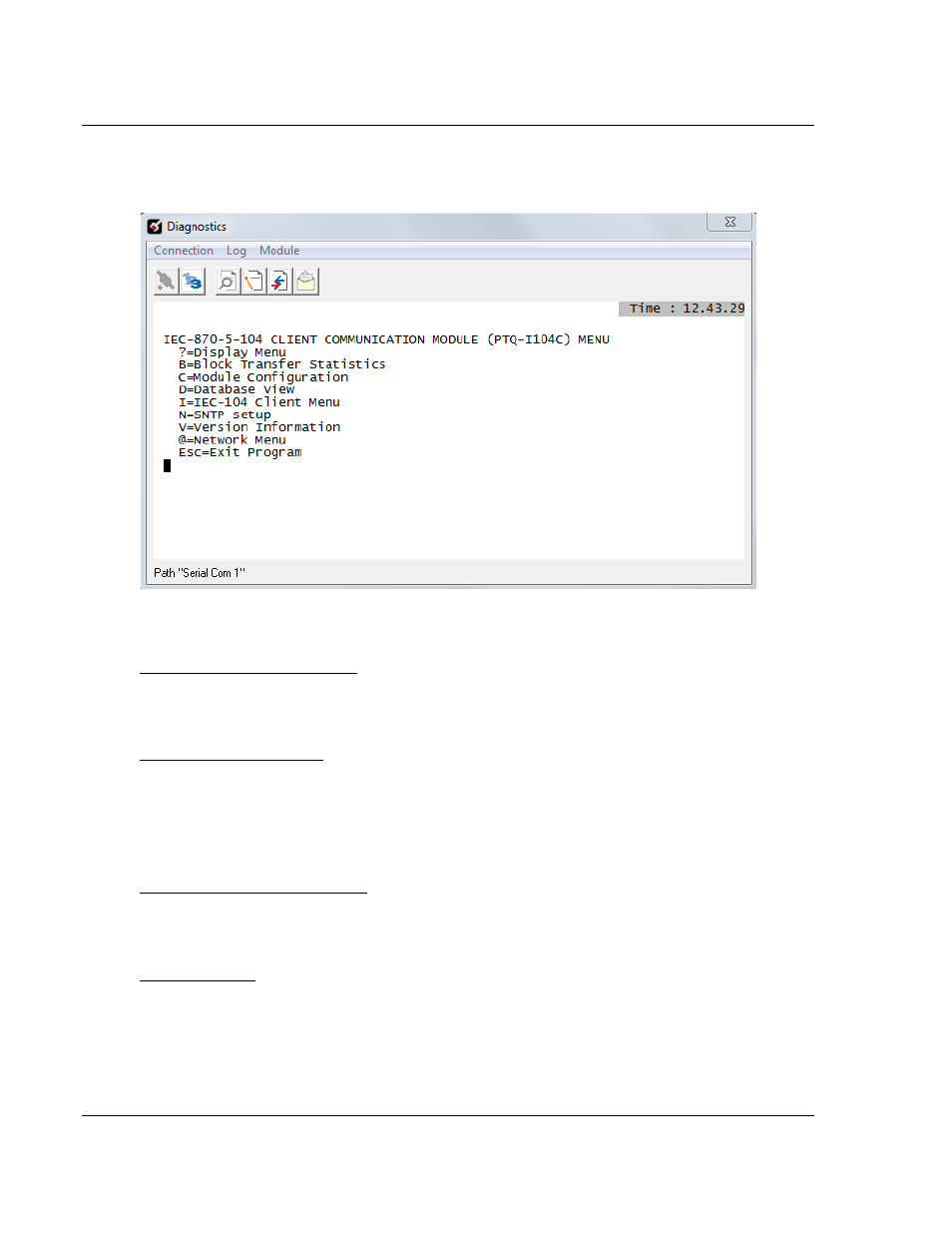
Diagnostics and Troubleshooting
49TPTQ-104C ♦ 48TQuantum Platform
12TUser Manual
47TIEC 60870-5-104 Client
Also, take care to distinguish capital letter [I]
from lower case letter [
L
]
and
number [1]. Likewise for capital letter [O]
and number [0].
Displaying the Current Menu
Press [?]
at any time in any menu to display the current menu options.
Block Transfer Statistics
Press [
B
]
to display the block transfer statistics menu. Use this command to view
the module’s status in the rack including block counts, I/O transfer settings, Hot
Standby settings, etc.
Viewing Module Configuration
Press [C]
to display the current configuration and statistics for the module
including IEC 60870-5-104 protocol-specific settings.
Database View
Press [D]
to view the data of the module’s database. Press [S]
to ‘show’ the IEC
60870-5-104 values coming in/out of the IEC 60870-5-104 network.
To navigate in this menu, press [N]
to display the next 100 values of the data
base. Press [P]
to display the previous 100 values of the data base.
Page 102 of 136
ProSoft Technology, Inc.
March 4, 2013