ProSoft Technology PTQ-104C User Manual
Page 69
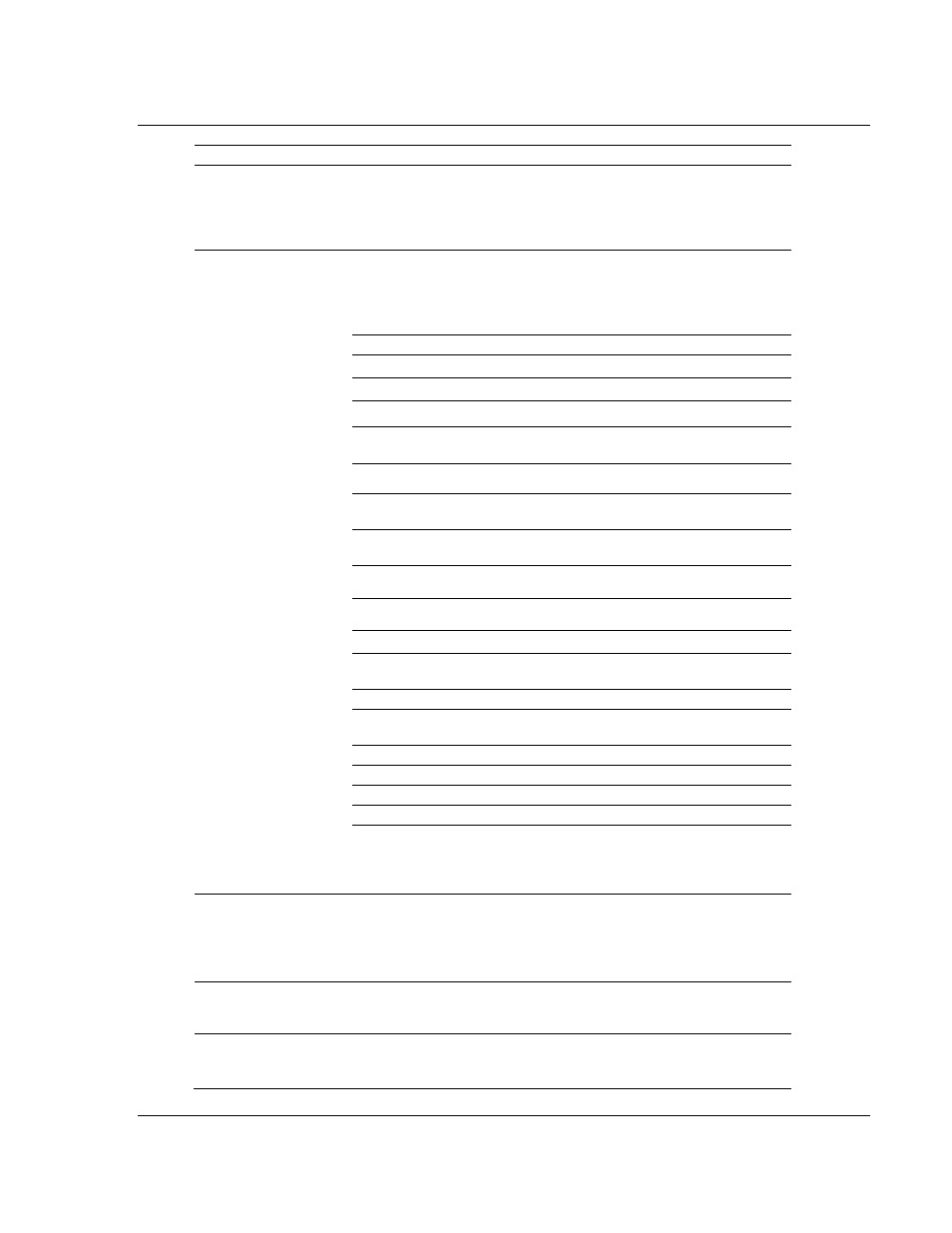
49TPTQ-104C ♦ 48TQuantum Platform
Module Configuration
47TIEC 60870-5-104 Client
12TUser Manual
Item
Range
Description
Enable Code
Enable/Disable
Disable = Disables command
Enable = Enables command with Poll Interval in
seconds
Conditional = Executes command when point
value in database changes
Database Address
This field specifies the location in the module's
internal database to associate with the
command. The Data Type (page 46) used in the
command determines addressing of the index
as follows:
Data Type
Description
45
Bit address, Single point command
46
Bit address, Double point command
47
Byte address, Regulating step point command
48
Word address, Setpoint normalized point
command
49
Word address, Setpoint scaled point command
50
Double-Word address, Setpoint short float point
command
51
Double-Word address, Bitstring (32-bits) point
command
100
*Word address, Group interrogation command
101
*Word address, Counter interrogation command
102
*Word address, Read command
103
*Word address, Clock synchronization
command
105
*Word address, Reset process command
107
*Word address, Test command (IEC-870-5-104
type)
110
Word address, Normalized measured value
111
Word address, Scaled measured value
112
Float (double-word), Short float value
113
*Word address, Activation command
*Word address = Value only used to signal
when to send event (Enable Code = 2)
Poll Interval
1 to 65535
This parameter is used if the Enable Code field
is set to a value of 1. Delay (in seconds) to
execute this command since its last execution.
To be used if this command is to be executed
every X seconds.
Session Index
0 to 3
This parameter is utilized to associate the
command with one of the sessions defined for
the module.
Sector Index
0 to 1
This parameter is used to associate the
command with the proper sector of the selected
session.
ProSoft Technology, Inc.
Page 69 of 136
March 4, 2013