2 rs-232 configuration/debug port, 4 general module status (block 9250) table, Rs-232 configuration/debug port – ProSoft Technology PTQ-104C User Manual
Page 116: General module status (block 9250) table
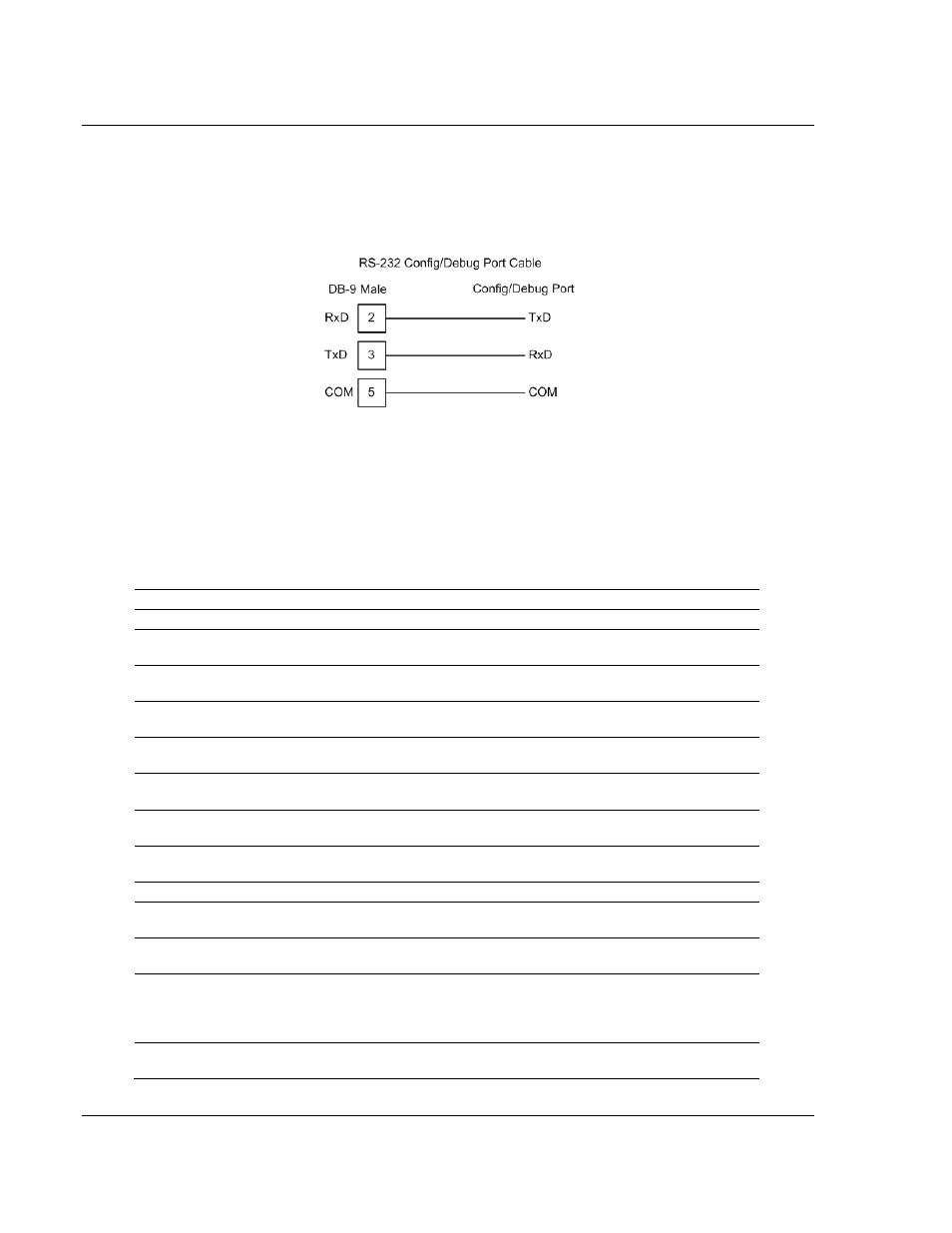
Reference
49TPTQ-104C ♦ 48TQuantum Platform
12TUser Manual
47TIEC 60870-5-104 Client
9.3.2 RS-232 Configuration/Debug Port
This port permits the ProSoft Configuration Builder software to view configuration
and status data within the module. The (null modem) cable for communications
on this port is shown in the following diagram:
9.4
General Module Status (Block 9250) Table
This section contains the block structure of the PTQ-104C module's general
status data from Block 9250. This block is copied automatically to the database
starting at address 4000. To request the complete status block, refer to Read
Status (9250) (page 52).
Word Offset in Block
Data Field(s)
Description
0
Block ID Code
Block Identification Code 9250
1
Scan Count
This status value contains a counter incremented
on each scan of the module's main loop.
2 to 3
Product Name
This two-word data area contains the text values
representing the product name.
4 to 5
Revision
This two-word data area contains the text values
for the revision number.
6 to 7
Op Sys #
This two-word data area contains the text values
for the operating system number.
8 to 9
Run Number
This two-word data area contains the text values
for the run number.
10
Read Block Count
This word contains the total number of block read
operations successfully executed.
11
Write Block Count
This word contains the total number of block write
operations successfully executed.
12
Reserved
Reserved
13
Error Block Count
This word contains the total number of block
transfer errors.
14
Event Message
Count
This word contains the number of event messages
waiting to send to the processor.
15
Event Message
Overflow
This word contains a value of 0 if the event
message buffer has not overflowed. If the event
buffer overflows, this word will be set to a value of
1.
16
Session Count
This word contains the number of sessions
configured in the module.
Page 116 of 136
ProSoft Technology, Inc.
March 4, 2013