ProSoft Technology PTQ-104C User Manual
Page 71
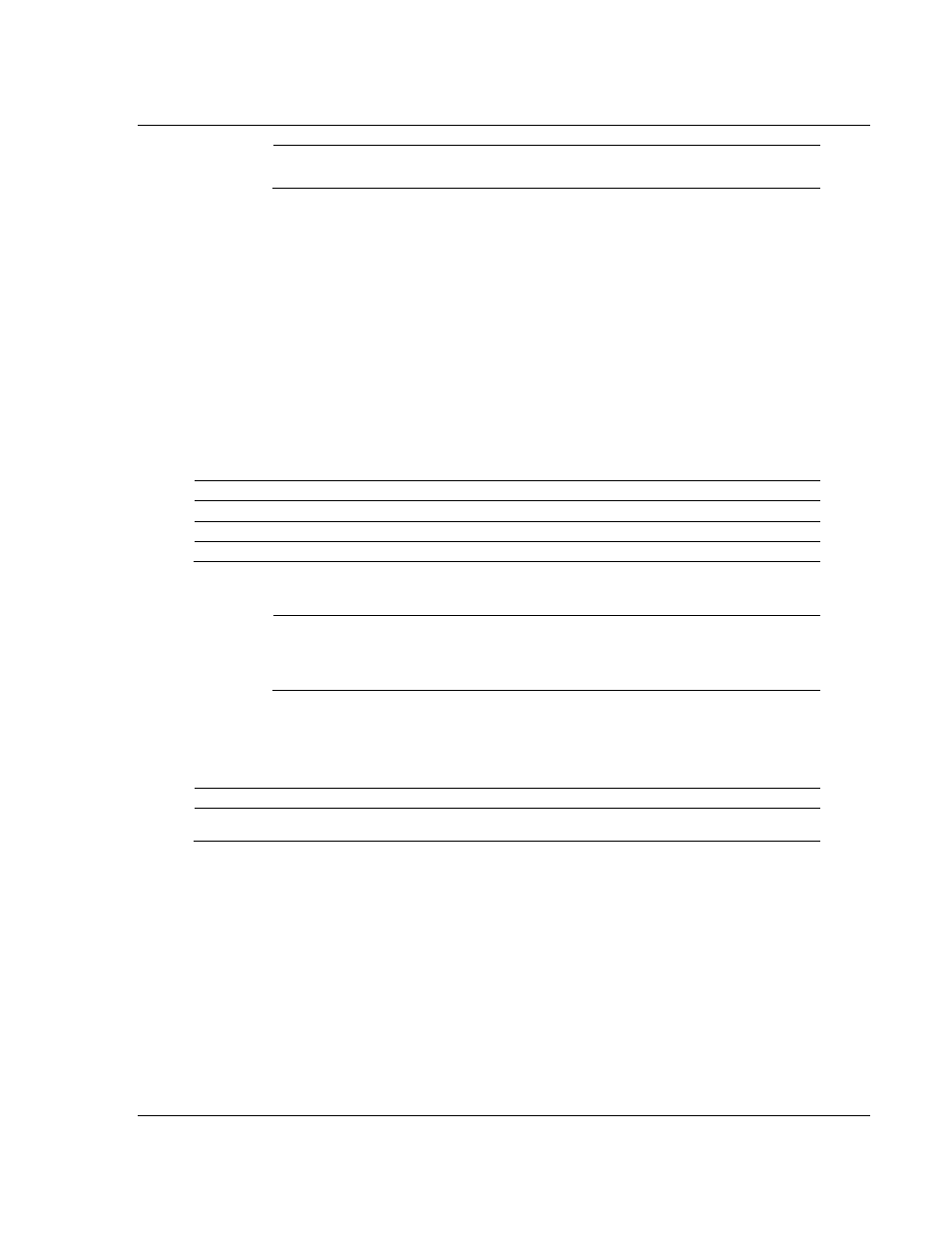
49TPTQ-104C ♦ 48TQuantum Platform
Module Configuration
47TIEC 60870-5-104 Client
12TUser Manual
Use Override Flag
0=Use value in database for value
512=Use override value for state
Example - Enabling a Data Type 45 Single Point Value with:
Single Point value: 1 (On)
Qualifier Code: 4 (Short pulse duration)
Select/Execute: 0 (Direct execution without Select)
Use Override Flag: 512 (Use override value for state)
1 + 4 + 0 + 512 = 517
A value of ‘517’ would need to be entered in the Qualifier Parameter for this
command.
Data Type
Description
48
Word address, Setpoint normalized point command
49
Word address, Setpoint scaled point command
50
Double-Word address, Setpoint short float point command
The following parameter applies to each Data Type (48, 49, 50)
Qualifier Code
0=Direct execution without select
1=Select executed followed by
execute
2=Deselect command
Example – Each of the Setpoint Command Data Types (48, 49, 50) can be
executed with a value of 0, 1, or 2.
Data Type
Description
Qualifier Parameter
51
Double-Word address, Bitstring (32-
bits) point command
No Qualifier used
ProSoft Technology, Inc.
Page 71 of 136
March 4, 2013