1 ethernet configuration, Ethernet configuration – ProSoft Technology PTQ-104C User Manual
Page 19
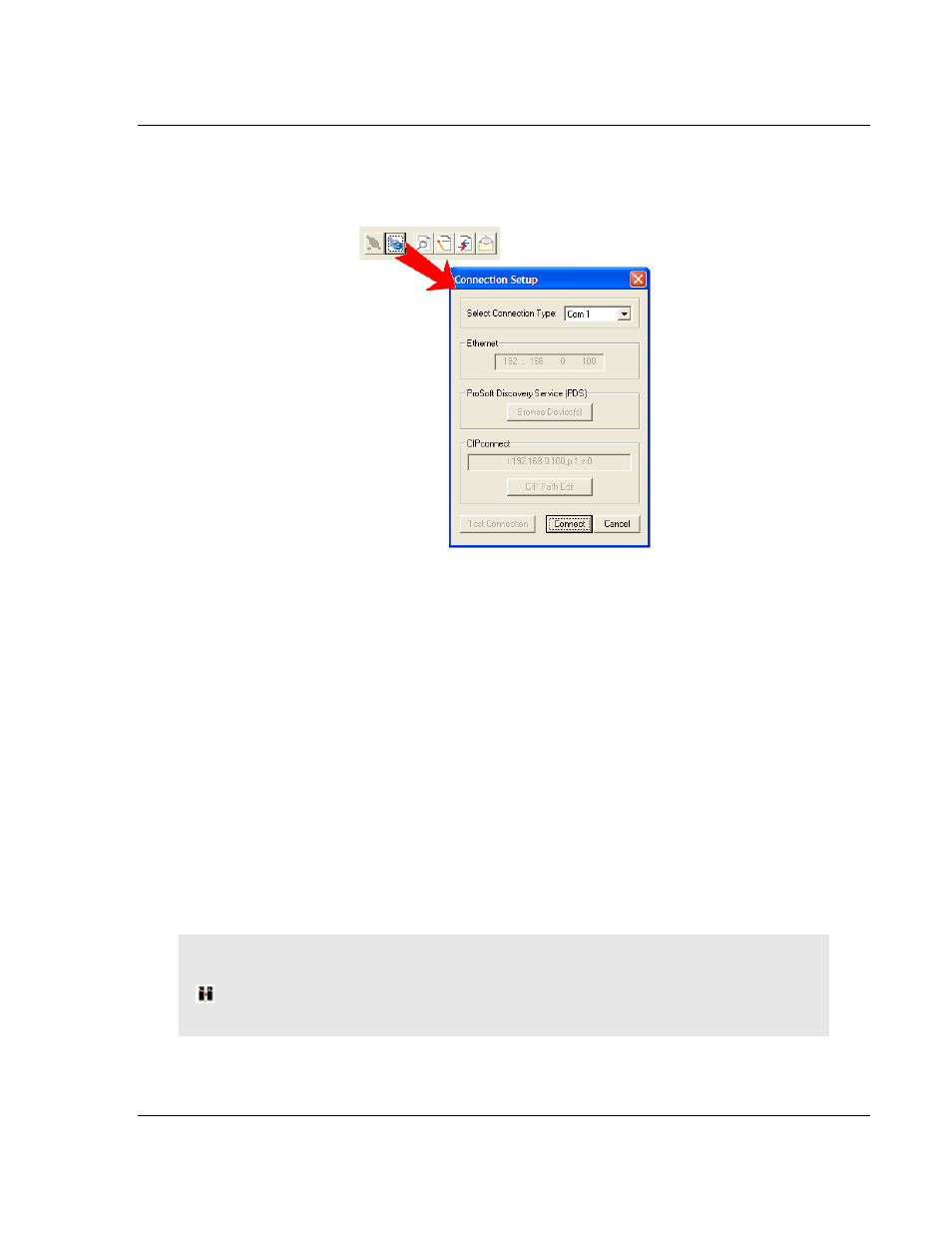
49TPTQ-104C ♦ 48TQuantum Platform
Start Here
47TIEC 60870-5-104 Client
12TUser Manual
If there is no response from the module, follow these steps:
1 Click to configure the connection. On the Connection Setup dialog box, select
a valid com port or other connection type supported by the module.
2 Verify that the null modem cable is connected properly between the
computer’s serial port and the module. A regular serial cable will not work.
3 On computers with more than one serial port, verify that the communication
program is connected to the same port that is connected to the module.
4 If a connection is still not established, contact ProSoft Technology for
assistance.
1.5.1 Ethernet Configuration
Use this procedure to configure the Ethernet settings for the module. An IP
address, subnet mask and module address must be assigned. After completing
this step, the module can be connected with an Ethernet cable.
1 Determine the network settings for the module, with the help of the network
administrator if necessary. The following information is needed:
o
IP Address (fixed IP required) _____ . _____ . _____ . _____
o
Subnet Mask
_____ . _____ . _____ . _____
o
Gateway Address
_____ . _____ . _____ . _____
Note: The module Address is optional, and is not required for networks that do not use a default
module.
HSBY Note: Hot Standby Primary IP is entered. The Standby IP address will always be the
Primary IP address plus 1.
ProSoft Technology, Inc.
Page 19 of 136
March 4, 2013