3 cable connections, 1 ethernet connection, Cable connections – ProSoft Technology PTQ-104C User Manual
Page 115: Ethernet connection
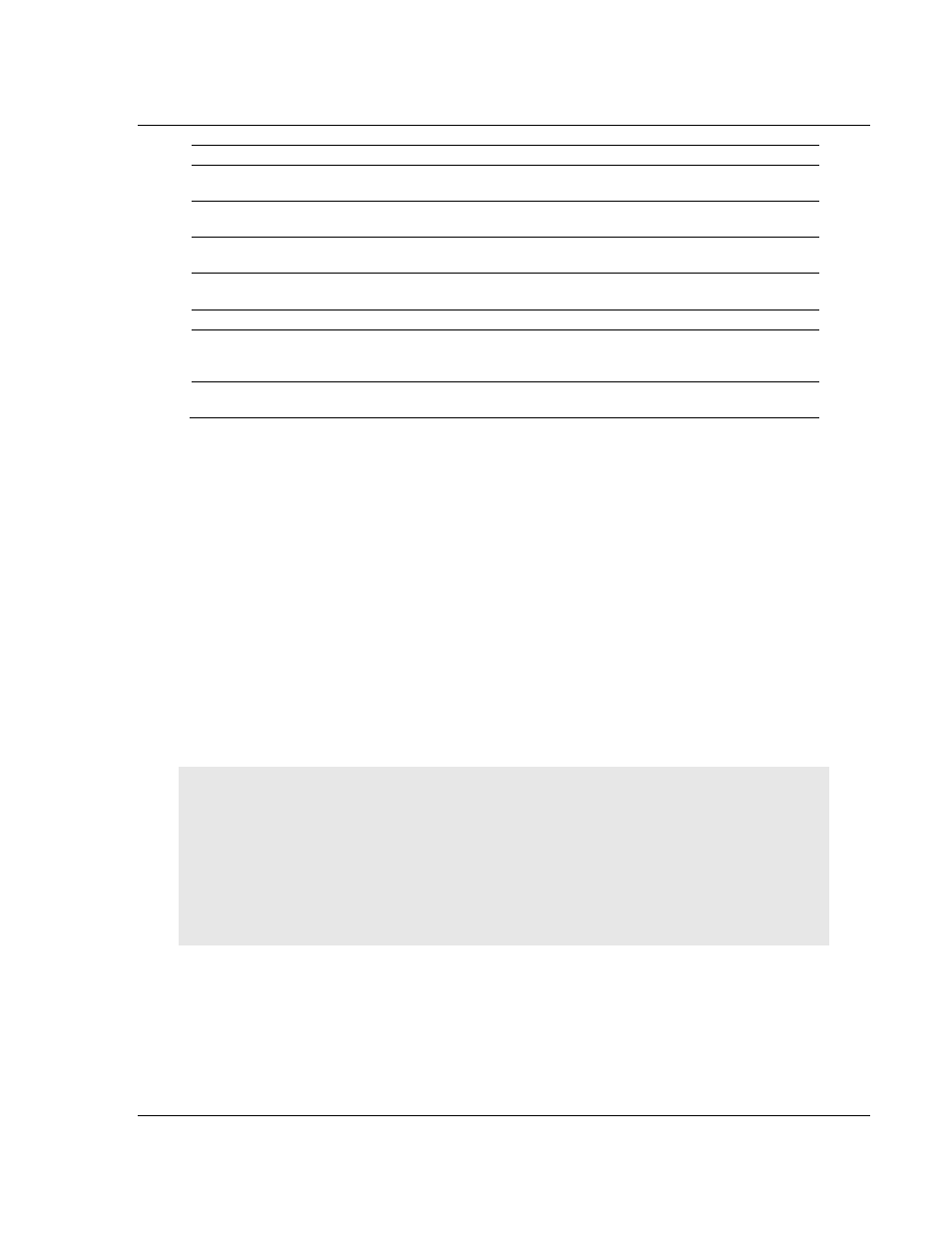
49TPTQ-104C ♦ 48TQuantum Platform
Reference
47TIEC 60870-5-104 Client
12TUser Manual
Word Offset
Definitions
Description
6
ASDU Type
This field contains the ASDU type code for the
data contained in the message.
7
Milliseconds and
Seconds
This word contains the seconds and milliseconds
when the event occurred.
8
Minutes and Hours
This field contains the minutes and hours the
event occurred.
9
Month and Day
This field contains the month and day of the
month the event occurred.
10
Year
This field contains the year the event occurred.
11
Qualifier
This field contains the point qualifier, quality or
sequence value as described in the protocol
specification.
12 to 13
Value
This field contains the double word value for the
point associated with the event message.
The processor logic should recognize the event count value greater than zero
and read all events in the block. This value should be reset to zero to prepare the
logic for the next incoming block.
9.3
Cable Connections
The PTQ-104C module has the following communication connections on the
module:
One Ethernet port (RJ45 connector)
One RS-232 Configuration/Debug port (DB9 connector)
9.3.1 Ethernet Connection
The PTQ-104C module has an RJ45 port located on the front of the module,
labeled Ethernet, for use with the TCP/IP network. The module is connected to
the Ethernet network using an Ethernet cable between the module’s Ethernet
port and an Ethernet switch or hub.
Warning: The PTQ-104C module is NOT compatible with Power Over Ethernet (IEEE802.3af /
IEEE802.3at) networks. Do NOT connect the module to Ethernet devices, hubs, switches or
networks that supply AC or DC power over the Ethernet cable. Failure to observe this precaution
may result in damage to hardware, or injury to personnel.
Important: The module requires a static (fixed) IP address that is not shared with any other device
on the Ethernet network. Obtain a list of suitable IP addresses from the network administrator
BEFORE configuring the Ethernet port on this module.
ProSoft Technology, Inc.
Page 115 of 136
March 4, 2013